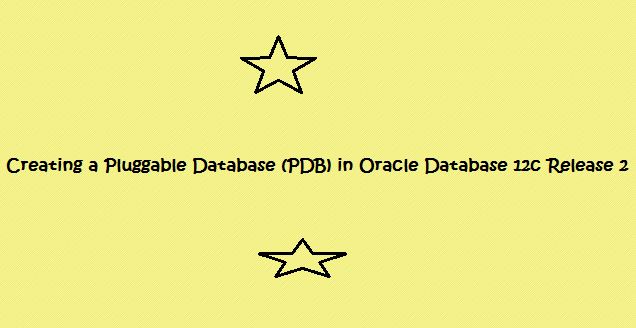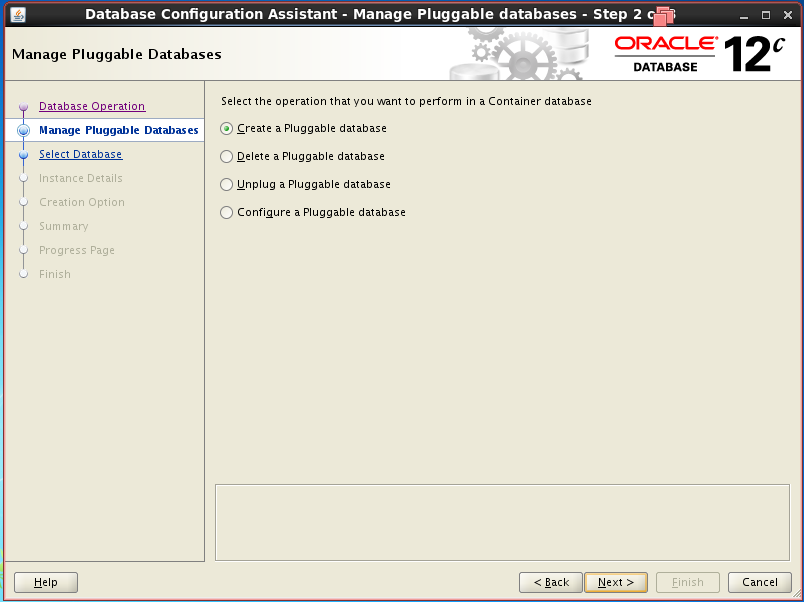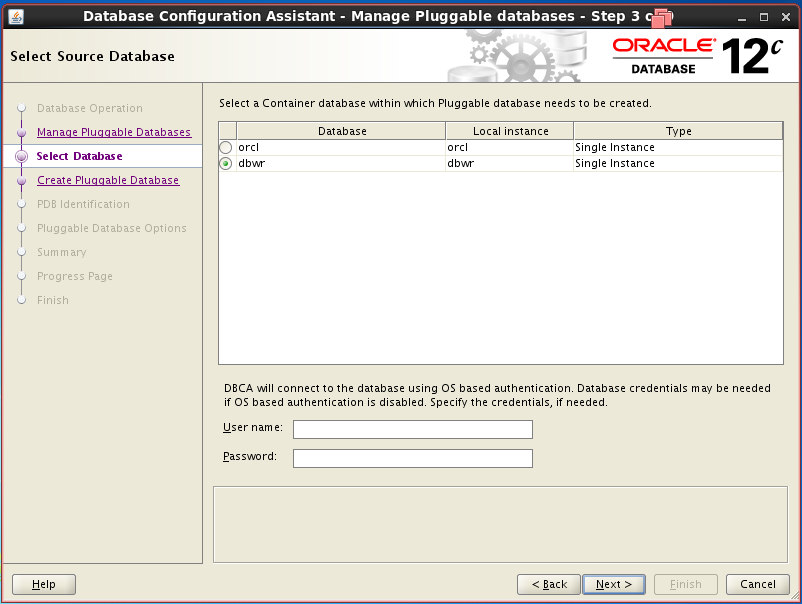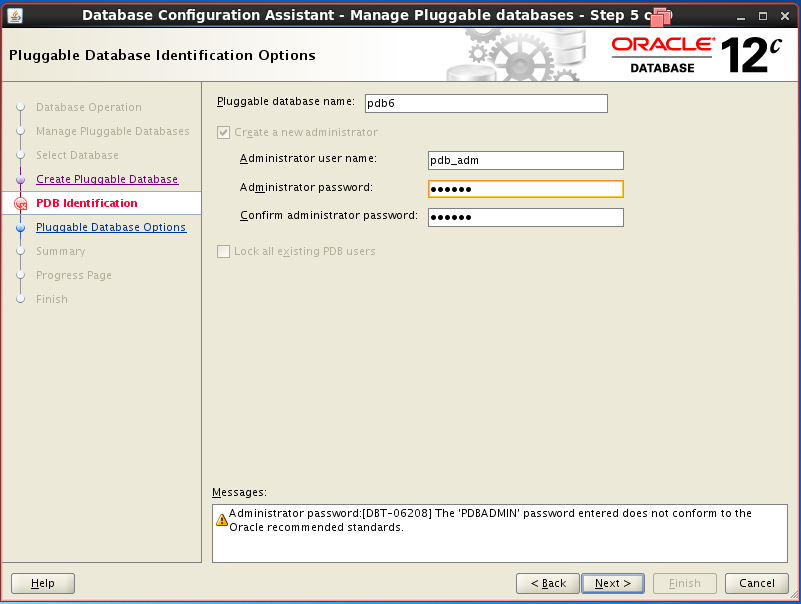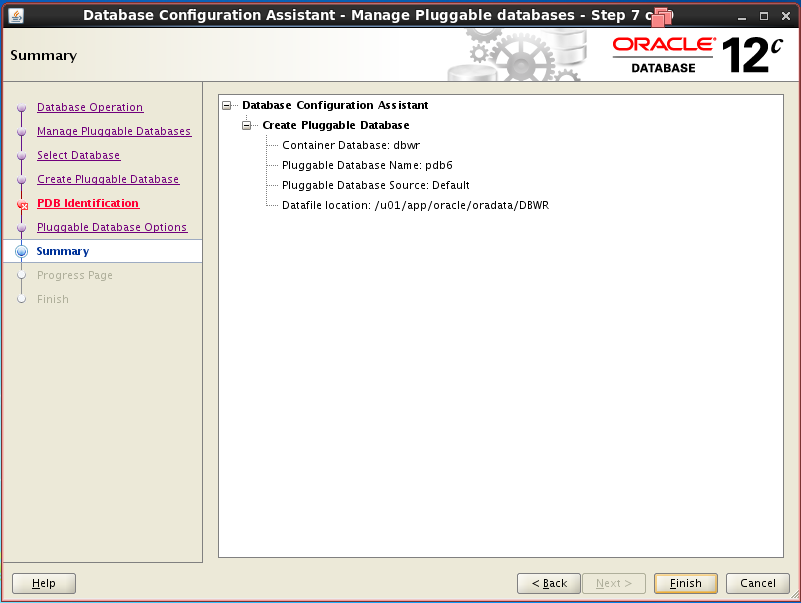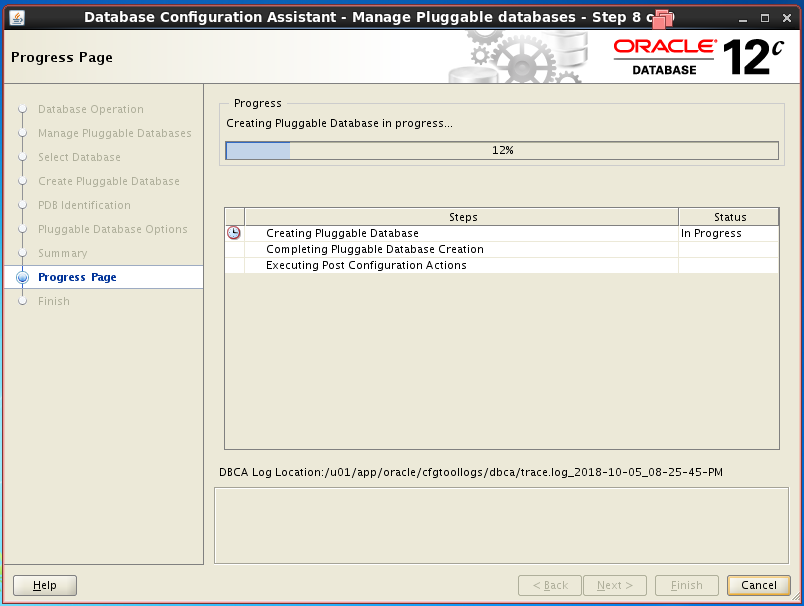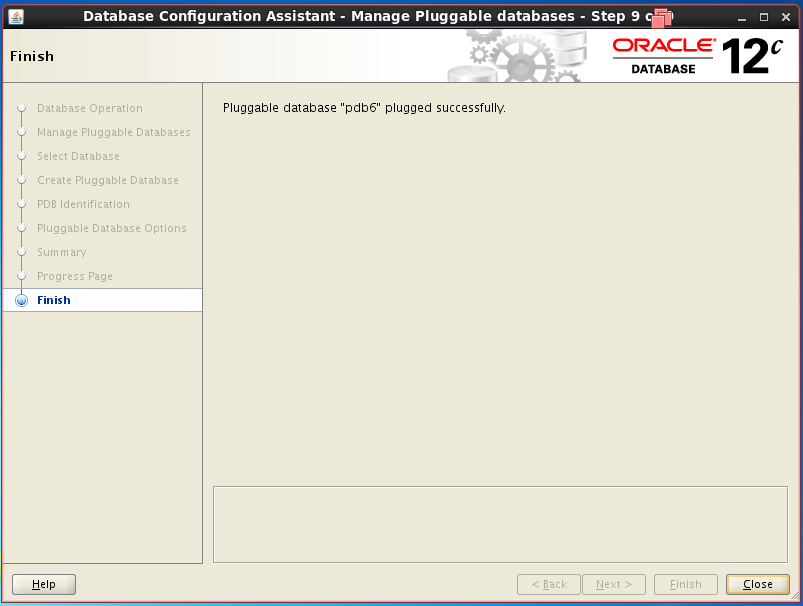Creating Pluggable Database (PDB) in DBCA Method:
The DBCA includes a new option on the opening “Database Operation” screen that allows you to manage the pluggable databases of an existing container database. Select the “Manage Pluggable Databases” option and click the “Next” button.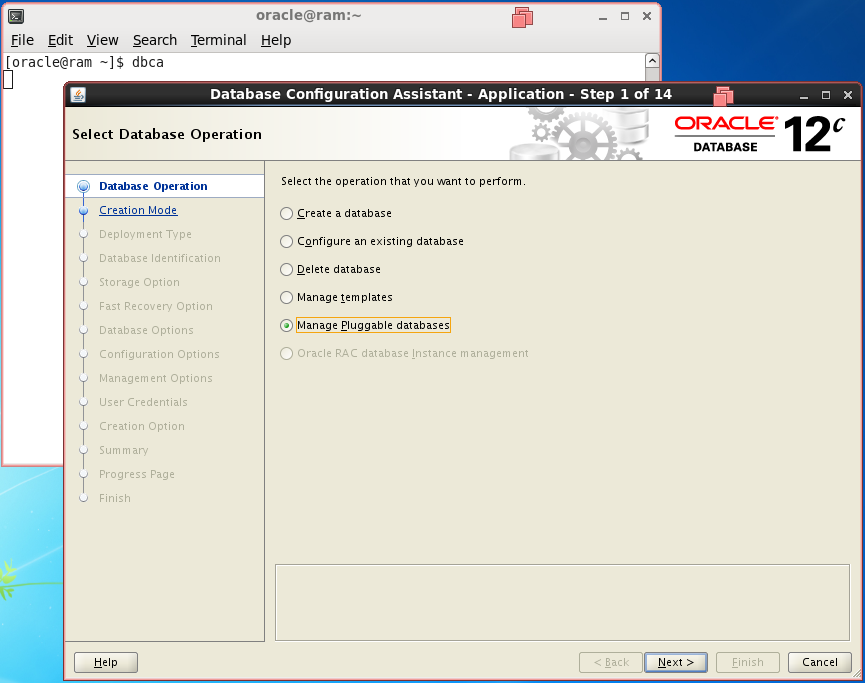
Select “Create a Pluggable database” option then click next button
Select which container database we need to create the Pluggable database (Pdb) then click next button.
Provide the Pdb name,Administrator username and password then click next button
Select the create default user tablespace option to create Pdb and click next button
It will show the container name , Pluggable Database name and its location if everything is fine click finish button automatically it will start process for creation of pluggable database
Now the Pluggable database “PDB6” plugged successfully in the container “dbwr” database.
Catch Me On:- Hariprasath Rajaram
Telegram:https://t.me/joinchat/I_f4DhGF_Zifr9YZvvMkRg
LinkedIn:https://www.linkedin.com/in/hari-prasath-aa65bb19/
Facebook:https://www.facebook.com/HariPrasathdba
FB Group:https://www.facebook.com/groups/894402327369506/
FB Page: https://www.facebook.com/dbahariprasath/?
Twitter: https://twitter.com/hariprasathdba