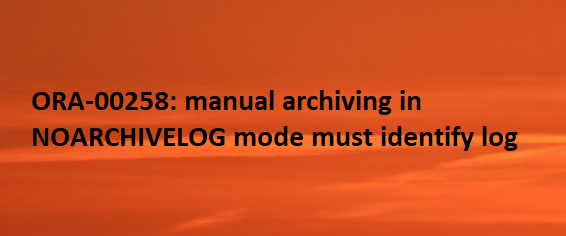Description:-
In this article we are going to see about how to fix the issue rman backup failure
Problem:-
ORA-00258: manual archiving in NOARCHIVELOG mode must identify log
RMAN-00571: ===========================================================
RMAN-00569: =============== ERROR MESSAGE STACK FOLLOWS ===============
RMAN-00571: ===========================================================
RMAN-03009: failure of sql command on default channel at 06/27/2023 20:54:05
RMAN-11003: failure during parse/execution of SQL statement: ALTER SYSTEM ARCHIVE LOG CURRENT
ORA-00258: manual archiving in NOARCHIVELOG mode must identify log
Problem is Database in No Archivelog mode
Solution:-
Step:-1 Check Database in archivelog mode
SQL> archive log list
Database log mode No Archive Mode
Automatic archival Disabled
Archive destination USE_DB_RECOVERY_FILE_DEST
Oldest online log sequence 39
Current log sequence 41
Step:-2 Before enabling archivelog mode needs to check Fast recovery area or backup location
SQL> shut immediate
Database closed.
Database dismounted.
ORACLE instance shut down.
SQL> startup mount
ORACLE instance started.
Total System Global Area 8589931264 bytes
Fixed Size 9184000 bytes
Variable Size 1023410176 bytes
Database Buffers 7549747200 bytes
Redo Buffers 7589888 bytes
Database mounted.
SQL> alter database archivelog;
Database altered.
SQL> shut immediate
ORA-01109: database not open
Database dismounted.
ORACLE instance shut down.
SQL> startup
ORACLE instance started.
Total System Global Area 8589931264 bytes
Fixed Size 9184000 bytes
Variable Size 1023410176 bytes
Database Buffers 7549747200 bytes
Redo Buffers 7589888 bytes
Database mounted.
Database opened.
Step:-4 check status of archivelog mode
SQL> archive log list
Database log mode Archive Mode
Automatic archival Enabled
Archive destination USE_DB_RECOVERY_FILE_DEST
Oldest online log sequence 39
Next log sequence to archive 41
Current log sequence 41
Step:-5 Rerun rman backup
oracle@Prod22 ~]$ rman target /
Recovery Manager: Release 19.0.0.0.0 – Production on Tue Jun 27 21:11:42 2023
Version 19.19.0.0.0
Copyright (c) 1982, 2019, Oracle and/or its affiliates. All rights reserved.
connected to target database: ORADBWR (DBID=1566591137)
RMAN> backup tablespace users;
Starting backup at 27-JUN-23
using target database control file instead of recovery catalog
allocated channel: ORA_DISK_1
channel ORA_DISK_1: SID=79 device type=DISK
allocated channel: ORA_DISK_2
channel ORA_DISK_2: SID=34 device type=DISK
allocated channel: ORA_DISK_3
channel ORA_DISK_3: SID=78 device type=DISK
allocated channel: ORA_DISK_4
channel ORA_DISK_4: SID=73 device type=DISK
channel ORA_DISK_1: starting compressed full datafile backup set
channel ORA_DISK_1: specifying datafile(s) in backup set
input datafile file number=00007 name=/u02/app/oracle/oradata/ORADBWR/datafile/o1_mf_users_l8s98y6m_.dbf
channel ORA_DISK_1: starting piece 1 at 27-JUN-23
channel ORA_DISK_1: finished piece 1 at 27-JUN-23
piece handle=/u02/app/oracle/fast_recovery_area/ORADBWR/backupset/2023_06_27/o1_mf_nnndf_TAG20230627T211151_l9p0t024_.bkp tag=TAG20230627T211151 comment=NONE
channel ORA_DISK_1: backup set complete, elapsed time: 00:00:01
Finished backup at 27-JUN-23
Starting Control File and SPFILE Autobackup at 27-JUN-23
piece handle=/u02/app/oracle/fast_recovery_area/ORADBWR/autobackup/2023_06_27/o1_mf_s_1140642713_l9p0t1hj_.bkp comment=NONE
Finished Control File and SPFILE Autobackup at 27-JUN-23
Connect with me on:-
Telegram App:https://t.me/oracledbwr
LinkedIn:https://www.linkedin.com/in/hariprasathdba
Facebook:https://www.facebook.com/HariPrasathdba
FB Group:https://www.facebook.com/groups/894402327369506/
FB Page : https://www.facebook.com/dbahariprasath/?
Twitter : https://twitter.com/hariprasathdba