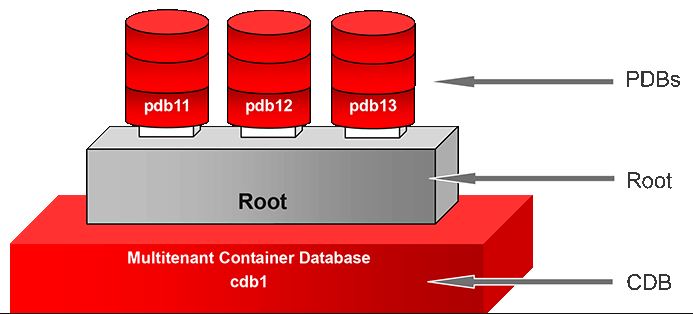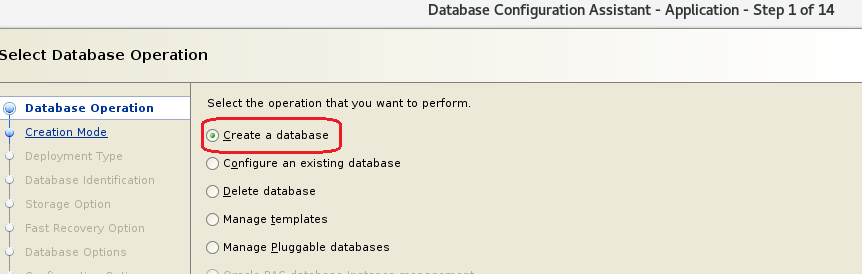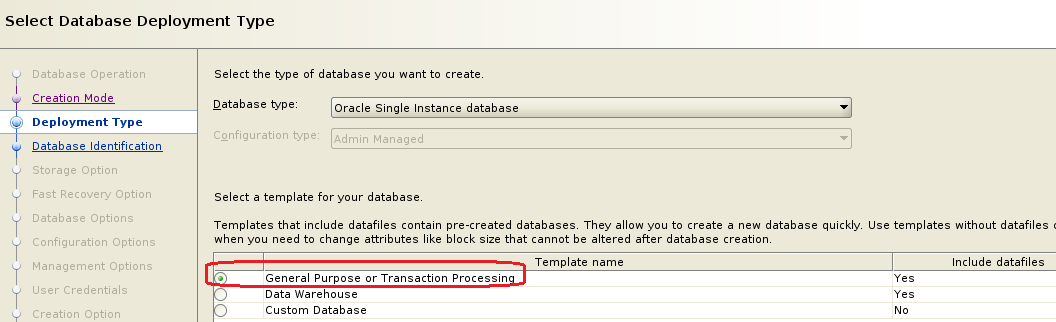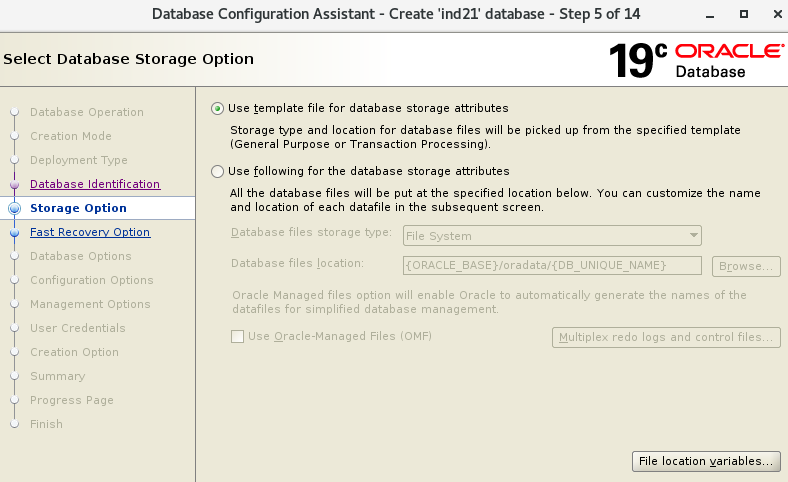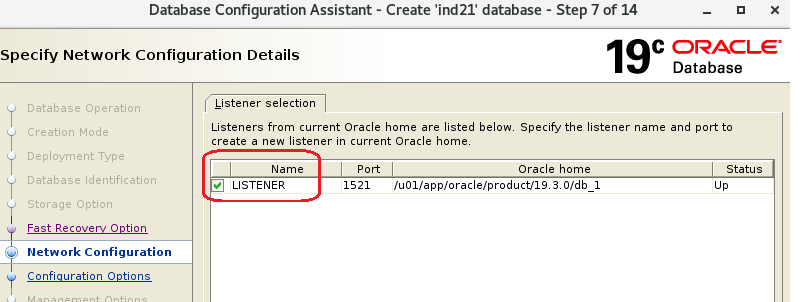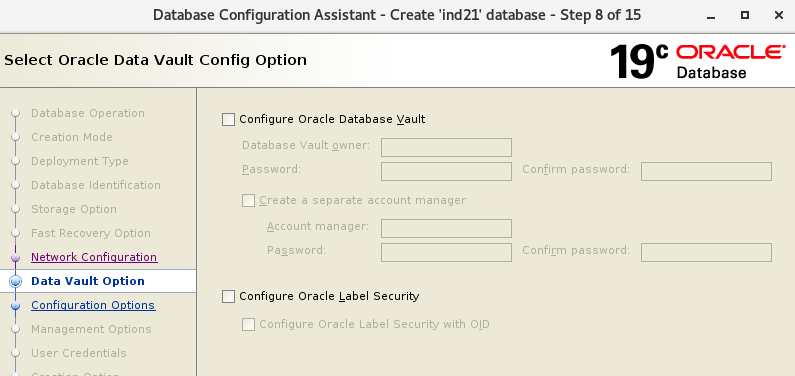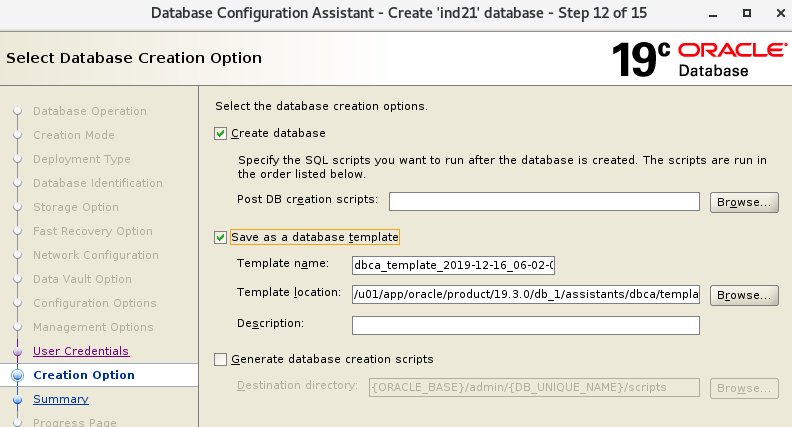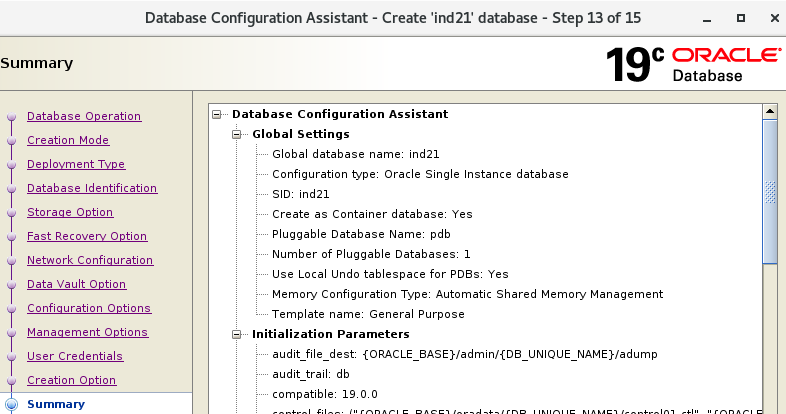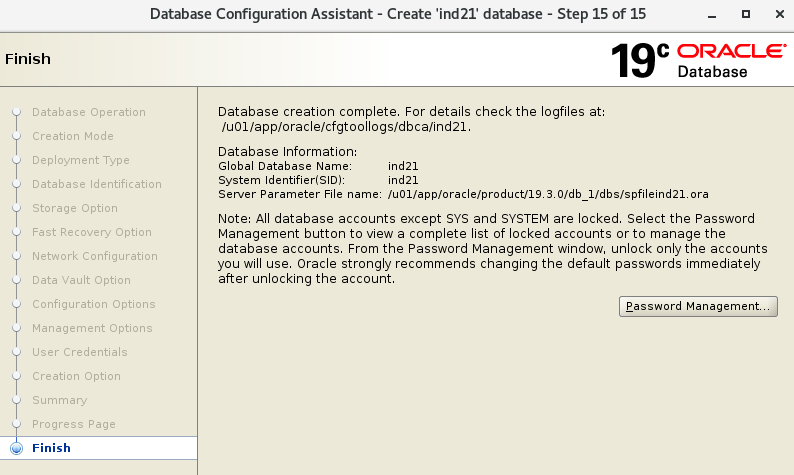Description:-
In this article we are going to see step by step how to Creating A MultiTenant Database In Oracle 19c
Demo:-
Export oracle home and start dbca tool
Step:-1 Select Create a database
Step:-2 Click advanced configuration
Step:-3 Select database type
Step:-4 Enter database name and Click create as Container Database
Step:-5 Select database storage
Step:-6 Enable FRA and Archivelog
Step:-7 Select listener
Step:-8 Leave as it is
Step:- 9 select ASMM
Step:- 10 Leave as it is
Step:- 11 Enter password
Step:- 12 Leave as it is
Step:- 13 Click Finish and start database creation
Step:- 14 Oracle 19c Multi Tenant Database creation in progress
Step:-15 Oracle 19c Multi Tenant Database creation is completed
Connecting Container Database:-
[oracle@prod19c ~]$ export ORACLE_SID=ind21
[oracle@prod19c ~]$ sqlplus / as sysdba
SQL*Plus: Release 19.0.0.0.0 – Production on Mon Dec 16 18:40:57 2019
Version 19.3.0.0.0
Copyright (c) 1982, 2019, Oracle. All rights reserved.
Connected to:
Oracle Database 19c Enterprise Edition Release 19.0.0.0.0 – Production
Version 19.3.0.0.0
SQL> select open_mode,name from v$database;
OPEN_MODE NAME
——————– ———
READ WRITE IND21
Connecting to oracle 19c pluggable database
Needs to add the PDB database service in tnsnames.ora file
[oracle@prod19c admin]$ cat tnsnames.ora
IND21 =
(DESCRIPTION =
(ADDRESS = (PROTOCOL = TCP)(HOST = prod19c)(PORT = 1521))
(CONNECT_DATA =
(SERVER = DEDICATED)
(SERVICE_NAME = ind21)
)
)
pdb =
(DESCRIPTION =
(ADDRESS = (PROTOCOL = TCP)(HOST = prod19c)(PORT = 1521))
(CONNECT_DATA =
(SERVER = DEDICATED)
(SERVICE_NAME = pdb)
)
)
[oracle@prod19c admin]$ tnsping pdb
TNS Ping Utility for Linux: Version 19.0.0.0.0 – Production on 16-DEC-2019 18:54:45
Copyright (c) 1997, 2019, Oracle. All rights reserved.
Used parameter files:
Used TNSNAMES adapter to resolve the alias
Attempting to contact (DESCRIPTION = (ADDRESS = (PROTOCOL = TCP)(HOST = prod19c)(PORT = 1521)) (CONNECT_DATA = (SERVER = DEDICATED) (SERVICE_NAME = pdb)))
OK (10 msec)
[oracle@prod19c admin]$ export ORACLE_SID=ind21
[oracle@prod19c admin]$ sqlplus / as sysdba
SQL*Plus: Release 19.0.0.0.0 – Production on Mon Dec 16 18:54:50 2019
Version 19.3.0.0.0
Copyright (c) 1982, 2019, Oracle. All rights reserved.
Connected to:
Oracle Database 19c Enterprise Edition Release 19.0.0.0.0 – Production
Version 19.3.0.0.0
SQL> conn system/oracle@pdb
Connected.
col name for a20
col pdb for a20
select name , pdb from v$services order by name;SQL> SQL>
NAME PDB
——————– ——————–
pdb PDB
Connect with me:-
Telegram App:https://t.me/oracledbwr
LinkedIn:https://www.linkedin.com/in/hariprasathdba
Facebook:https://www.facebook.com/HariPrasathdba
FB Group:https://www.facebook.com/groups/894402327369506/
FB Page : https://www.facebook.com/dbahariprasath/?
Twitter : https://twitter.com/oracledbwr