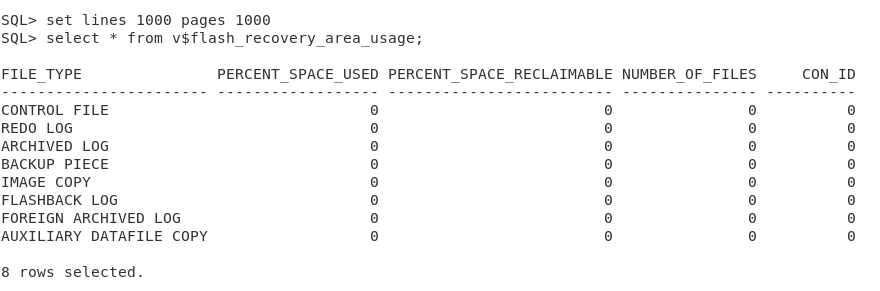Description:-
In this is the article we are going to see Enabling Flash Recovery Area In Oracle Rac 19c Database
About Flash recovery area
Flash database is only possible when the Flash Recovery Area is configured.
Faster backup and restore operations, since you don’t need to restore tape backups.
Single storage location for all recovery-related files.
Automatic management of recovery-related disk space.
Increased reliability of backups, since disks are generally safer storage devices than tapes.
We can set Flash recovery area for following areas
A single directory
An entire file system
Automatic storage management (ASM)
Following files stored in the flash recovery area
- Datafile and control file copies
- Current control file
- Online redo logs
- Backup pieces
- Archived redo logs
- Control file auto backups
- Flashback logs
- Foreign archived redo log
- Image copy
- Auxiliary datafile copy
Step:-1 Before enabling Flash Recovery area check the status
SQL> show parameter db_recovery_file
NAME TYPE VALUE
———————————— ———– ——————————
db_recovery_file_dest string
db_recovery_file_dest_size big integer 0
SQL> select * from V$RECOVERY_FILE_DEST;
no rows selected
Step:-2 Enable Flash Recovery area
Note:-Both archivelog destination and flash recovery area should be same we need to set the below
SQL> alter system set db_recovery_file_dest_size=5G scope=both sid=’*’;
System altered.
SQL> alter system set log_archive_dest_1=’LOCATION=+DATA’ scope=both sid=’*’;
System altered.
Step:-3 After enabled Flash Recovery area check the status
SQL> archive log list
Database log mode Archive Mode
Automatic archival Enabled
Archive destination +DATA
Oldest online log sequence 7
Next log sequence to archive 8
Current log sequence 8
SQL> select * from v$flash_recovery_area_usage;
Step:-4 Switch Archivelog from database level and double check the archivelog
[oracle@rac1 ~]$ sqlplus / as sysdba
SQL*Plus: Release 19.0.0.0.0 – Production on Thu Dec 26 11:00:58 2019
Version 19.3.0.0.0
Copyright (c) 1982, 2019, Oracle. All rights reserved.
Connected to:
Oracle Database 19c Enterprise Edition Release 19.0.0.0.0 – Production
Version 19.3.0.0.0
SQL> alter system switch logfile;
System altered.
SQL> exit
Disconnected from Oracle Database 19c Enterprise Edition Release 19.0.0.0.0 – Production
Version 19.3.0.0.0
[oracle@rac1 ~]$ . .grid.env
[oracle@rac1 ~]$ asmcmd
ASMCMD> lsdg
State Type Rebal Sector Logical_Sector Block AU Total_MB Free_MB Req_mir_free_MB Usable_file_MB Offline_disks Voting_files Name
MOUNTED EXTERN N 512 512 4096 4194304 40956 38036 0 38036 0 N DATA/
MOUNTED EXTERN N 512 512 4096 4194304 12284 11904 0 11904 0 Y OCR_VOTING/
ASMCMD> cd data
ASMCMD> ls
ORADBWR/
ASMCMD> cd ORADBWR/
ASMCMD> ls
ARCHIVELOG/
AUTOBACKUP/
CONTROLFILE/
DATAFILE/
ONLINELOG/
PARAMETERFILE/
PASSWORD/
TEMPFILE/
ASMCMD> cd ARCHIVELOG/
ASMCMD> ls
2019_12_25/
2019_12_26/
ASMCMD> cd 2019_12_26/
ASMCMD> ls -lrt
WARNING:option ‘r’ is deprecated for ‘ls’
please use ‘reverse’
Type Redund Striped Time Sys Name
ARCHIVELOG UNPROT COARSE DEC 26 07:00:00 Y thread_2_seq_2.270.1028014821
ARCHIVELOG UNPROT COARSE DEC 26 09:00:00 Y thread_1_seq_6.274.1028021127
ARCHIVELOG UNPROT COARSE DEC 26 09:00:00 Y thread_1_seq_7.273.1028021131
ARCHIVELOG UNPROT COARSE DEC 26 09:00:00 Y thread_2_seq_4.275.1028020093
ARCHIVELOG UNPROT COARSE DEC 26 09:00:00 Y thread_2_seq_5.276.1028020589
ARCHIVELOG UNPROT COARSE DEC 26 09:00:00 Y thread_2_seq_6.271.1028022787
ARCHIVELOG UNPROT COARSE DEC 26 11:00:00 Y thread_1_seq_8.277.1028026869
Connect with me:-
Telegram App:https://t.me/oracledbwr
LinkedIn:https://www.linkedin.com/in/hariprasathdba
Facebook:https://www.facebook.com/HariPrasathdba
FB Group:https://www.facebook.com/groups/894402327369506/
FB Page : https://www.facebook.com/dbahariprasath/?
Twitter : https://twitter.com/oracledbwr