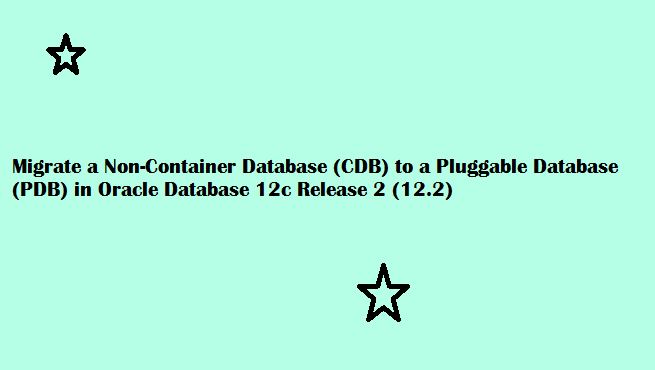Migration:
DBMS_PDB package permits to generate an XML metadata file from a non-CDB 12c database, Its like a unplug a Pluggable database.
Step 1 : Check the database its properly up and running.shutdown the non-CDB and start it in read-only mode.
[oracle@ram ~]$ export ORACLE_SID=hari [oracle@ram ~]$ sqlplus / as sysdba SQL*Plus: Release 12.2.0.1.0 Production on Tue Oct 16 22:54:03 2018 Copyright (c) 1982, 2016, Oracle. All rights reserved. Connected to: Oracle Database 12c Enterprise Edition Release 12.2.0.1.0 - 64bit Production SQL> select name,open_mode from v$database; NAME OPEN_MODE --------- -------------------- HARI READ WRITE SQL> shut immediate Database closed. Database dismounted. ORACLE instance shut down. SQL> startup open read only; ORACLE instance started. Total System Global Area 1258291200 bytes Fixed Size 8620224 bytes Variable Size 452986688 bytes Database Buffers 788529152 bytes Redo Buffers 8155136 bytes Database mounted. Database opened.
In the non-DBC database using the DBMS_PDB_DESCRIBE procedure creates an XML file in the same way that the unplug operation does for a PDB.
Step 2 : Shutdown the non-CDB database.
SQL> begin dbms_pdb.describe(pdb_descr_file => '/u01/app/oracle/oradata/HARI/tmp/hari.xml'); 2 end; 3 / PL/SQL procedure successfully completed. SQL> SQL> SQL> shut immediate Database closed. Database dismounted. ORACLE instance shut down. SQL>
Step 3 : Connect to an existing CDB
Step 4 : Create a new PDB using that xml file which we described already in the non-CDB database. Remember to configure the FILE_NAME_CONVERT parameter to convert the existing files to the new location.
[oracle@ram ~]$ export ORACLE_SID=Petonas
[oracle@ram ~]$ sqlplus / as sysdba
SQL*Plus: Release 12.2.0.1.0 Production on Tue Oct 16 23:46:58 2018
Copyright (c) 1982, 2016, Oracle. All rights reserved.
Connected to:
Oracle Database 12c Enterprise Edition Release 12.2.0.1.0 - 64bit Production
SQL> create pluggable database pdb5new using '/u01/app/oracle/oradata/HARI/tmp/hari.xml'
2 copy file_name_convert = ('/u01/app/oracle/oradata/HARI/datafile/','/u01/app/oracle/oradata/PETONAS/datafile/pdb5new/');
Pluggable database created.
Step 5 : Switch to the PDB container and run the “$ORACLE_HOME/rdbms/admin/noncdb_to_pdb.sql” script to clean up the new PDB, removing any items that should not be present in a PDB.
SQL> alter session set container=pdb5new; Session altered. SQL> @$ORACLE_HOME/rdbms/admin/noncdb_to_pdb.sql;
step 6 : Startup the PDB and check the open mode
SQL> alter session set container=pdb5new; Session altered. SQL> alter pluggable database open; Pluggable database altered. SQL> select name ,open_mode from v$pdbs; NAME -------------------------------------------------------------------------------- OPEN_MODE ---------- PDB5NEW READ WRITE SQL> col name for a15 SQL> / NAME OPEN_MODE --------------- ---------- PDB5NEW READ WRITE
The non-cdb database has been converted to CDB now successfully.
Catch Me On:- Hariprasath Rajaram Telegram:https://t.me/joinchat/I_f4DhGF_Zifr9YZvvMkRg LinkedIn:https://www.linkedin.com/in/hari-prasath-aa65bb19/ Facebook:https://www.facebook.com/HariPrasathdba FB Group:https://www.facebook.com/groups/894402327369506/ FB Page: https://www.facebook.com/dbahariprasath/? Twitter: https://twitter.com/hariprasathdba