Oracle 12c-Converting a Physical Standby to a Snapshot Standby using DGMGRL Utility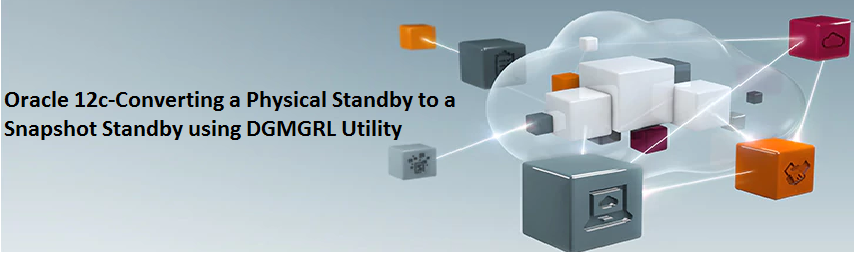 Description:-
Description:-
- Introduced in 11g, snapshot standby allows the standby database to be opened in read-write mode.
- When switched back into standby mode,All changes made whilst in read-write mode are lost. This is achieved using flashback database,
Oracle provides an unique feature where the physical standby database can be opened in READ WRITE mode to perform update able transactions.
Quite often we have the standby database opened in READ Only mode for reporting purposes and optionally have the active dataguard implemented,
but a snapshot standby database can be used to perform both READ and WRITE activities. Most importantly, a snapshot standby database keeps receiving the redo data from the primary database but does not apply them.
These redo data received from the primary database would be applied only when the snapshot standby database is converted back to the Physical standby mode.
There by the snapshot standby database provides data protection on primary database.
Let’s Start the Demo:-
Step1:-Show the Configuration
DGMGRL> SHOW CONFIGURATION;
Configuration – hari
Protection Mode: MaxPerformance
Members:
prime – Primary database
stand – Physical standby database
Fast-Start Failover: DISABLED
Configuration Status:
SUCCESS (status updated 20 seconds ago)
Step2:-Issue the convert Command
DGMGRL> convert database ‘stand’ to snapshot standby;
Converting database “stand” to a Snapshot Standby database, please wait…
Database “stand” converted successfully
Step3:-Show the Configuration
DGMGRL> SHOW CONFIGURATION;
Configuration – hari
Protection Mode: MaxPerformance
Members:
prime – Primary database
stand – Snapshot standby database
Fast-Start Failover: DISABLED
Configuration Status:
SUCCESS (status updated 25 seconds ago)
Step4:-Convert backup to Physical standby database
DGMGRL> CONVERT DATABASE ‘stand’ to PHYSICAL STANDBY;
Converting database “stand” to a Physical Standby database, please wait…
Operation requires shut down of instance “stand” on database “stand”
Shutting down instance “stand”…
Database closed.
Database dismounted.
ORACLE instance shut down.
Operation requires start up of instance “stand” on database “stand”
Starting instance “stand”…
ORACLE instance started.
Database mounted.
Continuing to convert database “stand” …
Database “stand” converted successfully
Step5:-Show the Configuration
DGMGRL> SHOW CONFIGURATION;
Configuration – hari
Protection Mode: MaxPerformance
Members:
prime – Primary database
stand – Physical standby database
Fast-Start Failover: DISABLED
Configuration Status:
SUCCESS (status updated 48 seconds ago)
Successfully completed the Converted a Physical Standby database to a Snapshot Standby database using DGMGRL Utlility
Reference:-
https://docs.oracle.com/database/121/DGBKR/cli.htm#DGBKR495
Catch Me On:- Hariprasath Rajaram
LinkedIn:https://www.linkedin.com/in/hari-prasath-aa65bb19/
Facebook:https://www.facebook.com/HariPrasathdba
FB Group:https://www.facebook.com/groups/894402327369506/
FB Page: https://www.facebook.com/dbahariprasath/?
Twitter: https://twitter.com/hariprasathdba



