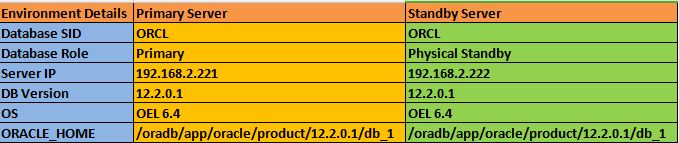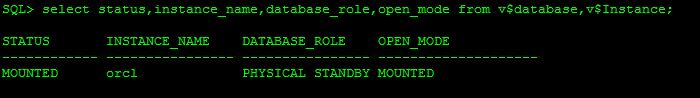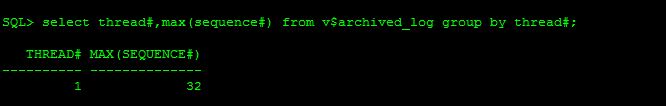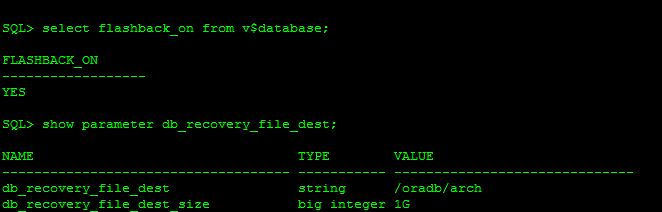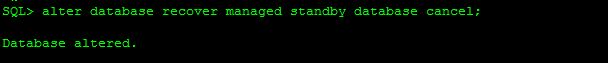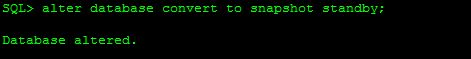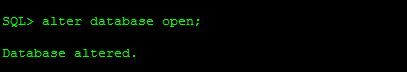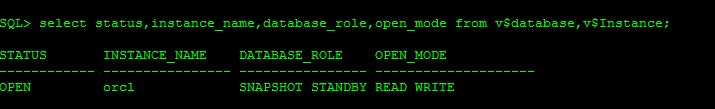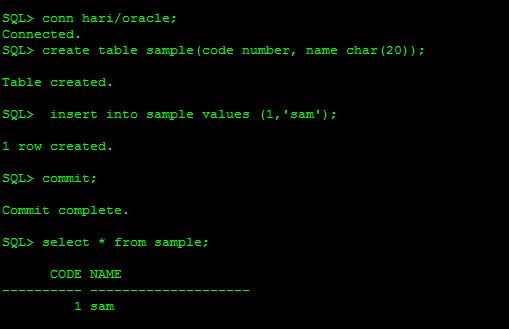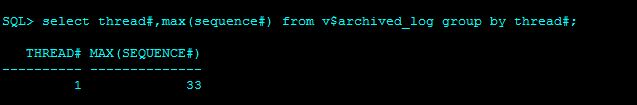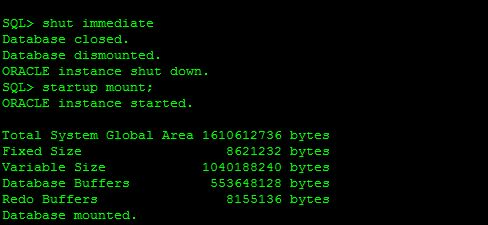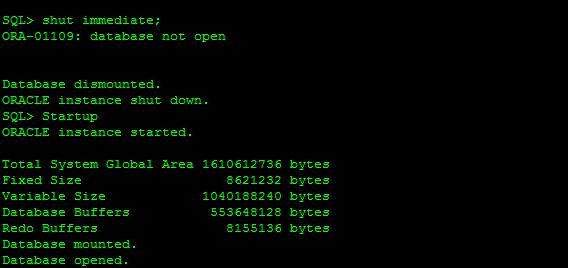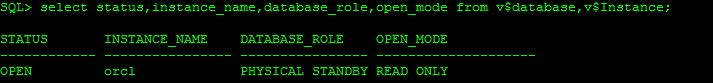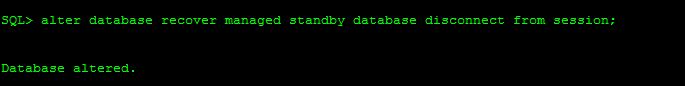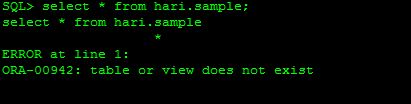Oracle 12c-Step by Step Configure Snapshot Standby Database
Description:-
- Oracle Database 11g introduced the Snapshot Standby feature in Data Guard
- A snapshot standby database is a fully updateable standby database created by converting a physical standby database into a snapshot standby database.
- A snapshot standby database receives and archives, but does not apply,
redo data from a primary database. - The redo data received from the primary database is applied once a snapshot standby database is converted back into a physical standby database, after discarding all local updates to the snapshot standby database.
Let start the Snapshot Standby database Demo:-
Dataguard Configuration:-
Step:1 Check both primary and standby role.
select status,instance_name,database_role,open_mode from v$database,v$Instance;
Primary:-
Standby:-
Step 2:- Check the archived sequence in standby,
select thread#,max(sequence#) from v$archived_log group by thread#;
Step 3:- Check the flashback status and db_recovery_file_set location,
select flashback_on from v$database;
show parameter db_recovery_file_dest
Step:4 In standby side,stop the mrp process.
alter database recover managed standby database cancel;
Step:5 Bounce the database and keep in mount stage,
shut immediate
startup mount
Step:4 Convert to snapshot standby database
alter database convert to snapshot standby
Step:5 Open the standby database in READ/WRITE mode
alter database open
Step:6 Check the DATABASE_ROLE and OPEN_MODE,
select status,instance_name,database_role,open_mode from v$database,v$Instance
Step:7 Testing on the snapshot standby database,
create user hari identified by oracle;
grant connect,resource to hari;
conn hari/oracle
create table sample(code number, name char(20));
insert into sample values (1‘sam’);
commit;
Step:8 Both side verify the archived sequence
Primary side
select thread#,max(sequence#) from v$archived_log group by thread#;
select thread#,max(sequence#) from v$archived_log group by thread#;
select process,status,sequence# from v$managed_standby;
Step:9 In Standby Side,bounce and mount the database
shut immediate
startup mount
Step:10 Convert the snapshot standby database to physical standby database,
alter database convert to physical standby;
Step:11 Bounce the database,
shut immediate
startup
Step:12 Check the standby database_role and mode.
select status,instance_name,database_role,open_mode from v$database,v$Instance;
Step:13 Enable the MRP process
alter database recover managed standby database disconnect from session;
Step:14 After convert to physical standby database,check the table status
select * from hari.sample;
Note: After convert back to Physical standby database once again restart the MRP process.
Reference:-
http://www.oracle.com/technetwork/testcontent/usingsnapshot-088081.html
Catch Me On:- Hariprasath Rajaram
LinkedIn:https://www.linkedin.com/in/hari-prasath-aa65bb19/
Facebook:https://www.facebook.com/HariPrasathdba
FB Group:https://www.facebook.com/groups/894402327369506/
FB Page: https://www.facebook.com/dbahariprasath/?
Twitter: https://twitter.com/hariprasathdba