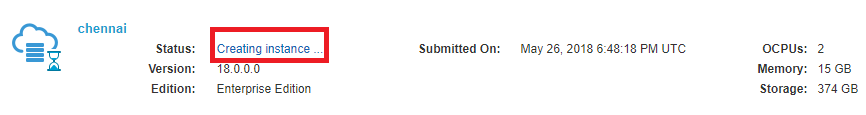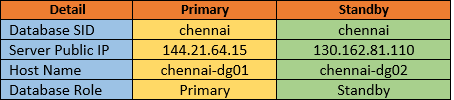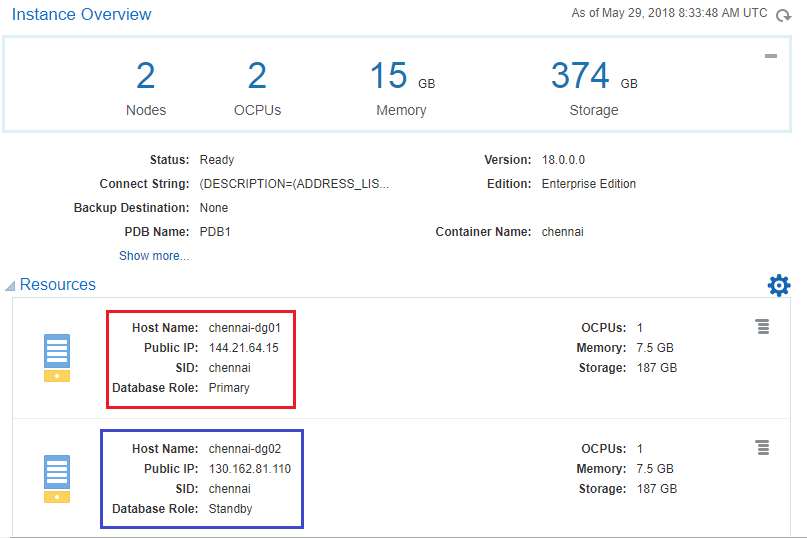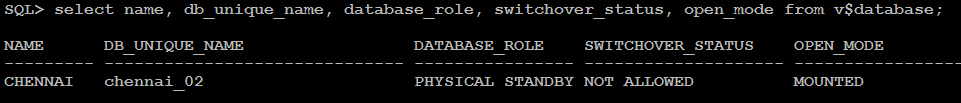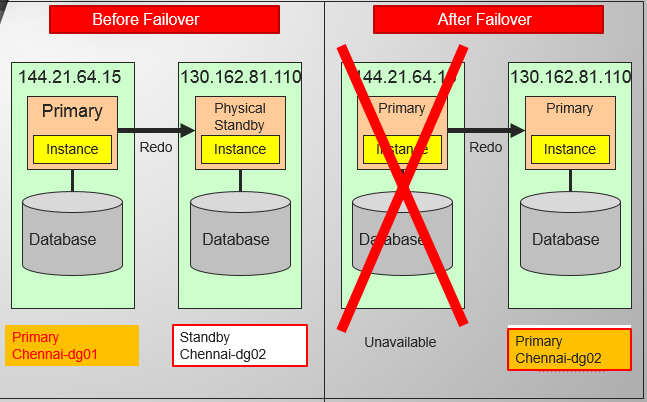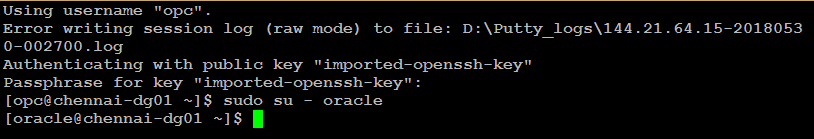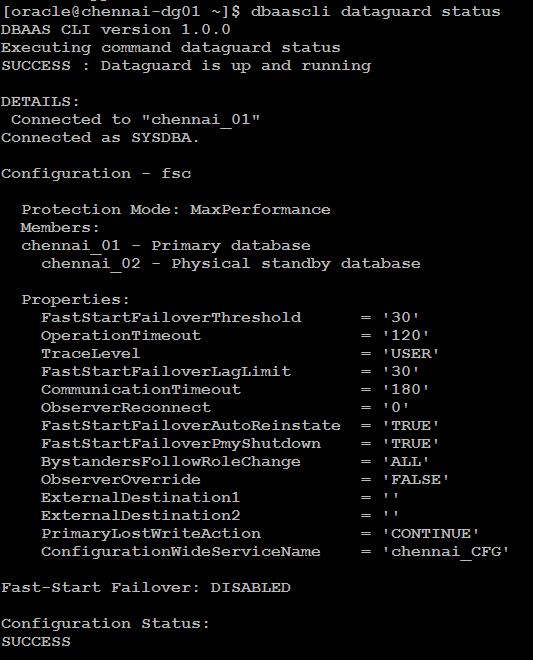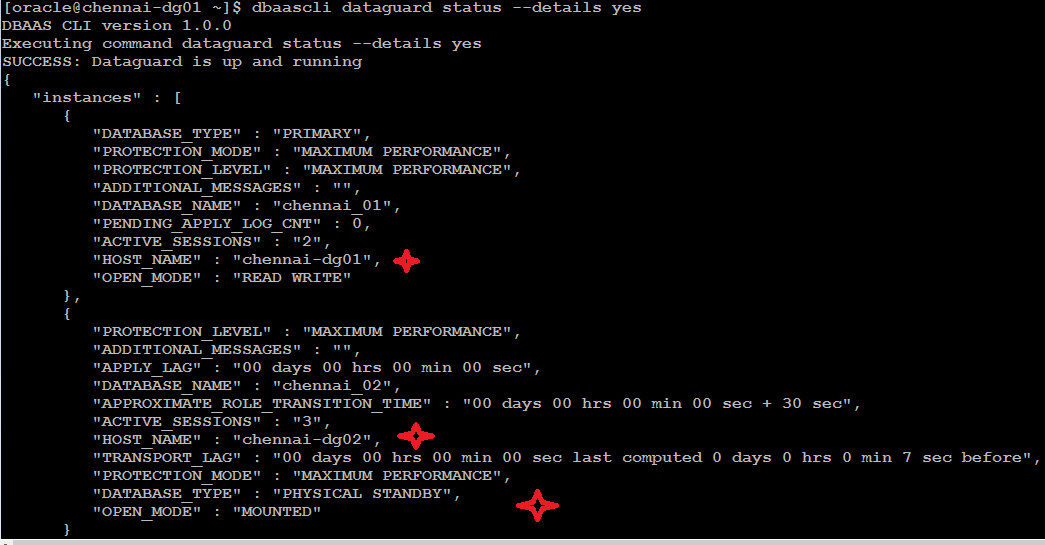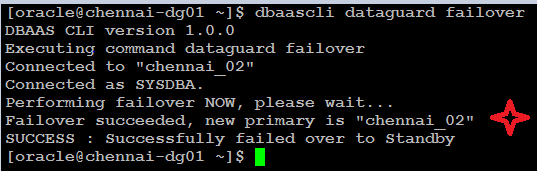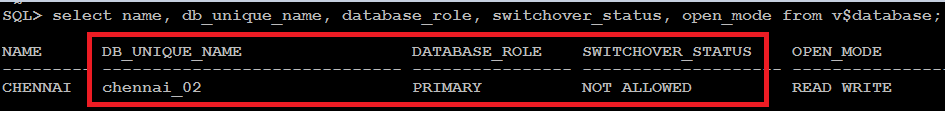Oracle 18c-Performing a Data Guard Failover Using DBaascli Utility
Description:-
- In this article we are going to perform oracle 18c dataguard Failover step by steps using dbaascli utility
- we can Perform the Failover Operation using Or dbaascli utility Or DBCS (Oracle Database Cloud Service Console)
Check this link how to create oracle database 18c dataguard
- Oracle 18c-Configure Data Guard On Oracle Cloud Service Here
- Creating an Oracle 18c Database Cloud Service Instance Here
Let’s start the Demo:-
Both Primary and Standby database already configured
Check the link Oracle 18c-Configure Data Guard On Oracle Cloud Service Here
Step1:-Open the Oracle Database Cloud Service console
Oracle 18c-Configure Data Guard Details
Step2:-Before Failover check the database level.
Primary Side
select name, db_unique_name, database_role, switchover_status, open_mode from v$database;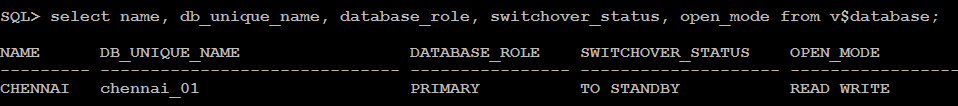
Overview Picture
Step3:-Login in to any one of server
Step4:-Check the Dataguard Status Using dbaascli Command dbaascli dataguard status
Step5:-Check the Dataguard configuration status
Step6:-Start the failover using dbaascli Command
Login into primary server execute the dbaascli dataguard failover
Failover completed successfully using dbaascli utility
Step7:-After Failover check the database level.
select name, db_unique_name, database_role, switchover_status, open_mode from v$database;
Step8:-Check the Failover Status using DBCS Console.
Step9:-Check the Dataguard Status Using dbaascli Command
[oracle@chennai-dg01 ~]$ dbaascli dataguard status
DBAAS CLI version 1.0.0
Executing command dataguard status
SUCCESS : Dataguard is up and running
DETAILS:
Connected to “chennai_02”
Connected as SYSDBA.
Configuration – fsc
Protection Mode: MaxPerformance
Members:
chennai_02 – Primary database
chennai_01 – Physical standby database (disabled)
ORA-16661: the standby database needs to be reinstated
Properties:
FastStartFailoverThreshold = ’30’
OperationTimeout = ‘120’
TraceLevel = ‘USER’
FastStartFailoverLagLimit = ’30’
CommunicationTimeout = ‘180’
ObserverReconnect = ‘0’
FastStartFailoverAutoReinstate = ‘TRUE’
FastStartFailoverPmyShutdown = ‘TRUE’
BystandersFollowRoleChange = ‘ALL’
ObserverOverride = ‘FALSE’
ExternalDestination1 = ”
ExternalDestination2 = ”
PrimaryLostWriteAction = ‘CONTINUE’
ConfigurationWideServiceName = ‘chennai_CFG’
Fast-Start Failover: DISABLED
Configuration Status:
SUCCESS
Catch Me On:- Hariprasath Rajaram
LinkedIn:https://www.linkedin.com/in/hari-prasath-aa65bb19/
Facebook:https://www.facebook.com/HariPrasathdba
FB Group:https://www.facebook.com/groups/894402327369506/
FB Page: https://www.facebook.com/dbahariprasath/?
Twitter: https://twitter.com/hariprasathdba