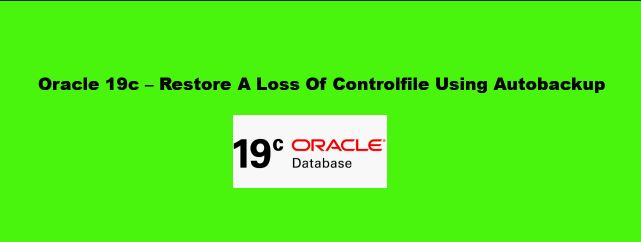
Description
In this article we are going to see how to restore a loss of controlfile using autobackup.
Let’s start the Demo:-
Steps to restore a loss of controlfile using autobackup :-
Step 1:- Check the RMAN configuration and controlfile autobackup feature is ON.
[oracle@ram trace]$ export ORACLE_SID=dbwr
[oracle@ram trace]$ rman target /
Recovery Manager: Release 19.0.0.0.0 - Production on Thu May 16 20:48:09 2019
Version 19.2.0.0.0
Copyright (c) 1982, 2019, Oracle and/or its affiliates. All rights reserved.
connected to target database: DBWR (DBID=1337475478)
RMAN> show all;
using target database control file instead of recovery catalog
RMAN configuration parameters for database with db_unique_name DBWR are:
CONFIGURE RETENTION POLICY TO REDUNDANCY 1; # default
CONFIGURE BACKUP OPTIMIZATION OFF; # default
CONFIGURE DEFAULT DEVICE TYPE TO DISK; # default
CONFIGURE CONTROLFILE AUTOBACKUP ON; # default
CONFIGURE CONTROLFILE AUTOBACKUP FORMAT FOR DEVICE TYPE DISK TO '%F'; # default
CONFIGURE DEVICE TYPE DISK PARALLELISM 1 BACKUP TYPE TO BACKUPSET; # default
CONFIGURE DATAFILE BACKUP COPIES FOR DEVICE TYPE DISK TO 1; # default
CONFIGURE ARCHIVELOG BACKUP COPIES FOR DEVICE TYPE DISK TO 1; # default
CONFIGURE MAXSETSIZE TO UNLIMITED; # default
CONFIGURE ENCRYPTION FOR DATABASE OFF; # default
CONFIGURE ENCRYPTION ALGORITHM 'AES128'; # default
CONFIGURE COMPRESSION ALGORITHM 'BASIC' AS OF RELEASE 'DEFAULT' OPTIMIZE FOR LOAD TRUE ; # default
CONFIGURE RMAN OUTPUT TO KEEP FOR 7 DAYS; # default
CONFIGURE ARCHIVELOG DELETION POLICY TO NONE; # default
CONFIGURE SNAPSHOT CONTROLFILE NAME TO '/u01/app/oracle/product/19.0.0/dbhome_1/dbs/snapcf_dbwr.f'; # default
Step 2:- Simulate a failure when the database is running
[oracle@ram trace]$ export ORACLE_SID=dbwr
[oracle@ram trace]$ sqlplus / as sysdba
SQL*Plus: Release 19.0.0.0.0 - Production on Thu May 16 20:49:00 2019
Version 19.2.0.0.0
Copyright (c) 1982, 2018, Oracle. All rights reserved.
Connected to:
Oracle Database 19c Enterprise Edition Release 19.0.0.0.0 - Production
Version 19.2.0.0.0
SQL> select open_mode,name from v$database;
OPEN_MODE NAME
-------------------- ---------
READ WRITE DBWR
SQL> select name from v$controlfile;
NAME
--------------------------------------------------------------
/u01/app/oracle/oradata/DBWR/controlfile/o1_mf_g91q1y86_.ctl
/u01/app/oracle/fast_recovery_area/DBWR/controlfile/o1_mf_g91q1yow_.ctl
SQL> !
[oracle@ram trace]$ cd
[oracle@ram ~]$ cd /u01/app/oracle/oradata/DBWR/controlfile/
[oracle@ram controlfile]$ rm o1_mf_g91q1y86_.ctl
[oracle@ram controlfile]$ cd /u01/app/oracle/fast_recovery_area/DBWR/controlfile/
[oracle@ram controlfile]$ rm o1_mf_g91q1yow_.ctl
[oracle@ram controlfile]$ sqlplus / as sysdba
SQL*Plus: Release 19.0.0.0.0 - Production on Thu May 16 20:51:16 2019
Version 19.2.0.0.0
Copyright (c) 1982, 2018, Oracle. All rights reserved.
Connected to:
Oracle Database 19c Enterprise Edition Release 19.0.0.0.0 - Production
Version 19.2.0.0.0
SQL> alter tablespace dbwrtbs add datafile '/u01/app/oracle/oradata/DBWR/dbwrtbs03.dbf' size 100m;
alter tablespace dbwrtbs add datafile '/u01/app/oracle/oradata/DBWR/dbwrtbs03.dbf' size 100m
*
ERROR at line 1:
ORA-00210: cannot open the specified control file
ORA-00202: control file:
'/u01/app/oracle/oradata/DBWR/controlfile/o1_mf_g91q1y86_.ctl'
ORA-27041: unable to open file
Linux-x86_64 Error: 2: No such file or directory
Additional information: 3
SQL> select status from v$instance;
STATUS
------------
OPEN
SQL> shut immediate
ORA-00210: cannot open the specified control file
ORA-00202: control file: '/u01/app/oracle/oradata/DBWR/controlfile/o1_mf_g91q1y86_.ctl'
ORA-27041: unable to open file
Linux-x86_64 Error: 2: No such file or directory
Additional information: 3
SQL> shut abort
ORACLE instance shut down.
Step 3:- Keep the database in NOMOUNT stage and restore the controlfile
SQL> startup nomount;
ORACLE instance started.
Total System Global Area 1778381832 bytes
Fixed Size 8897544 bytes
Variable Size 536870912 bytes
Database Buffers 1224736768 bytes
Redo Buffers 7876608 bytesStep 4:- Since we are not using a RMAN catalog we need to set the DBID
[oracle@ram controlfile]$ rman target /
Recovery Manager: Release 19.0.0.0.0 - Production on Thu May 16 20:57:02 2019
Version 19.2.0.0.0
Copyright (c) 1982, 2019, Oracle and/or its affiliates. All rights reserved.
connected to target database: DBWR (not mounted)
RMAN> set dbid=1337475478;
executing command: SET DBID
RMAN> restore controlfile from autobackup;
Starting restore at 16-MAY-19
using target database control file instead of recovery catalog
allocated channel: ORA_DISK_1
channel ORA_DISK_1: SID=38 device type=DISK
channel ORA_DISK_1: looking for AUTOBACKUP on day: 20190516
channel ORA_DISK_1: AUTOBACKUP found: c-1337475478-20190516-06
channel ORA_DISK_1: restoring control file from AUTOBACKUP c-1337475478-20190516-06
channel ORA_DISK_1: control file restore from AUTOBACKUP complete
output file name=/u01/app/oracle/oradata/DBWR/controlfile/o1_mf_g91q1y86_.ctl
output file name=/u01/app/oracle/fast_recovery_area/DBWR/controlfile/o1_mf_g91q1yow_.ctl
Finished restore at 16-MAY-19Step 5:- Mount and recover the database
RMAN> alter database mount;
released channel: ORA_DISK_1
Statement processedStep 6:- Restore a control file from a backup so we need to recover the database
RMAN> recover database;
Starting recover at 16-MAY-19
using target database control file instead of recovery catalog
allocated channel: ORA_DISK_1
channel ORA_DISK_1: SID=39 device type=DISK
starting media recovery
archived log for thread 1 with sequence 1 is already on disk as file /u01/app/oracle/oradata/DBWR/onlinelog/o1_mf_1_gftzchjx_.log
archived log file name=/u01/app/oracle/oradata/DBWR/onlinelog/o1_mf_1_gftzchjx_.log thread=1 sequence=1
media recovery complete, elapsed time: 00:00:00
Finished recover at 16-MAY-19
Step 7:- Open the database using resetlogs option
Use RESETLOGS after incomplete recovery (when the entire redo stream wasn’t applied). RESETLOGS will initialize the logs, reset your log sequence number, and start a new “incarnation” of the database.
RMAN> alter database open resetlogs;
Statement processed
Catch Me On:- Hariprasath Rajaram
Telegram:https://t.me/joinchat/I_f4DhGF_Zifr9YZvvMkRg
LinkedIn:https://www.linkedin.com/in/hari-prasath-aa65bb19/
Facebook:https://www.facebook.com/HariPrasathdba
FB Group:https://www.facebook.com/groups/894402327369506/
FB Page: https://www.facebook.com/dbahariprasath/?
Twitter: https://twitter.com/hariprasathdba


