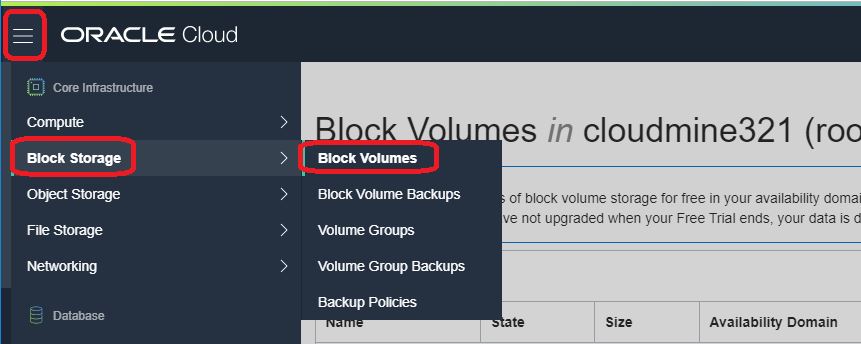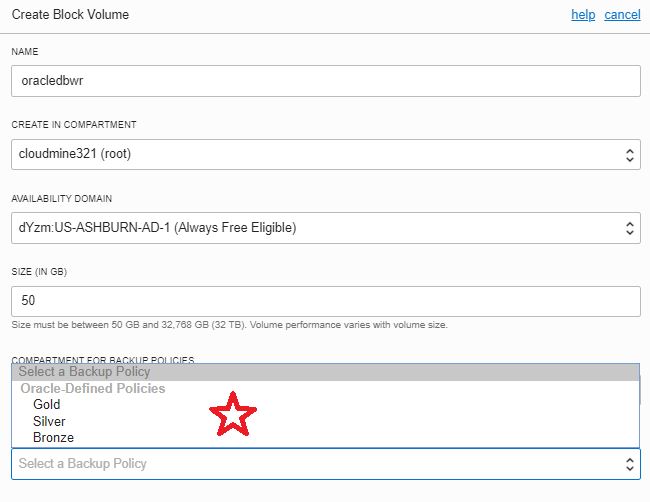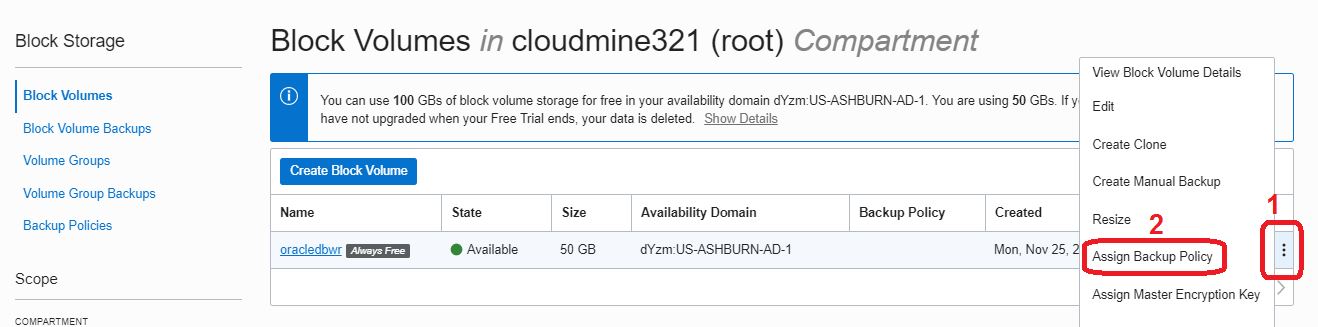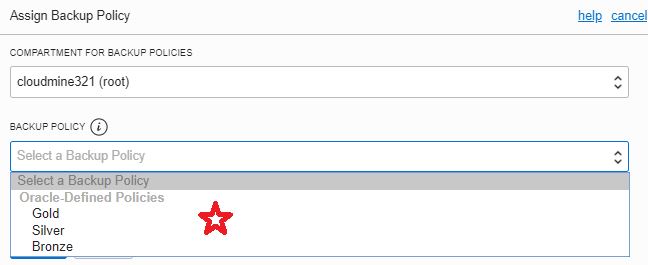The Oracle Cloud Infrastructure Block Volume service provides you with the capability to perform volume backups automatically on a schedule and retain them based on the selected backup policy. This allows you to adhere to your data compliance and regulatory requirements.
Note:- Deleting Block Volumes with Policy-Based Backups
All policy-based backups will eventually expire, so if you want to keep a volume backup indefinitely, you need to create a manual backup.
There are two kinds of backup policies:
Oracle defined: Predefined backup policies that have a set backup frequency and retention period. You cannot modify these policies.
User defined: Custom backup policies that you create and configure schedules for.
Oracle Defined Backup Policies
There are three Oracle defined backup policies, Bronze, Silver, and Gold. Each backup policy is comprised of schedules with a set backup frequency and a retention period that you cannot modify. If the backup policy settings for Oracle defined policies don’t meet your requirements, you should use User Defined Backup Policies instead. With user defined backup policies you define and control the schedules.
Bronze Policy
The bronze policy includes monthly incremental backups, run on the first day of the month. These backups are retained for twelve months. This policy also includes a full backup, run yearly on January 1st. Full backups are retained for five years.
Silver Policy
The silver policy includes weekly incremental backups that run on Sunday. These backups are retained for four weeks. This policy also includes monthly incremental backups, run on the first day of the month and are retained for twelve months. Also includes a full backup, run yearly on January 1st. Full backups are retained for five years.
Gold Policy
The gold policy includes daily incremental backups. These backups are retained for seven days. This policy also includes weekly incremental backups that run on Sunday and are retained for four weeks. Also includes monthly incremental backups, run on the first day of the month, retained for twelve months, and a full backup, run yearly on January 1st. Full backups are retained for five years.
When you create a new block volume on OCI, you can now select from a set of pre-defined automated backup policies with a simple click of three policies Gold, Silver and Bronze, from monthly to daily increments, providing a range of Recovery Point Objectives (RPO).
Each policy has a backup frequency and retention period which allow you to adhere to your data compliance and regulatory requirements. You can rest assured knowing that your data will be backed up automatically on a schedule and retained based on the backup policy you selected. Later, as your needs change, you can easily adjust by selecting a different backup policy, or remove it all together.
Selecting a backup policy during volume creation is simple with a click
Step:-1 To create a new Block volume storage, on the main menu click Compute, then select Block storage and Block volumes.
Step:-2 Click Create Block volume
Step:-3 Select a backup policy
Later, it is also simple to change the backup policy for a volume
Step:-1 select assign backup policy
Step:-2 Change the backup policy for a volume
Connect with me:-
Telegram App:https://t.me/oracledbwr
LinkedIn:https://www.linkedin.com/in/hariprasathdba
Facebook:https://www.facebook.com/HariPrasathdba
FB Group:https://www.facebook.com/groups/894402327369506/
FB Page : https://www.facebook.com/dbahariprasath/?
Twitter : https://twitter.com/hariprasathdba