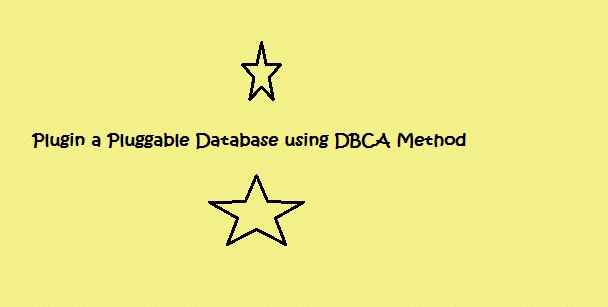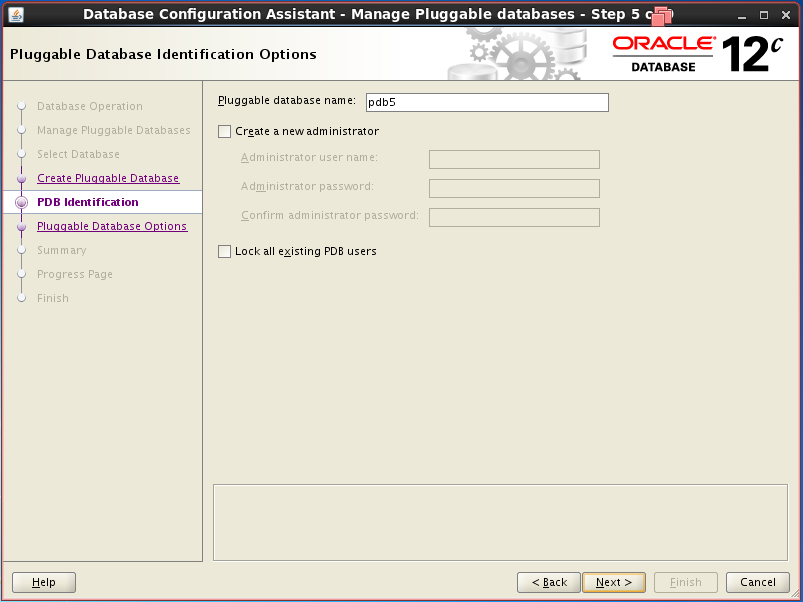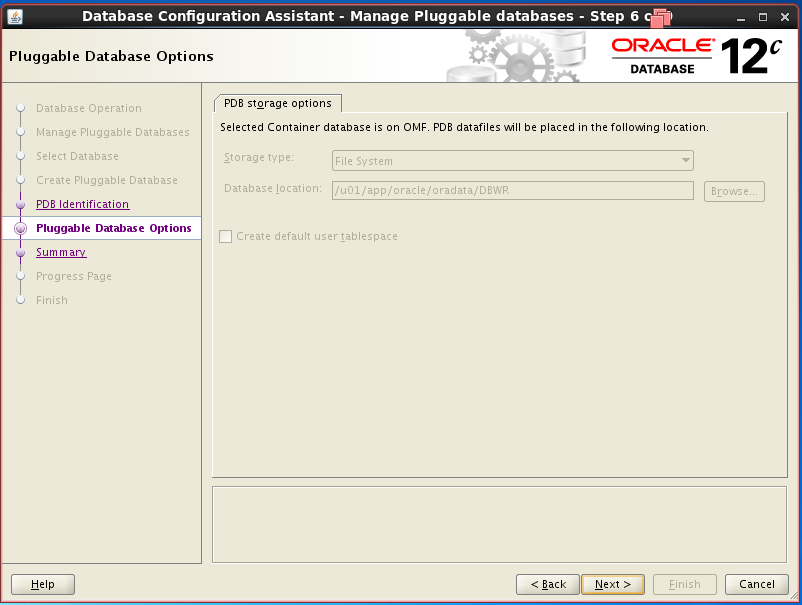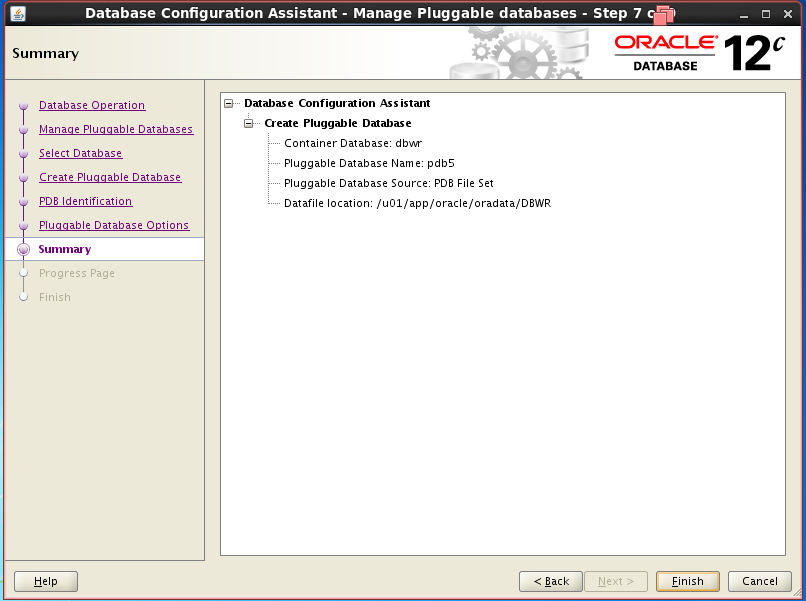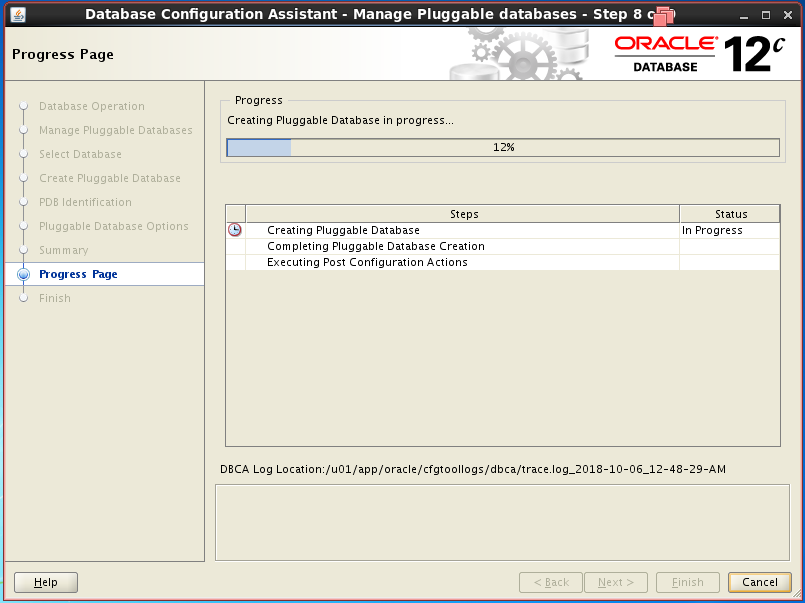Plugging in a Pluggable Database in Container Database:
Check whether the database is up and running properly.Provide “dbca” command it will bring you new screen we need to choose “create a database” option in it then click next button
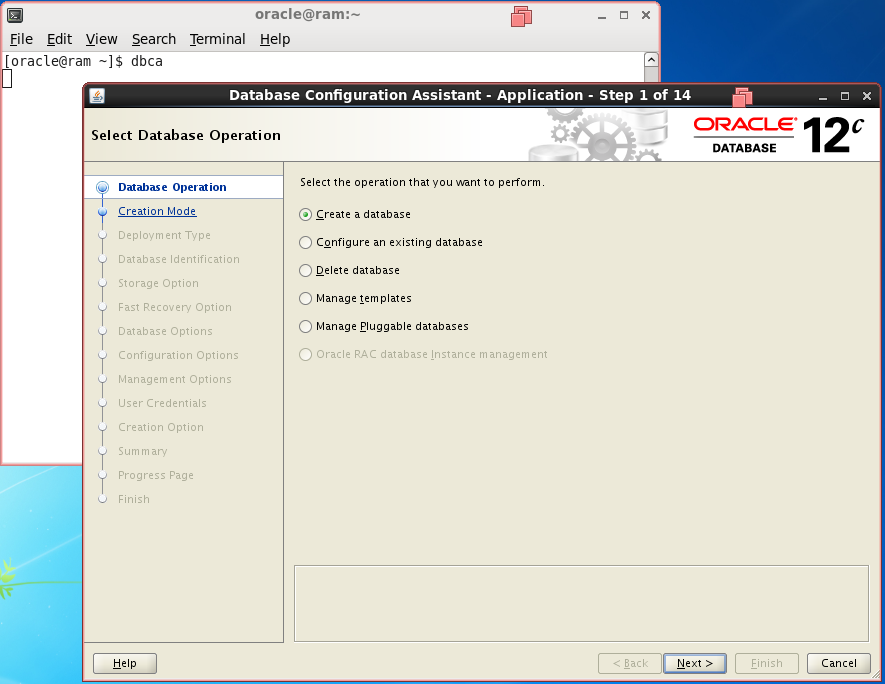 In that next window we need to select “Create a Pluggable database” option then need to click next button
In that next window we need to select “Create a Pluggable database” option then need to click next button
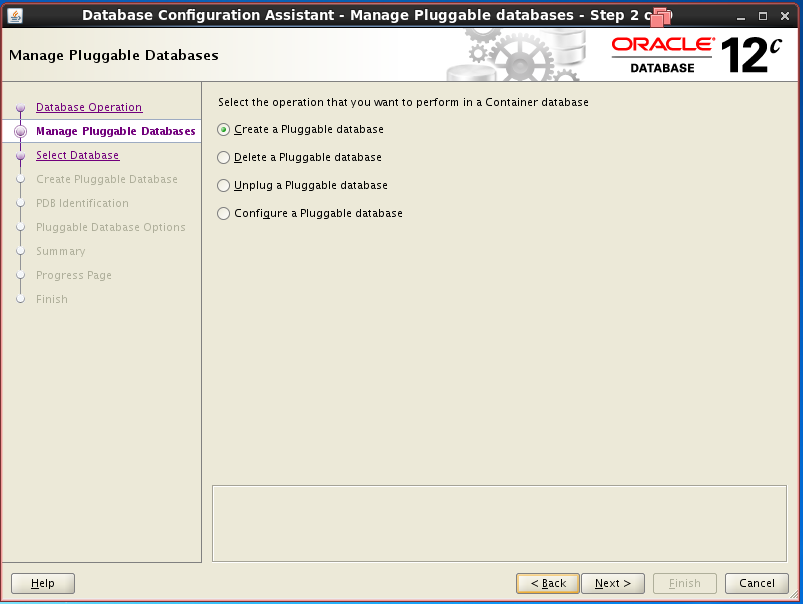 We need to choose which container database we plan to plug in the pluggable database and then click next button
We need to choose which container database we plan to plug in the pluggable database and then click next button
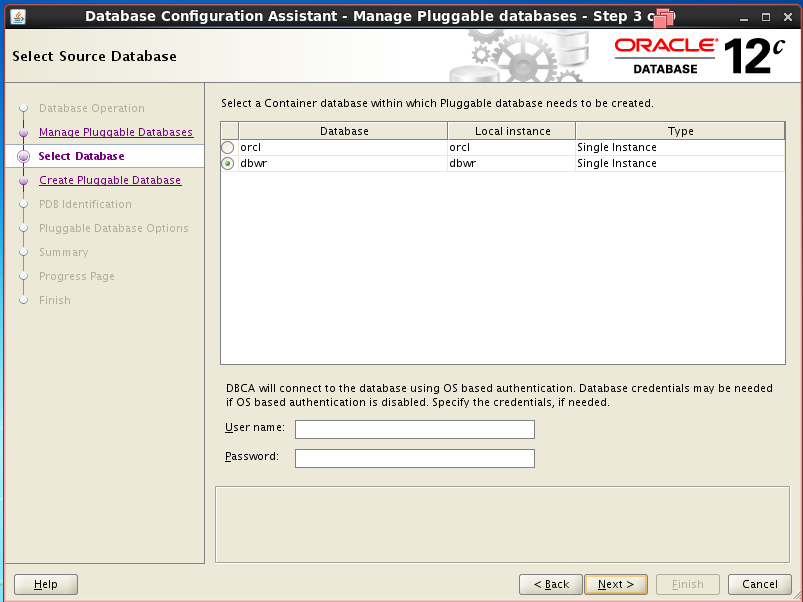 We need to choose it is a new pluggable database select “Create a new Pluggable database from PDB seed” option else we can use “Create Pluggable database from an unplugged PDB” which is already unplugged pluggable database.
We need to choose it is a new pluggable database select “Create a new Pluggable database from PDB seed” option else we can use “Create Pluggable database from an unplugged PDB” which is already unplugged pluggable database.
By choosing the existing Pluggable database metadata file and datafile backup which will be available in templates folder as default location then click next button

We need to provide required Pluggable Database name then click next button.If required we can lock all other PDB users and can create a new administrator option too.
It will automatically chose the storage type and location if exists already.
“Pdb5” pluggable Database has been plugged in successfully.
Catch Me On:- Hariprasath Rajaram
Telegram:https://t.me/joinchat/I_f4DhGF_Zifr9YZvvMkRg
LinkedIn:https://www.linkedin.com/in/hari-prasath-aa65bb19/
Facebook:https://www.facebook.com/HariPrasathdba
FB Group:https://www.facebook.com/groups/894402327369506/
FB Page: https://www.facebook.com/dbahariprasath/?
Twitter: https://twitter.com/hariprasathdba