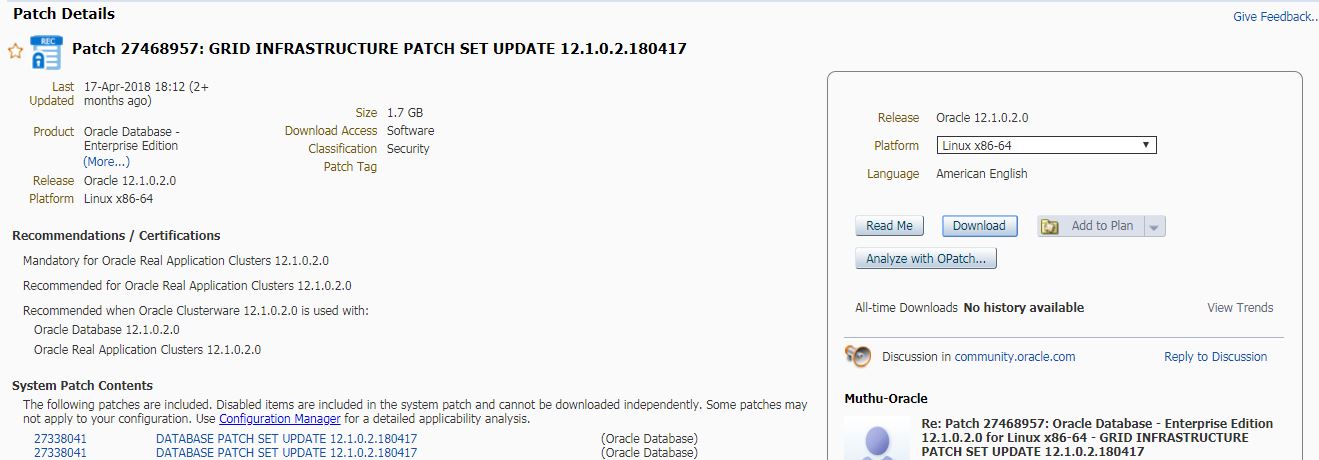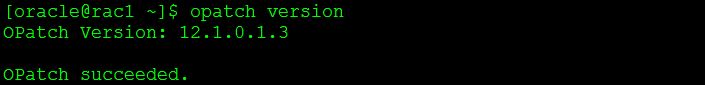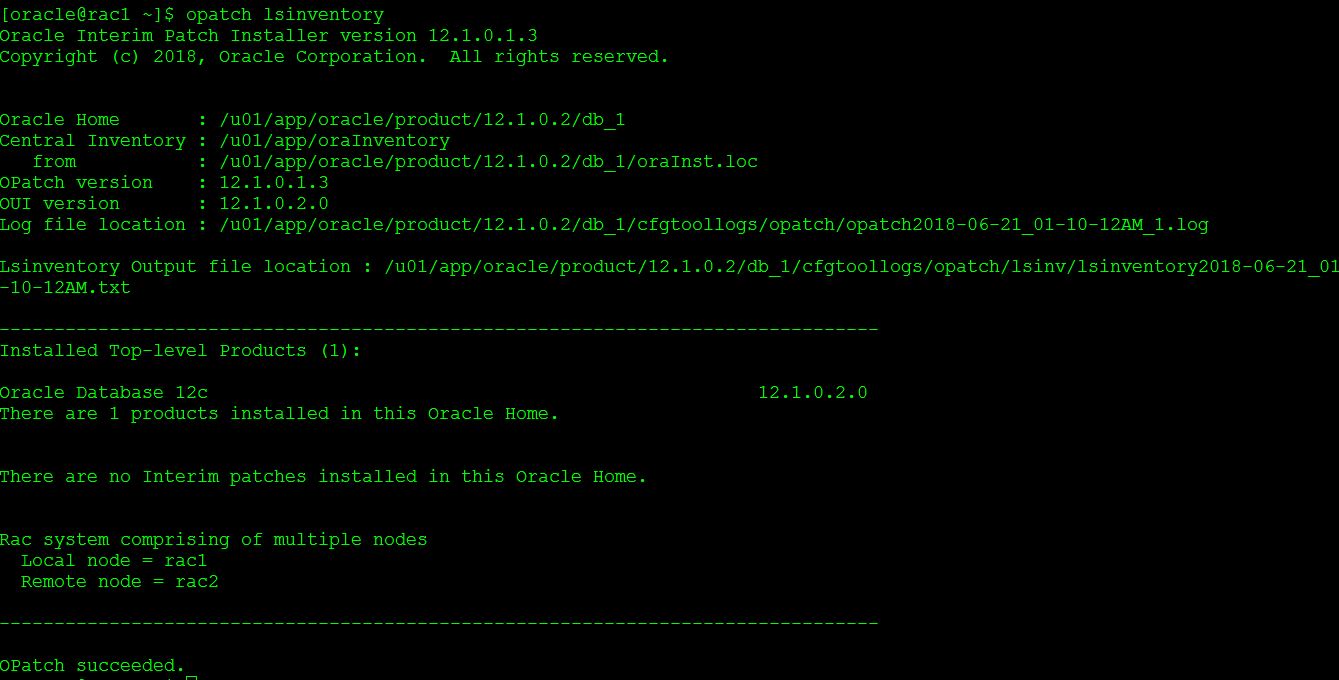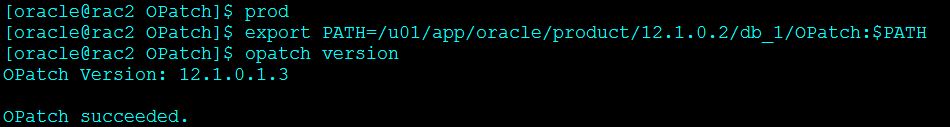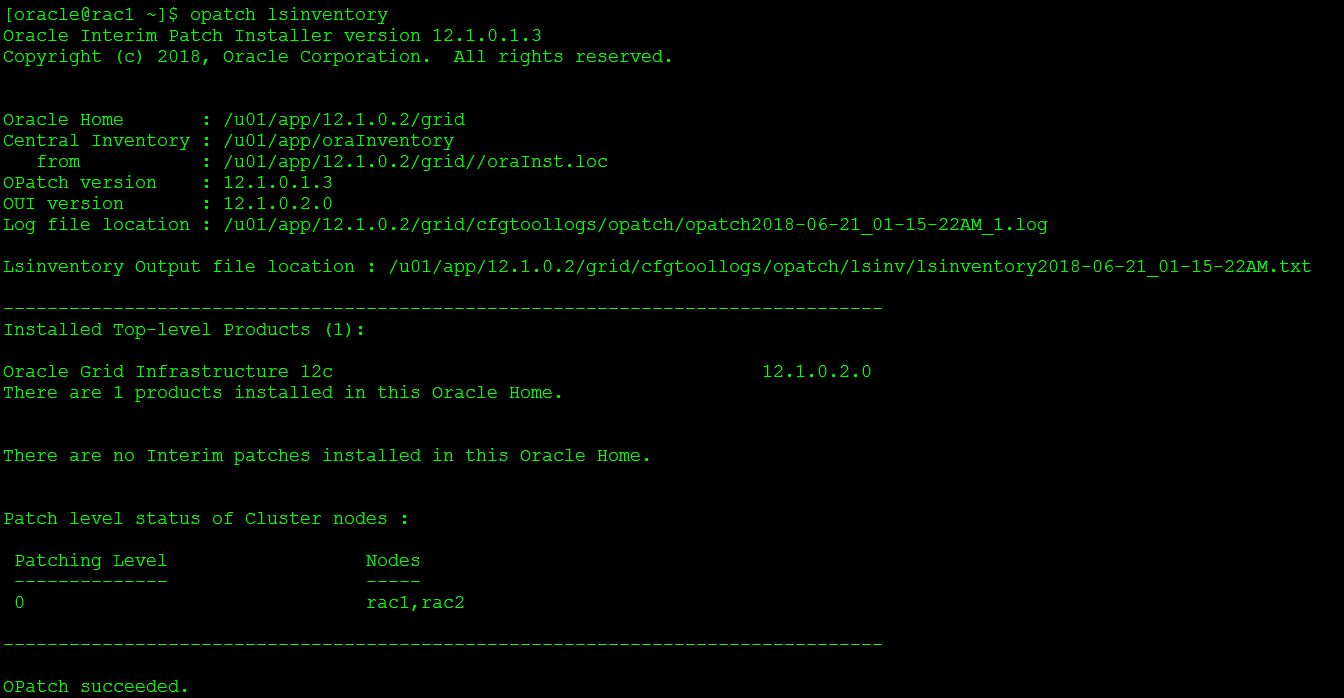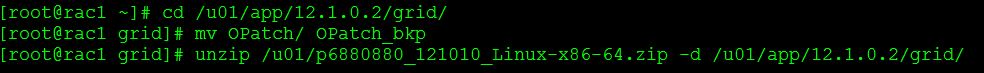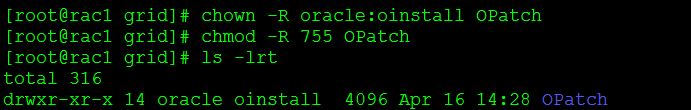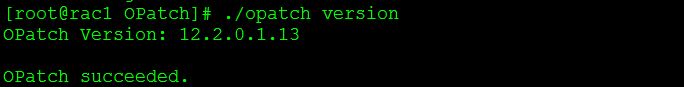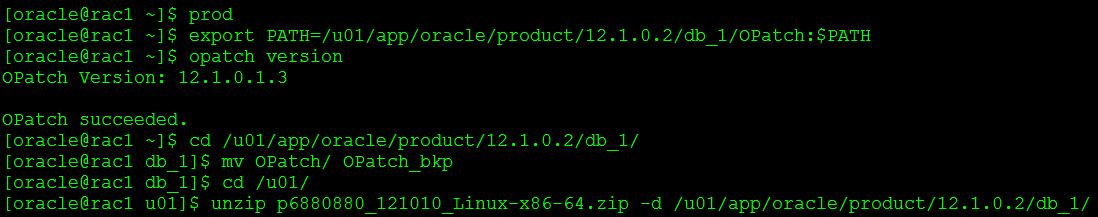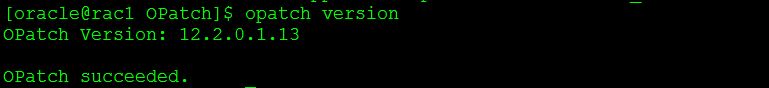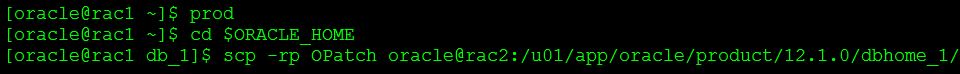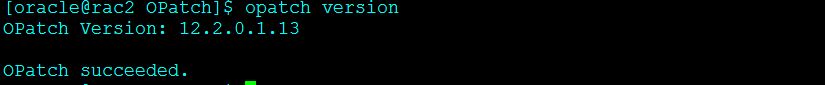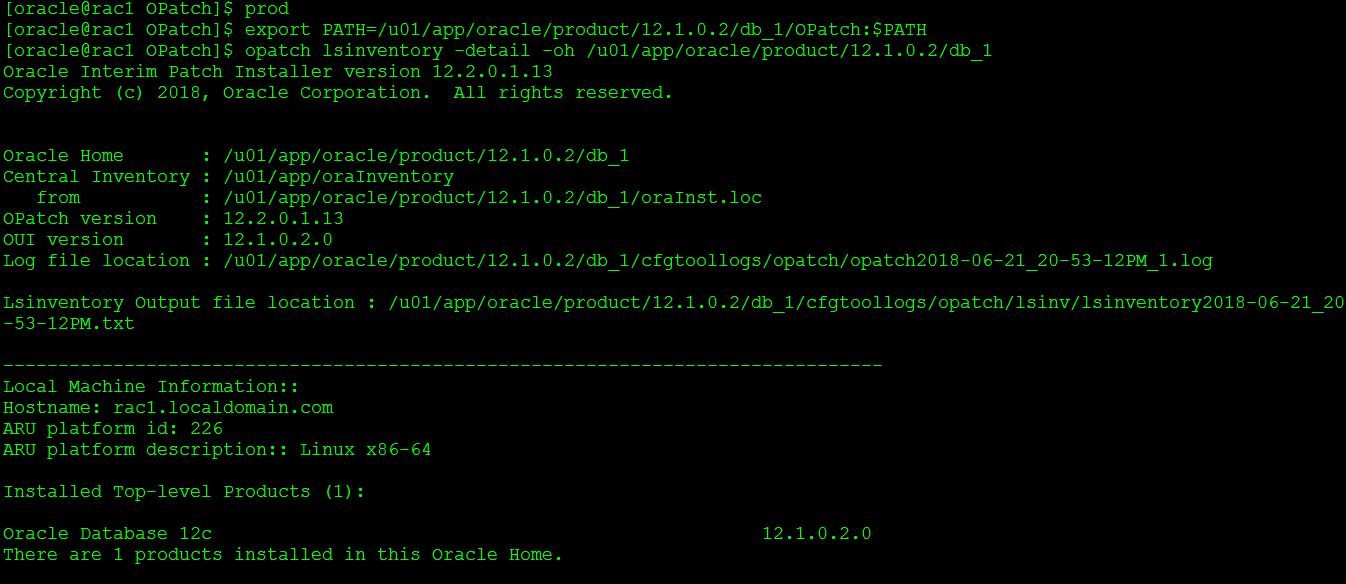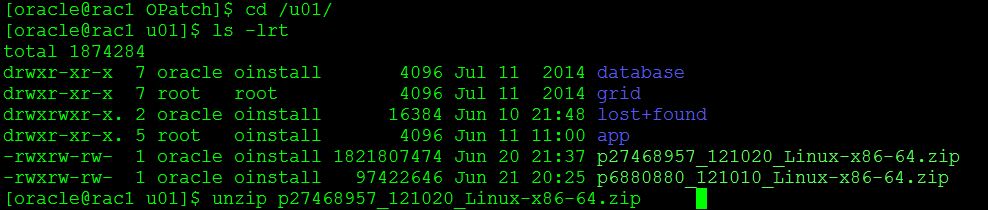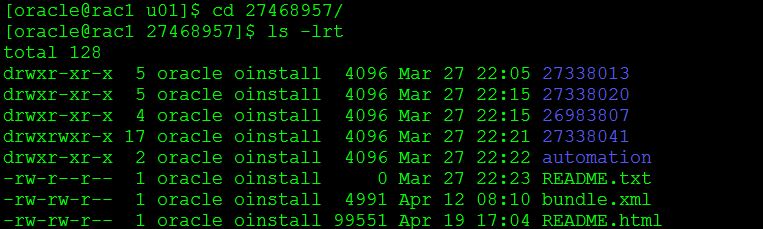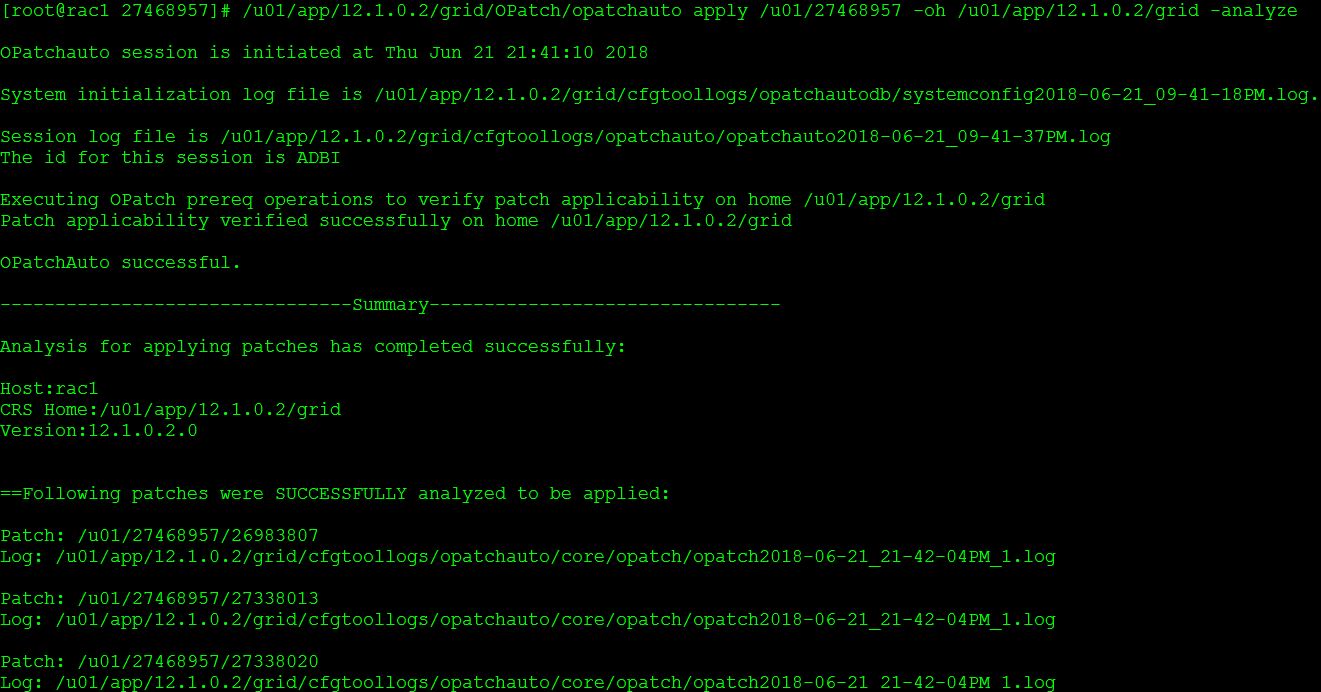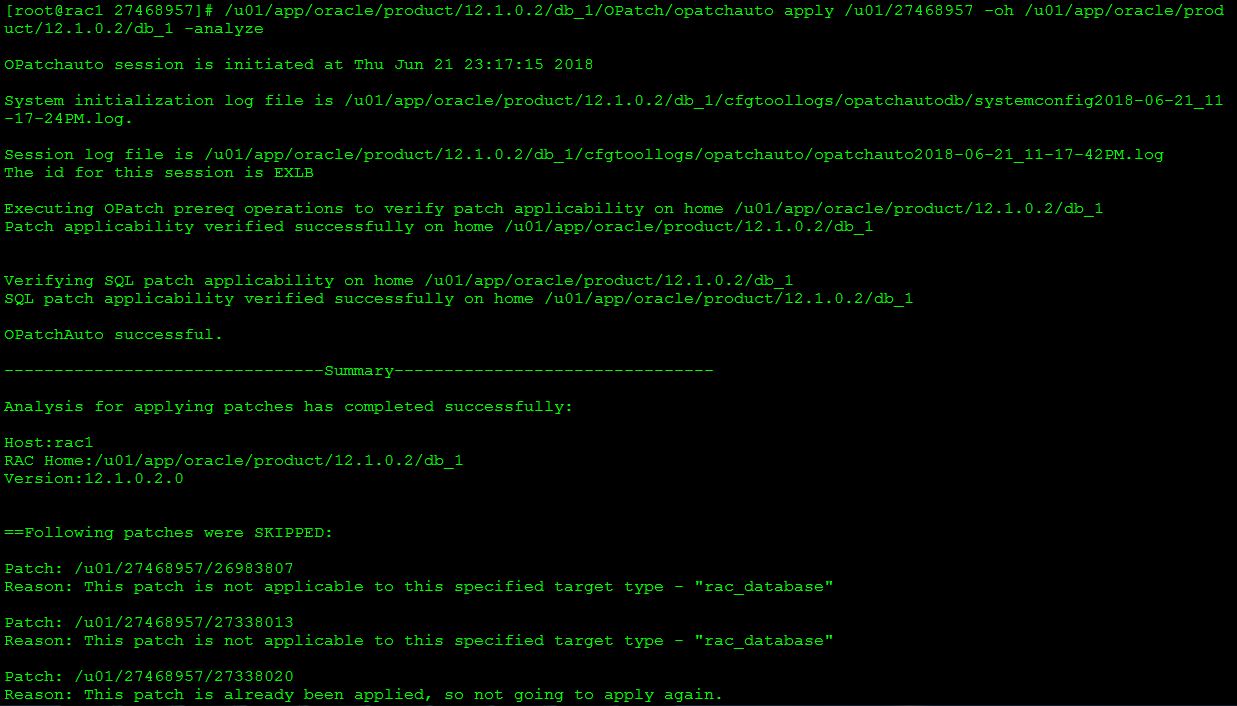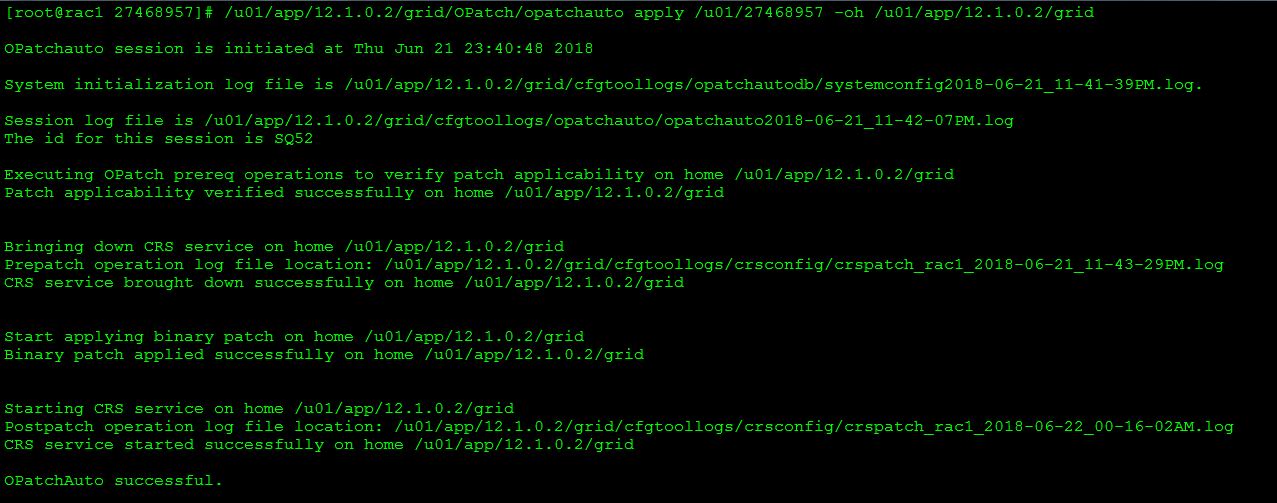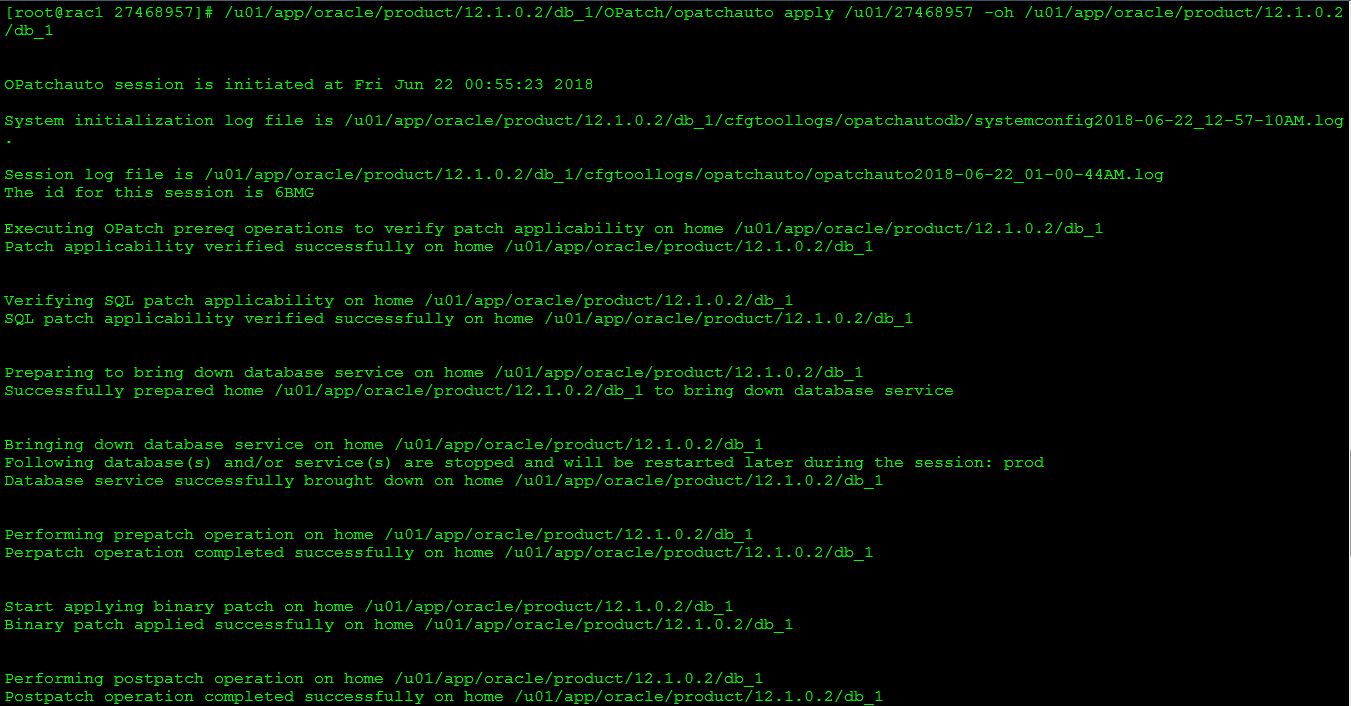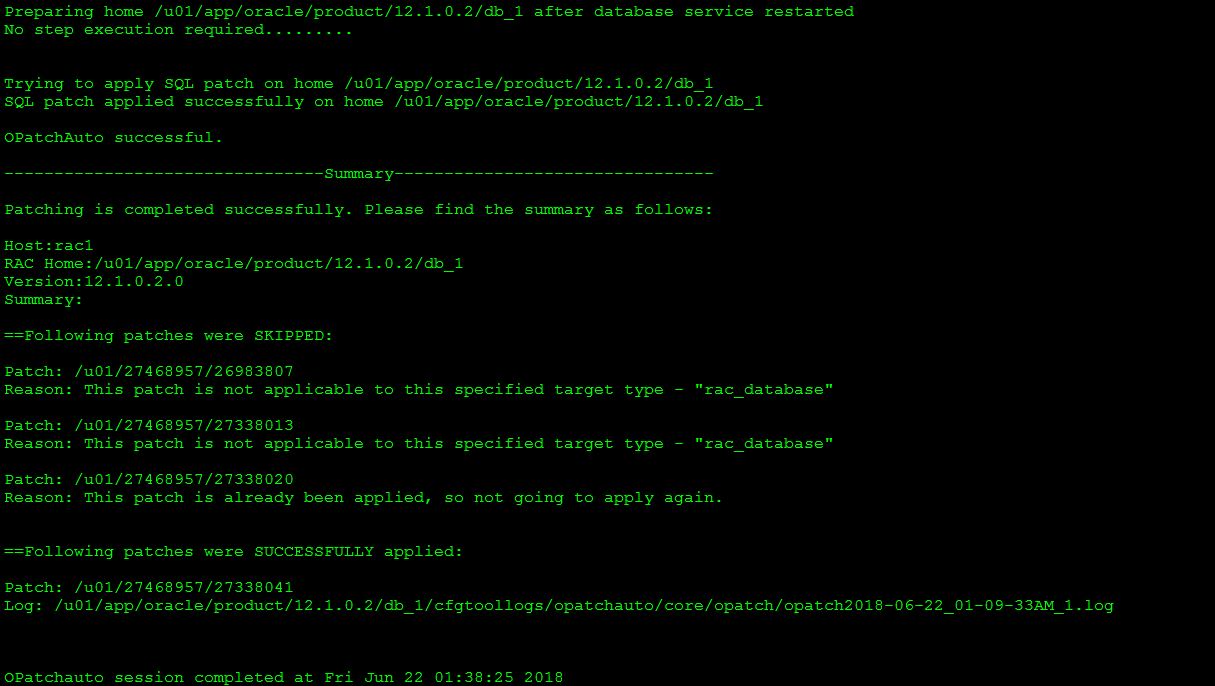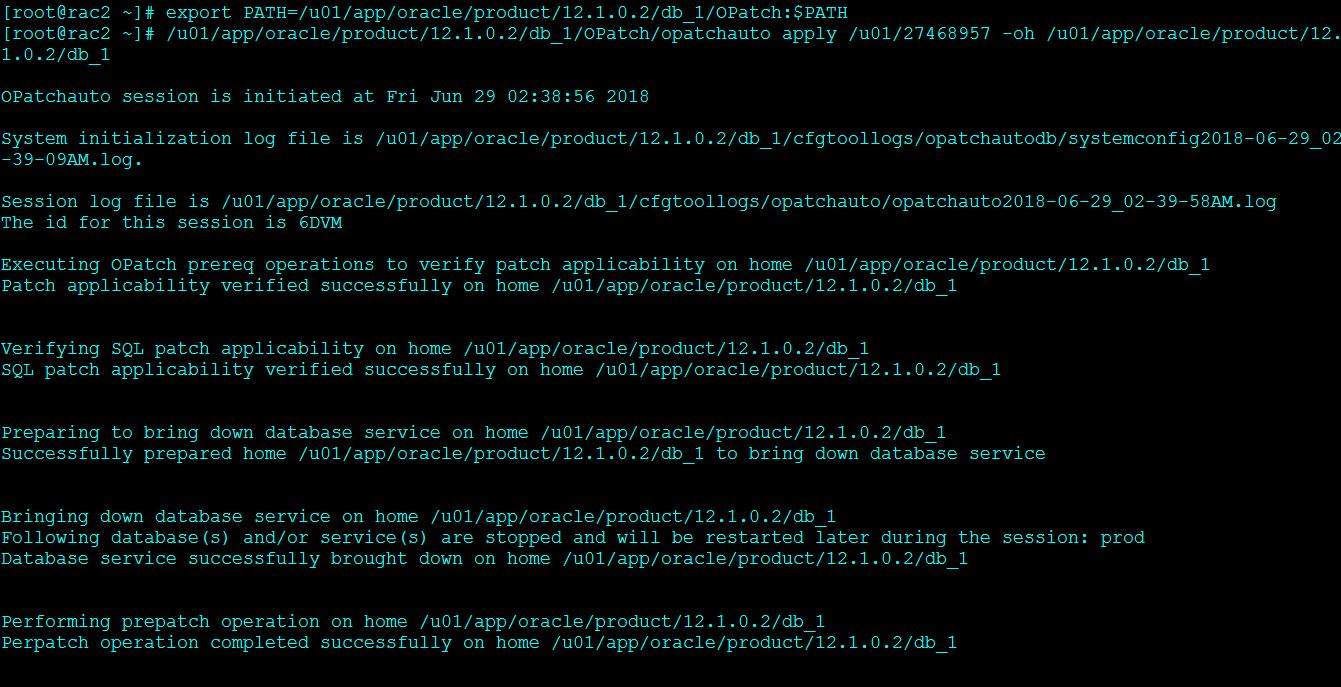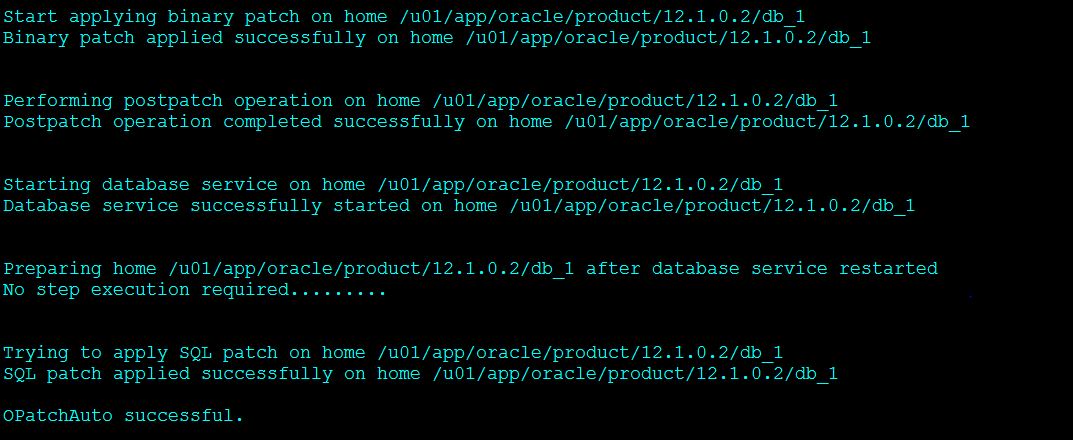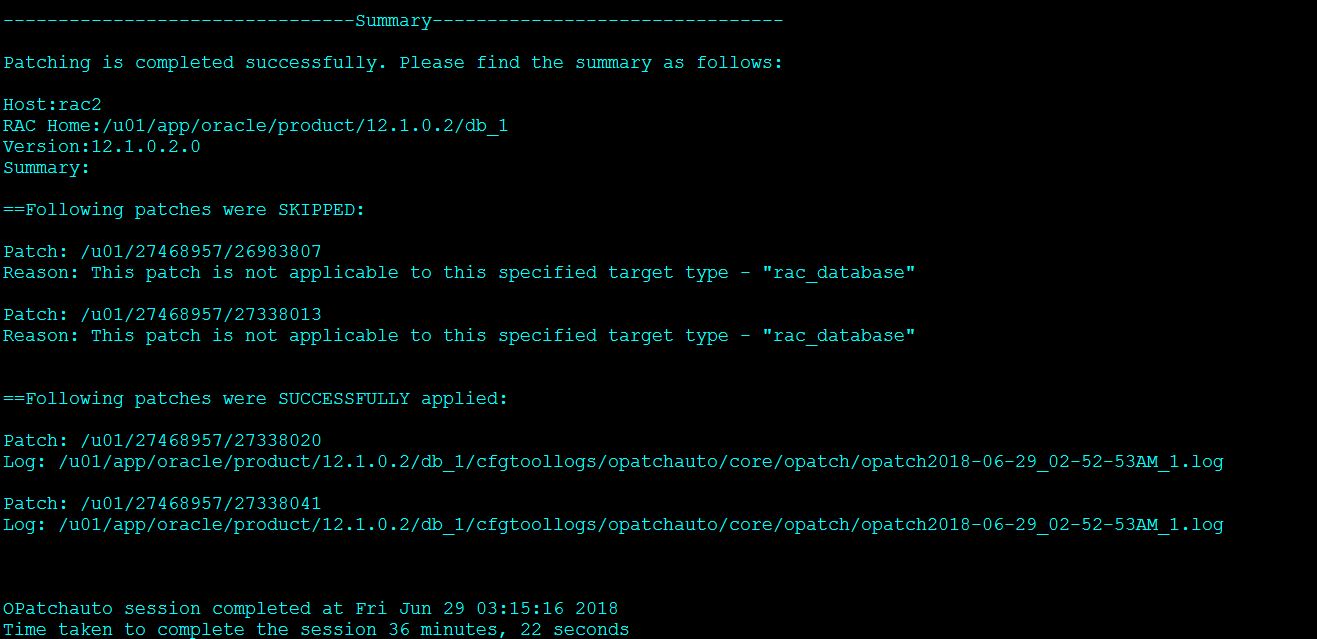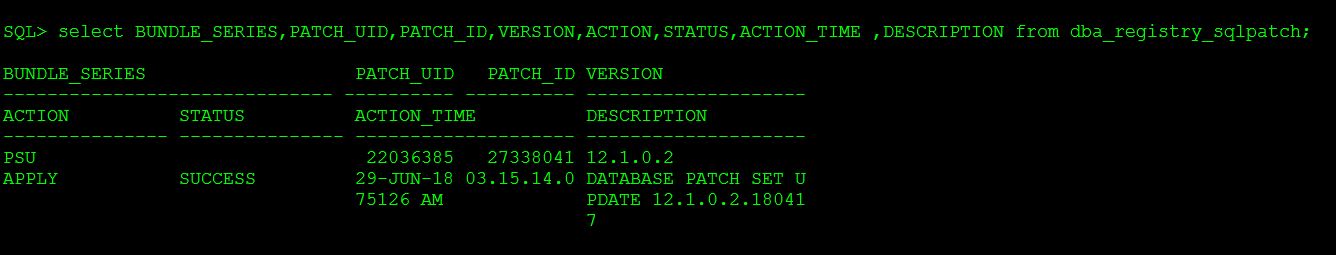Step by step Apply 12c Grid and DB April 2018 PSU to Oracle 12cR1 2 node RAC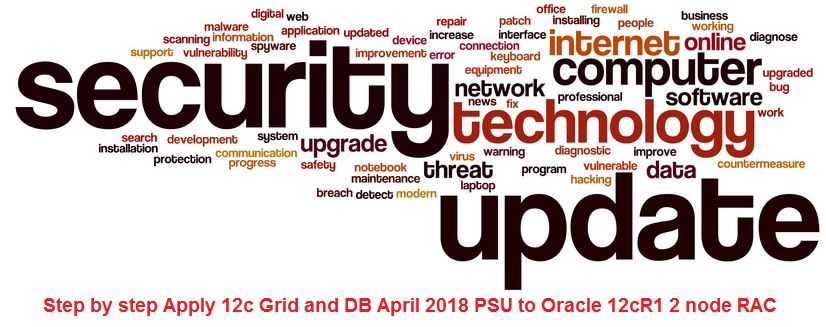 Description:-
Description:-
In this article we are going to see Step by step Apply 12c Grid and DB April 2018 PSU to Oracle 12cR1 2 node RAC
Let start the Demo:-
Download the latest the PSU patch for GRID and ORACLE_HOME :-
Patch 27468957 – Oracle Grid Infrastructure Patch Set Update 12.1.0.2.180417.
The patch 27468957 was the super seeded patch of database PSU patch
Patch 27338041 -Database Patch Set Update 12.1.0.2.180417
Steps to Upgrade the OPATCH UTILITY:-
Step 1:- Check the opatch version and inventory for ORACLE_HOME on both nodes
export ORACLE_SID=prod1
export ORACLE_HOME=/u01/app/oracle/product/12.1.0.2/db_1
export PATH=/u01/app/oracle/product/12.1.0.2/db_1/OPatch:$PATH
opatch version
opatch lsinventory
Check the opatch version for node 2,
export ORACLE_SID=prod2
export ORACLE_HOME=/u01/app/oracle/product/12.1.0.2/db_1
export PATH=/u01/app/oracle/product/12.1.0.2/db_1/OPatch:$PATH
Step 2:-Check the opatch version and inventory for GRID HOME on both nodes
export ORACLE_SID=+ASM1
export ORACLE_HOME=/u01/app/12.1.02/grid
export PATH=/u01/app/12.1.02/grid/OPatch:$PATH
opatch version
opatch lsinventory
Step 3:- Update the opatch utility
Take the backup of OPatch directory from GRID and ORACLE_HOME on both nodes
Unzip the OPatch downloaded zip into GRID and ORACLE_HOME directory
For Grid home:
$ unzip p6880880_121010_LINUX.zip -d /u01/app/oracle/12.1.0.2/grid
$ /u01/app/oracle/12.1.0.2/grid/OPatch/opatch lsinventory
For Database home:
$ unzip p6880880_121010_Linux-x86-64.zip -d /u01/app/oracle/product/12.1.0.2/db_1
opatch lsinventory
NODE 1 (rac1) :-
Copy patch p6880880_121010_Linux-x86-64.zip to the node 2(rac2) or Copy the unzipped OPatch folder to the node 2(rac2).
NODE 2 (rac2) :-
Check the new OPatch version in both GRID and ORACLE_HOME on node 2,
After upgrade the OPatch utility on both nodes apply the GRID and ORACLE_HOME PSU patches.
Step 4:- Validation of Oracle Inventory
opatch lsinventory -detail -oh /u01/app/12.1.0.2/grid
To check the GRID HOME inventory :-
Before beginning patch application, check the consistency of inventory information for GI home and each database home to be patched
To check the ORACLE_HOME inventory :-
Step 5:- Download and Unzip the April 18 PSU Patch
Step 6:- Check Patch Conflict Detection and Resolution :-
For GRID HOME,
When using OPatch 12.2.0.1.5 or later, the following Opatch Option -ocmrf <ocm response file> does not need to be provided.
Now our current OPatch version for GRID and ORACLE_HOME is 12.2.0.1.13.
export PATH=/u01/app/12.1.0.2/grid/OPatch:$PATH
/u01/app/12.1.0.2/grid/OPatch/opatchauto apply /u01/27468957 -oh /u01/app/12.1.0.2/grid -analyze
For ORACLE HOME,
export PATH=/u01/app/oracle/product/12.1.0.2/db_1/OPatch:$PATH
/u01/app/oracle/product/12.1.0.2/db_1/OPatch/opatchauto apply /u01/27468957 -oh /u01/app/oracle/product/12.1.0.2/db_1 -analyze
Step 7:- Apply the patch using Opatchauto
opatchauto :-
OPatchauto automatically patch the typical Grid Infrastructure (GI) and RAC home directories with minimal intervention.
In general, when we invoke opatchauto will patch both the GI stack and the database software stack. Since we have mentioned the -oh it will apply the PSU to the specified home.
The main advantage of opatchauto utility was automatically down the CRS and database services and restart the services after apply patching.
To apply a patch using opatchauto,we need to run as a root user.
To patch the GI home and all Oracle RAC database homes of the same version:
# opatchauto apply /u01/27468957
Here,we are going to apply a patch separately for both GRID and ORACLE_HOME in both nodes.
opatchauto for GRID HOME on Node1 :-
export PATH=/u01/app/12.1.0.2/grid/OPatch:$PATH
# /u01/app/12.1.0.2/grid/OPatch/opatchauto apply /u01/27468957 -oh /u01/app/12.1.0.2/grid
opatchauto for ORACLE_HOME on Node 1 :-
export PATH=/u01/app/oracle/product/12.1.0.2/db_1/OPatch:$PATH
# /u01/app/oracle/product/12.1.0.2/db_1/OPatch/opatchauto apply /u01/27468957 -oh /u01/app/oracle/product/12.1.0.2/db_1
opatchauto for GRID HOME on Node2 :-
export PATH=/u01/app/12.1.0.2/grid/OPatch:$PATH
# /u01/app/12.1.0.2/grid/OPatch/opatchauto apply /u01/27468957 -oh /u01/app/12.1.0.2/grid
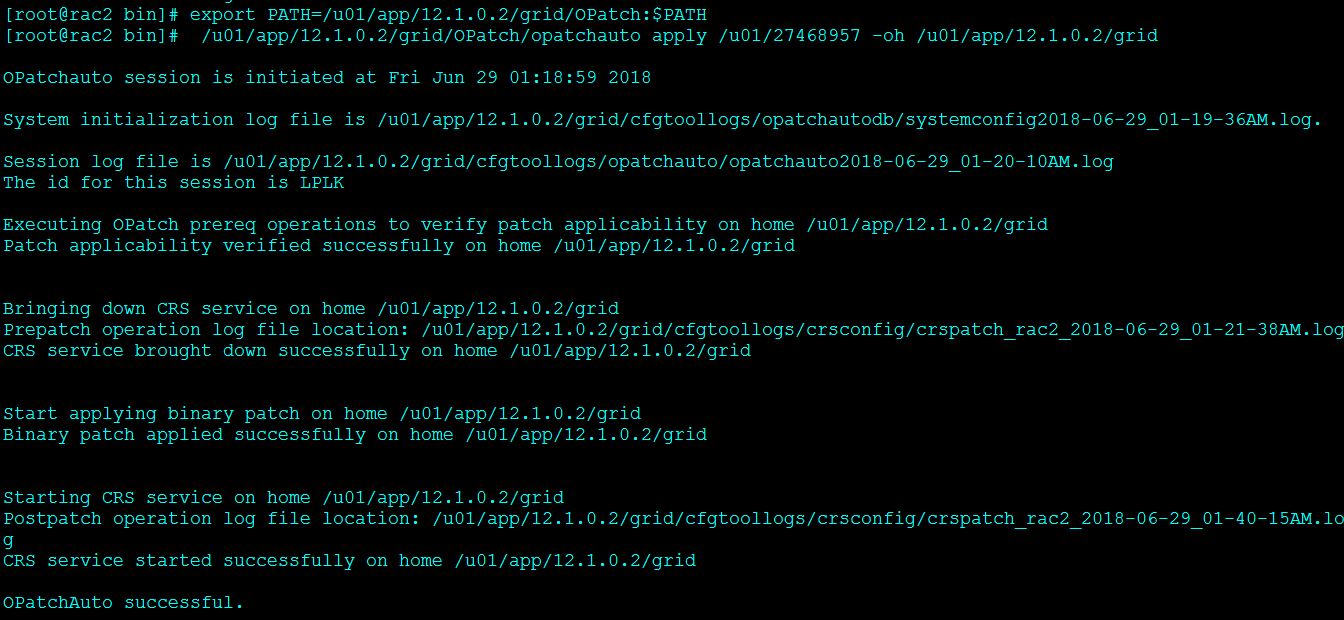
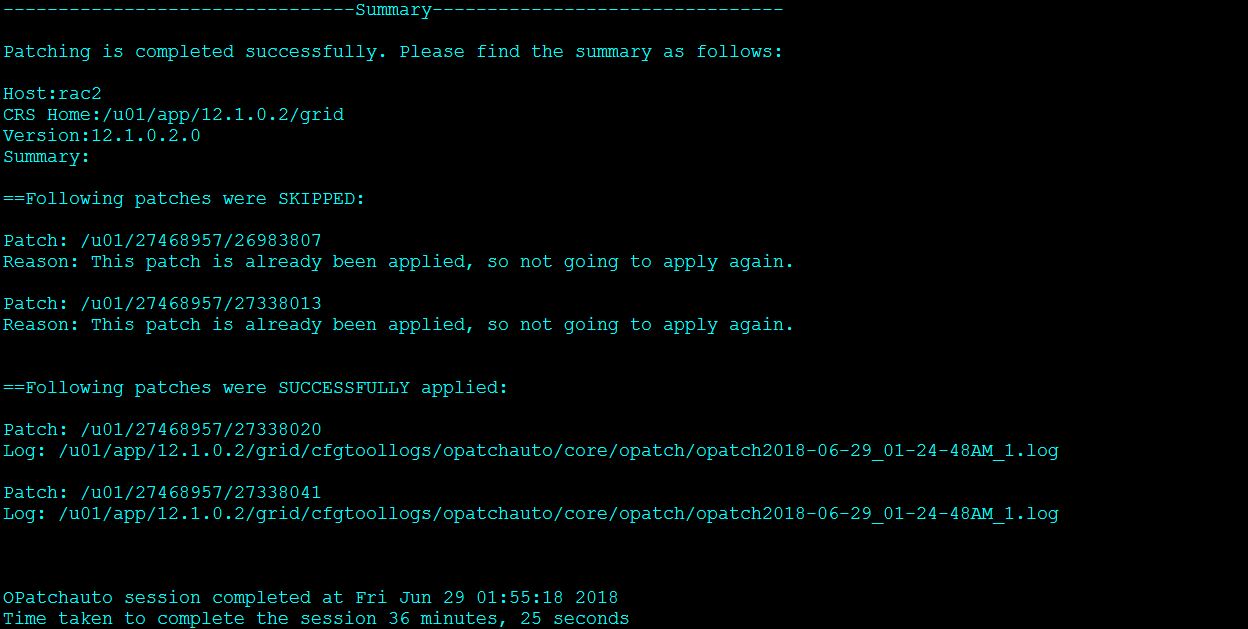 opatchauto for ORACLE_HOME on Node 2 :-
opatchauto for ORACLE_HOME on Node 2 :-
export PATH=/u01/app/oracle/product/12.1.0.2/db_1/OPatch:$PATH
# /u01/app/oracle/product/12.1.0.2/db_1/OPatch/opatchauto apply /u01/27468957 -oh /u01/app/oracle/product/12.1.0.2/db_1
After the April 2018 PSU patch is applied on both GRID and ORACLE_HOME successfully.
Check the DBA_REGISTRY_SQLPATCH :-
select BUNDLE_SERIES,PATCH_UID,PATCH_ID,
VERSION,ACTION,STATUS,ACTION_TIME ,DESCRIPTION
from dba_registry_sqlpatch;
Catch Me On:- Hariprasath Rajaram
LinkedIn:https://www.linkedin.com/in/hari-prasath-aa65bb19/
Facebook:https://www.facebook.com/HariPrasathdba
FB Group:https://www.facebook.com/groups/894402327369506/
FB Page: https://www.facebook.com/dbahariprasath/?
Twitter: https://twitter.com/hariprasathdba