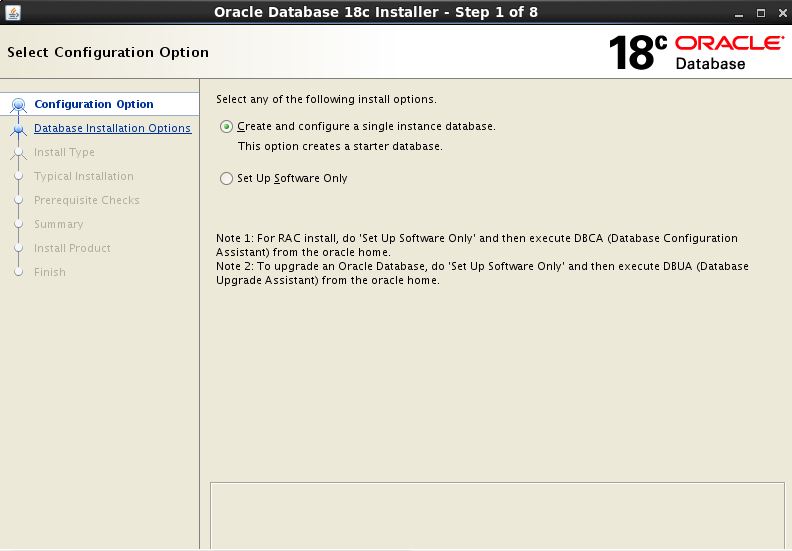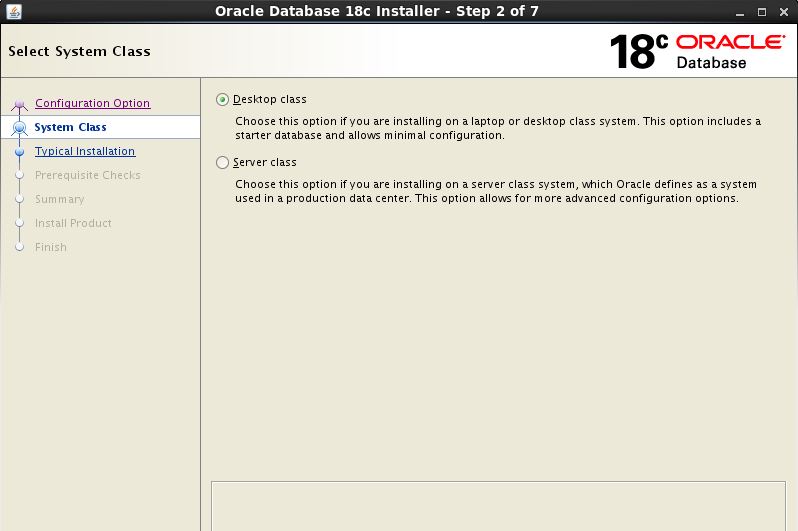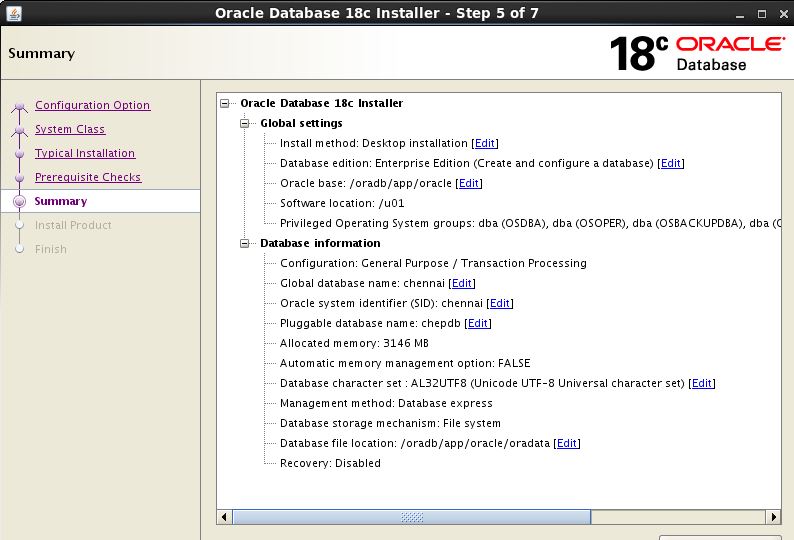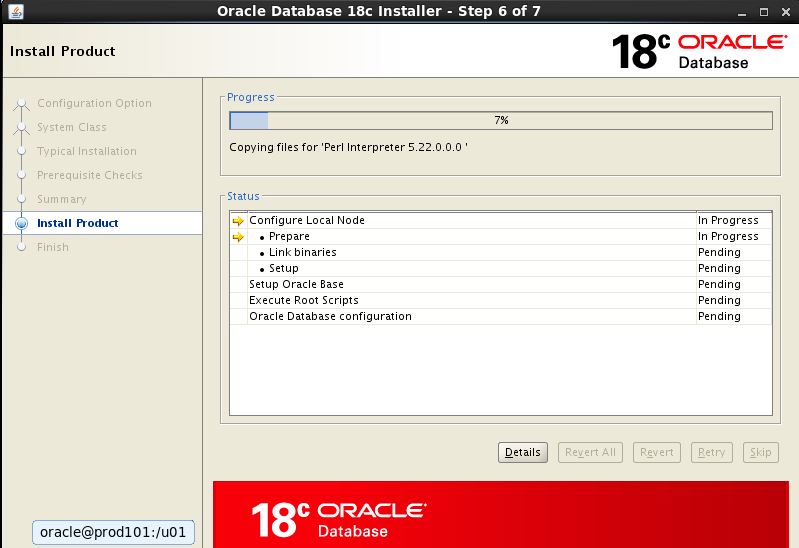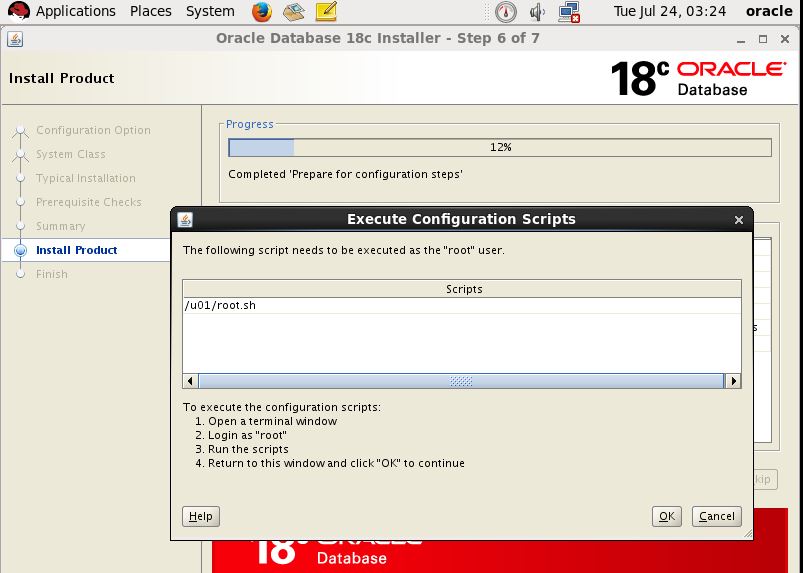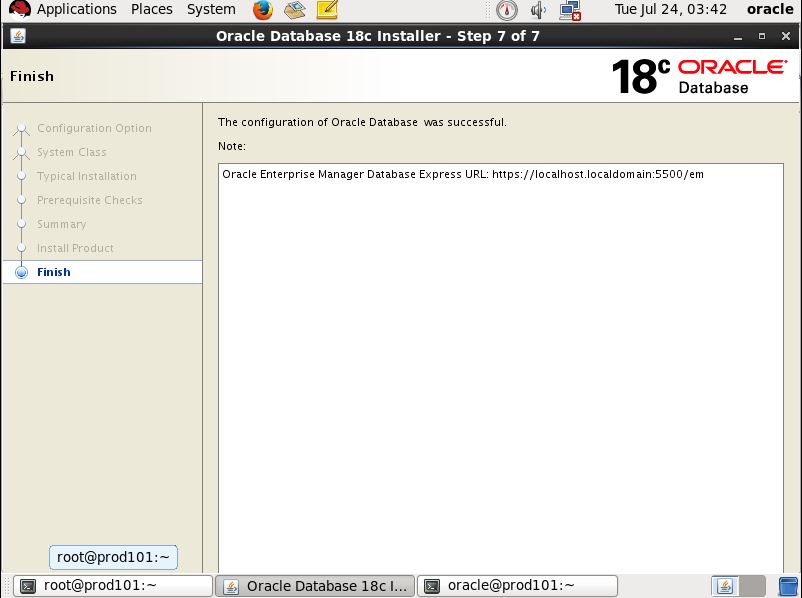Step by Step Oracle 18c Installation On Linux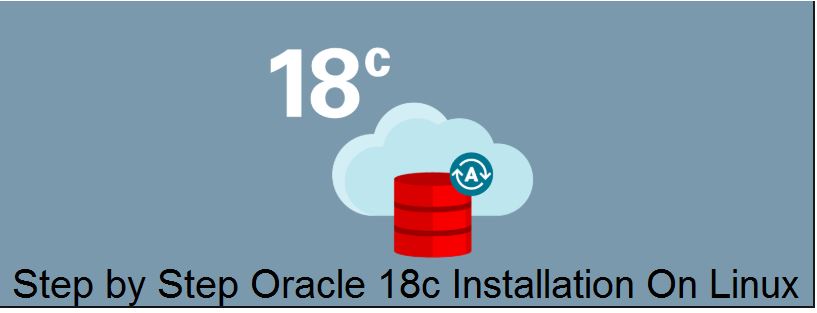
Description:-
In this article we are going to see new On-Premise Oracle Database 18c (18.3) for Linux x86-64 installation.
Linux x86-64 installation click here
Let’s start the oracle binaries installation and oracle 18c database creation.
Step:1 Click create and configure a single instance database
Step:2 Click Desktop
Step3:-Enter database name “Chennai”
Step4:-check Prerequisite
Step5:-Click install
step7:-execute the below script in root user
Step8:-execute script
[root@prod101 ~]# /u01/root.sh Performing root user operation. The following environment variables are set as: ORACLE_OWNER= oracle ORACLE_HOME= /u01 Enter the full pathname of the local bin directory: [/usr/local/bin]: /u01/app/oracle/product/18.3.0.0/db_1 Copying dbhome to /u01/app/oracle/product/18.3.0.0/db_1 ... Copying oraenv to /u01/app/oracle/product/18.3.0.0/db_1 ... Copying coraenv to /u01/app/oracle/product/18.3.0.0/db_1 ... Creating /etc/oratab file... Entries will be added to the /etc/oratab file as needed by Database Configuration Assistant when a database is created Finished running generic part of root script. Now product-specific root actions will be performed. Do you want to setup Oracle Trace File Analyzer (TFA) now ? yes|[no] : yes Installing Oracle Trace File Analyzer (TFA). Log File: /u01/install/root_prod101.oracledbwr.com_2018-07-24_03-25-22-749677449.log Finished installing Oracle Trace File Analyzer (TFA)
Step9:-Database creation in progress
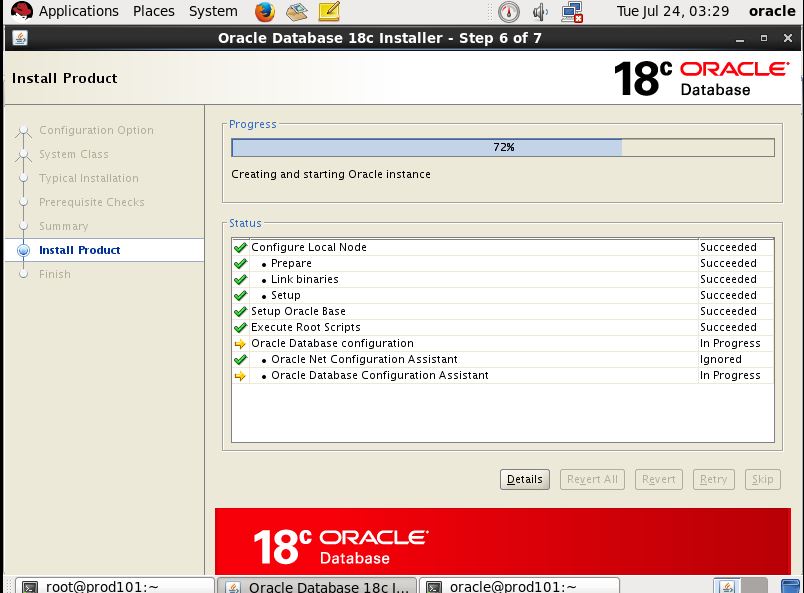 Step10:-Installation completed
Step10:-Installation completed
Step11:check database status
[oracle@prod101:bin chennai] sqlplus '/as sysdba'
SQL*Plus: Release 18.0.0.0.0 - Production on Tue Jul 24 03:50:44 2018
Version 18.3.0.0.0
Copyright (c) 1982, 2018, Oracle. All rights reserved.
Connected to:
Oracle Database 18c Enterprise Edition Release 18.0.0.0.0 - Production
Version 18.3.0.0.0
SQL> select instance_name,version from v$instance;
INSTANCE_NAME VERSION
---------------- -----------------
chennai 18.0.0.0.0
Catch Me On:- Hariprasath Rajaram
Telegram:https://t.me/joinchat/I_f4DhGF_Zifr9YZvvMkRg
LinkedIn:https://www.linkedin.com/in/hari-prasath-aa65bb19/
Facebook:https://www.facebook.com/HariPrasathdba
FB Group:https://www.facebook.com/groups/894402327369506/
FB Page: https://www.facebook.com/dbahariprasath/?
Twitter: https://twitter.com/hariprasathdba