In this article we are going to see Oracle Database 19c (19.3) for Linux 7.6
Download the 19c software from Oracle Support.
Unzip the 19c software and execute runInstaller :
[oracle@19c ~]$ unzip -d /u01/app/oracle/product/19.0.0/ LINUX.X64_193000_db_home.zip
[oracle@19c ~]$ cd /u01/app/oracle/product/19.0.0
[oracle@19c ~]$ ./runInstaller
Let’s start the oracle binaries installation and oracle 18c database creation.
Step1 : Click create and configure a single instance database

Step2 : Click Server class
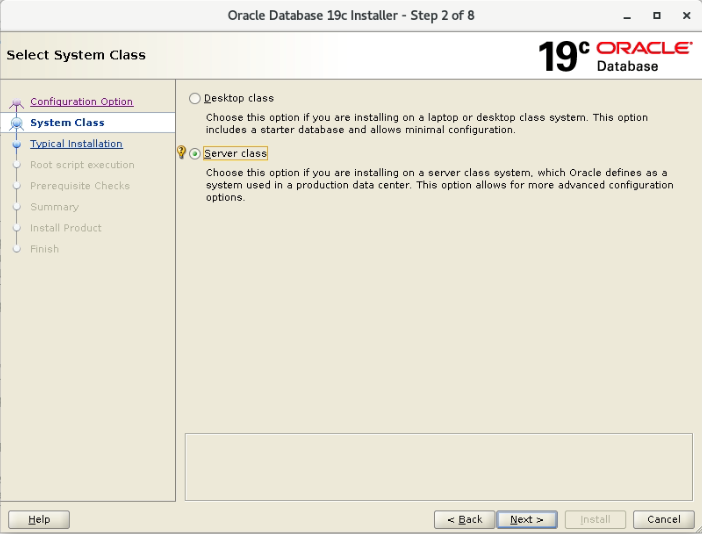
Step3 : Select Enterprise Edition

Step 4:Choose location for ORACLE_BASE

Step 5: Select configuration type as General Purpose / Transaction Processing.

Step 6: Enter Database name


Step 7: Enter database file location


Step 8: Enable Archivelog mode option for database

Step 9: Enter SYS and SYSTEM user password

Step 10: Check OS groups for installation


Step 11: Check Prerequisite checks for 19c database installation

Step 12: Check Summary


Step 13: Run root.sh and Orainventory scripts :
[root@19c ~]# /u01/app/oraInventory/orainstRoot.sh
Changing permissions of /u01/app/oraInventory.
Adding read,write permissions for group.
Removing read,write,execute permissions for world.
Changing groupname of /u01/app/oraInventory to oinstall.
The execution of the script is complete.
[root@19c ~] # sh /u01/app/oracle/product/19.0.0/root.sh
Performing root user operation.
The following environment variables are set as:
ORACLE_OWNER= oracle
ORACLE_HOME= /u01/app/oracle/product/19.0.0
Enter the full pathname of the local bin directory: [/usr/local/bin]:
Copying dbhome to /usr/local/bin …
Copying oraenv to /usr/local/bin …
Copying coraenv to /usr/local/bin …
Creating /etc/oratab file…
Entries will be added to the /etc/oratab file as needed by
Database Configuration Assistant when a database is created
Finished running generic part of root script.
Now product-specific root actions will be performed.
Oracle Trace File Analyzer (TFA – Standalone Mode) is available at :
/u01/app/oracle/product/19.0.0/bin/tfactl
Note :
- tfactl will use TFA Service if that service is running and user has been granted access
- tfactl will configure TFA Standalone Mode only if user has no access to TFA Service or TFA is not installed

Step 14: Check database status
[oracle@19c ~] # sqlplus / as sysdba
SQL*Plus: Release 19.0.0.0.0 – Production on Thu May 2 20:45:55 2019
Version 19.3.0.0.0
Copyright (c) 1982, 2019, Oracle. All rights reserved.
Connected to:
Oracle Database 19c Enterprise Edition Release 19.0.0.0.0 – Production
Version 19.3.0.0.0
SQL> select instance_name,status from v$instance;
INSTANCE_NAME STATUS
orcl19c OPEN

Oracle database 19c installation is completed successfully.


