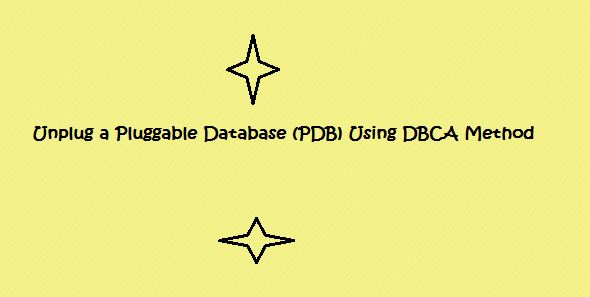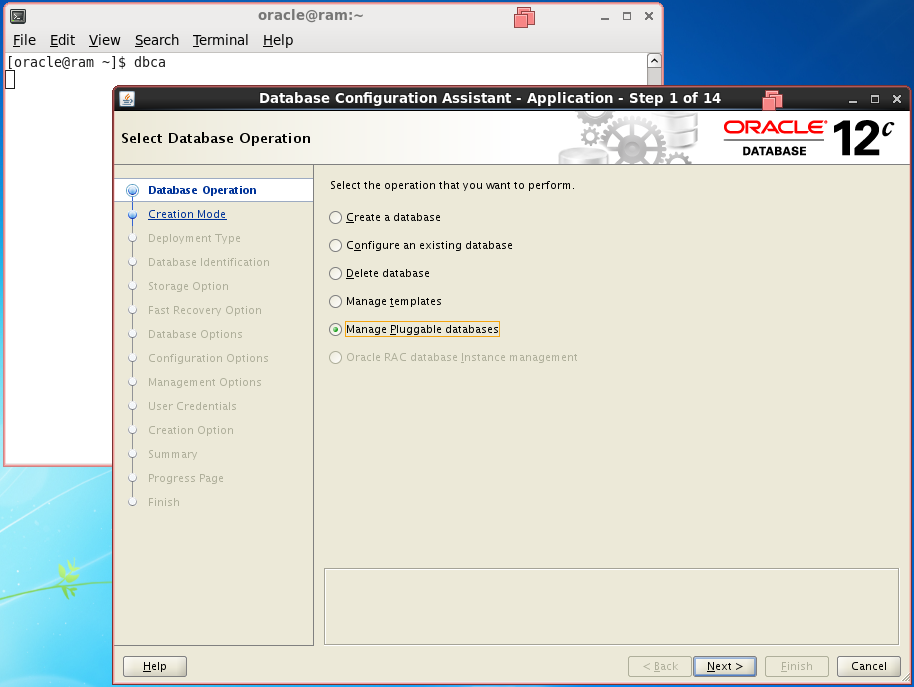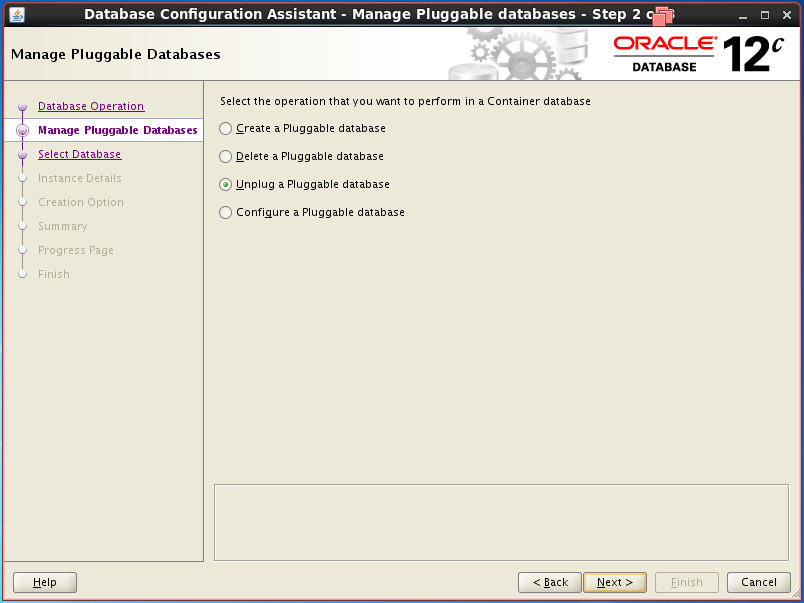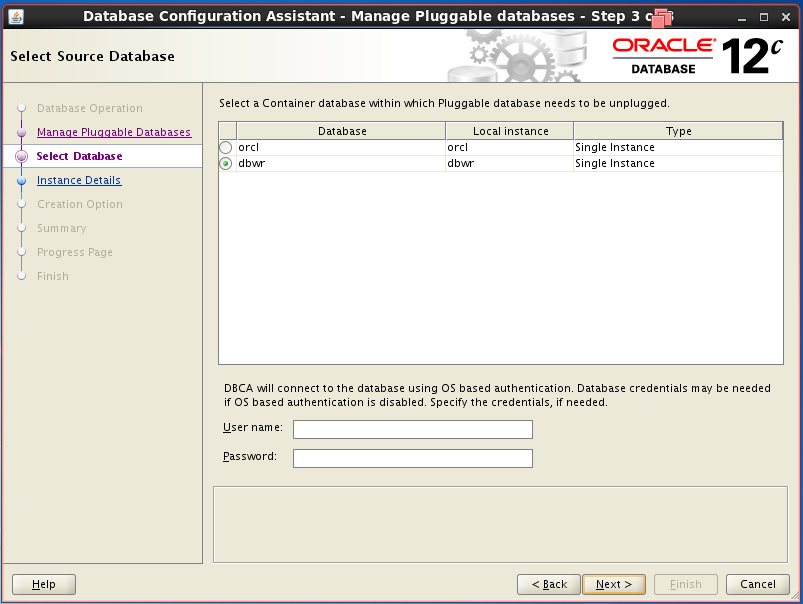Unplug a Pluggable Database (PDB) :
We need to up the the Database and check with
ps – ef | grep pmon
Enter dbca command and select the “Manage Pluggable database” then click next button
Select “Unplug a Pluggable database” then click next button
Select the container database which pluggable database we need to unplug and click next button
We need to select the Pluggable database name from the drop down box and then click next button
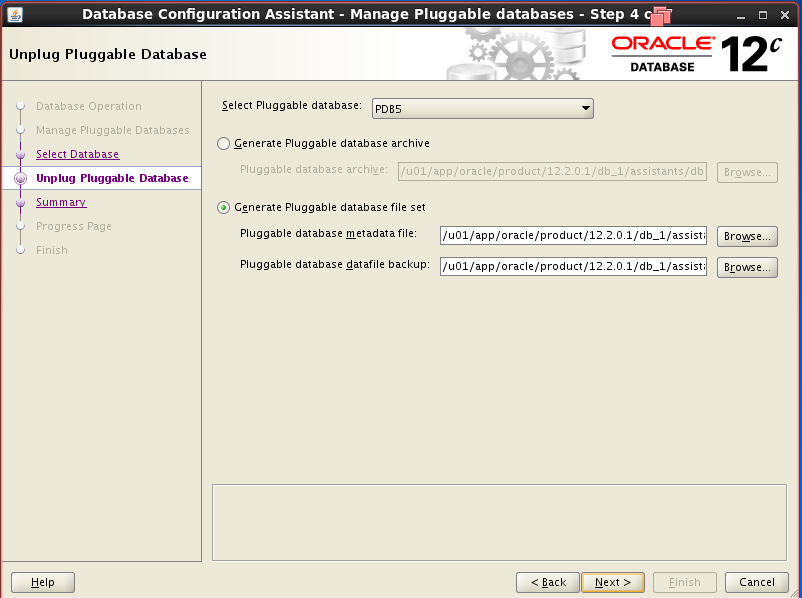 It will show the unpluggable database details:
It will show the unpluggable database details:
Container database name,pluggable database name,metadata file and datafile backup location
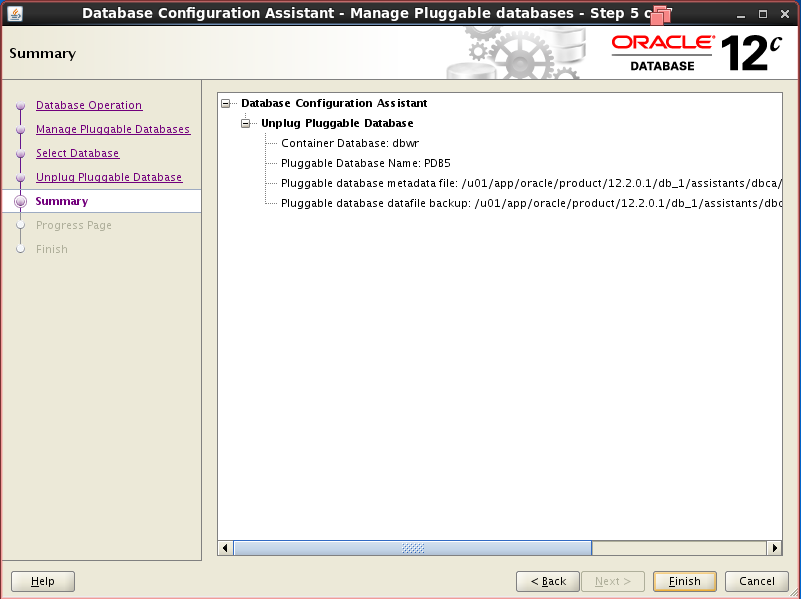
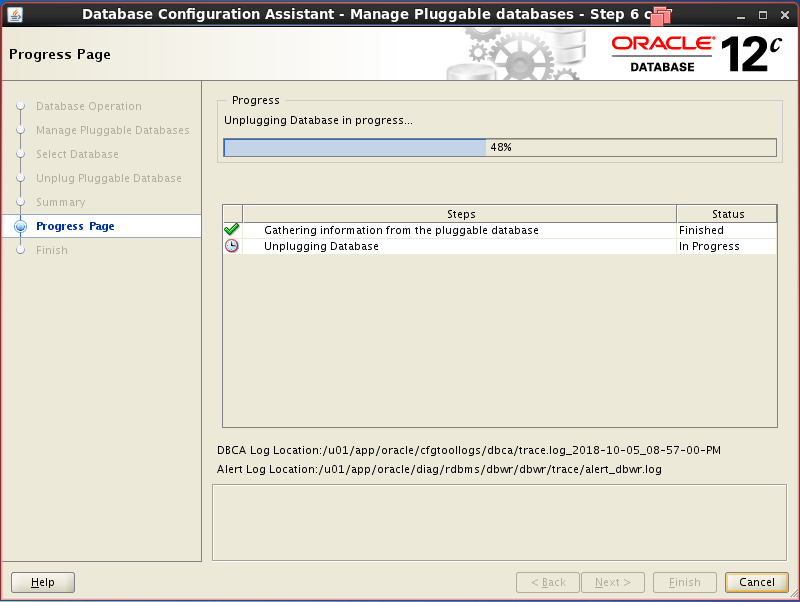 Pluggable database “PDB5” has been unplugged from “dbwr” container database successfully.
Pluggable database “PDB5” has been unplugged from “dbwr” container database successfully.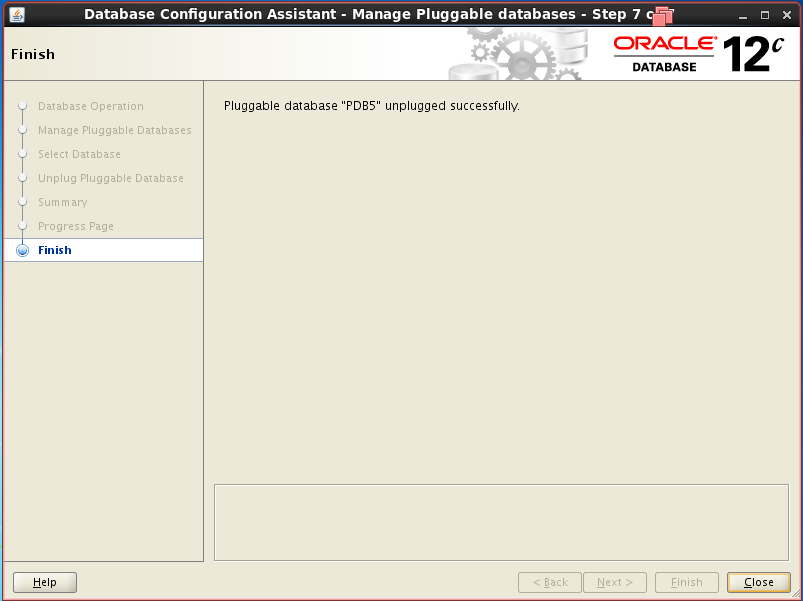
Catch Me On:- Hariprasath Rajaram
Telegram:https://t.me/joinchat/I_f4DhGF_Zifr9YZvvMkRg
LinkedIn:https://www.linkedin.com/in/hari-prasath-aa65bb19/
Facebook:https://www.facebook.com/HariPrasathdba
FB Group:https://www.facebook.com/groups/894402327369506/
FB Page: https://www.facebook.com/dbahariprasath/?
Twitter: https://twitter.com/hariprasathdba