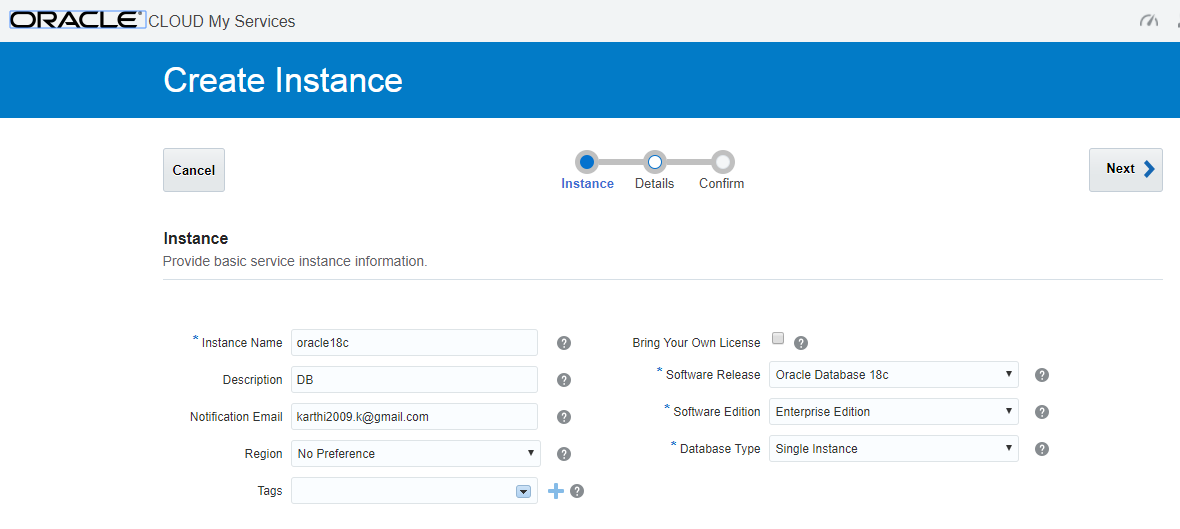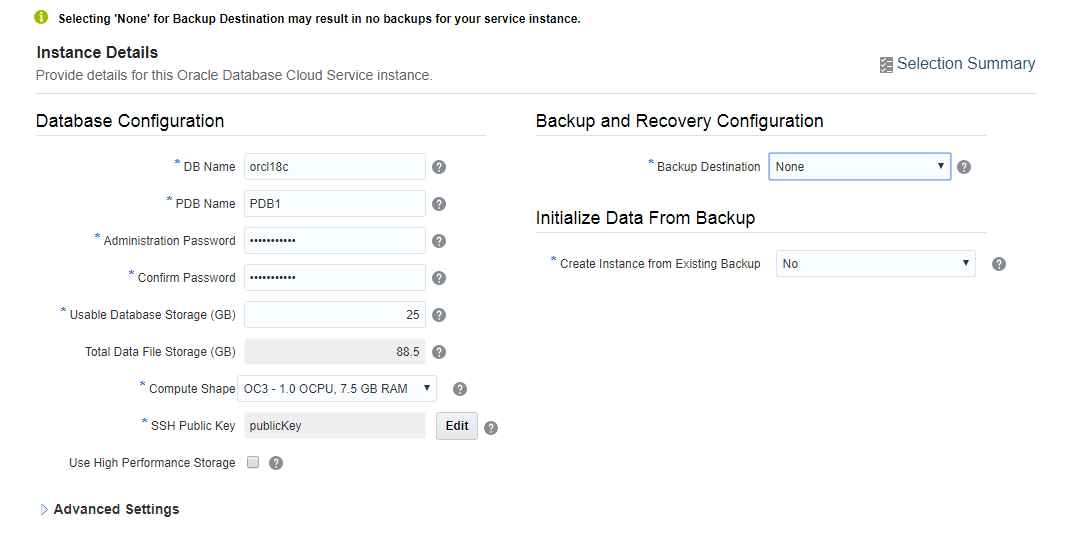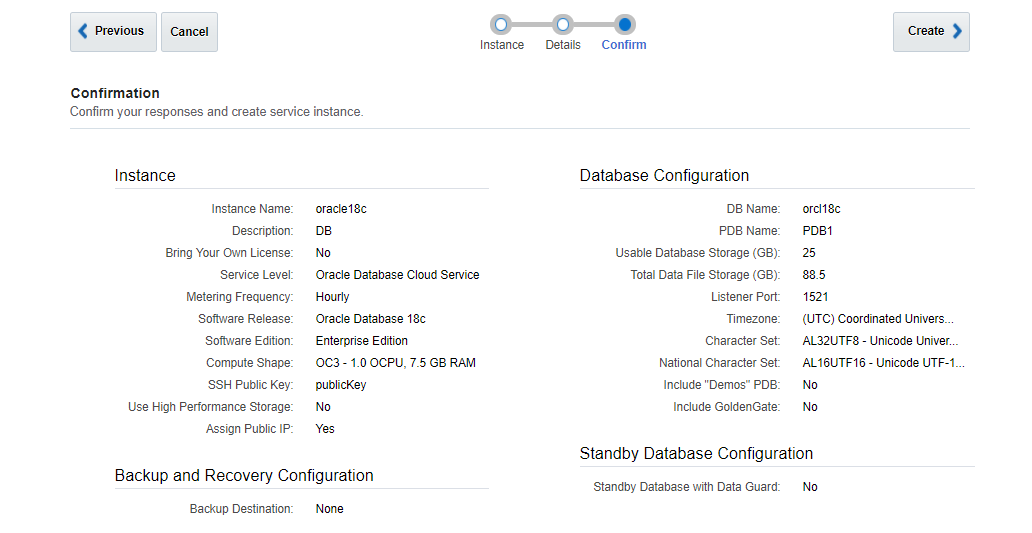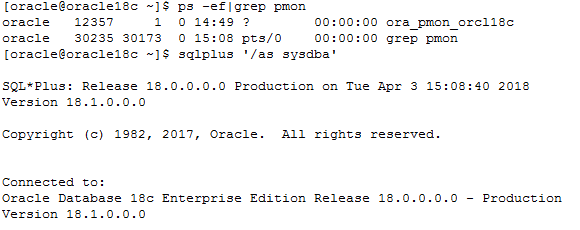Creating 18c database on Oracle Cloud
Description:-
- Create a oracle 18c database instance within the Oracle Database Cloud Service.
- Oracle Database Cloud Service (DBaaS) provides a platform to create full Oracle database instances in a virtual machine (VM)
- Creating an Oracle Database Cloud Service (DBaaS) instance 11g|12c|18c
- Full access to the OS level as root.
- Creating a Free Account In Oracle Cloud Here
Step 1: Log in to your Oracle Cloud services account, go to the Oracle Database Cloud Service page, and create a new service:-
For Instance Name enter oracle18c.
– From the Software Release list, select Oracle Database 18c.
– From the Software Edition list, select Enterprise Edition.
– From the Database Type list, select Single Instance.Then click Next to continue.
Step 2: In the Service Details screen, do the following:-
For DB Name (SID), enter oracle18c and PDB Name, enter PDB1.
– Set an administrative password of your choice and confirm the password (this will be your sys password).
– For Usable Database Storage (GB), enter 25.
– From the Compute Shape list, select OC3 -1.0 OCPU, 7.5 GB RAM (this is the bare minimum required).
– For SSH Public Key, enter publickey.
Step 3: Finally, review the configuration and click Create to create your cloud database.
After a few minutes, the cloud database instance has been created successfully.
 Step4:-Connect to the Cloud Database
Step4:-Connect to the Cloud Database
-We need to generate a public key and private key to use oracle cloud instance.
-Open an instance of the PuTTY executable and connect to the Oracle Database Cloud Service compute node using an SSH public key.
how to generate and setup a SSH Key could be found here
Database successfully created and login using Putty
Catch Me On:- Hariprasath Rajaram
LinkedIn: https://www.linkedin.com/in/hari-prasath-aa65bb19/
Facebook: https://www.facebook.com/HariPrasathdba
FB Group: https://www.facebook.com/groups/894402327369506/
FB Page: https://www.facebook.com/dbahariprasath/?
Twitter: https://twitter.com/hariprasathdba