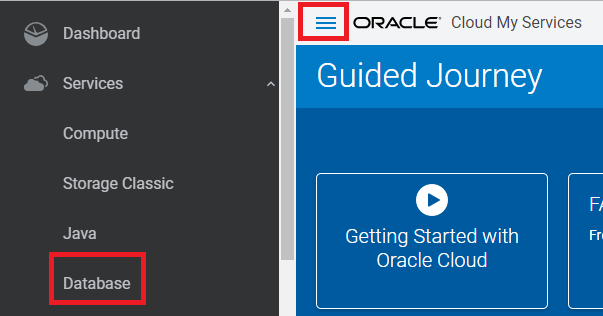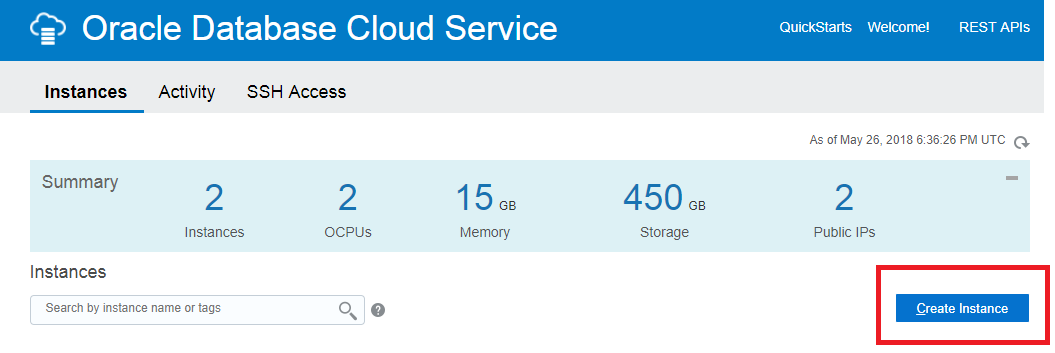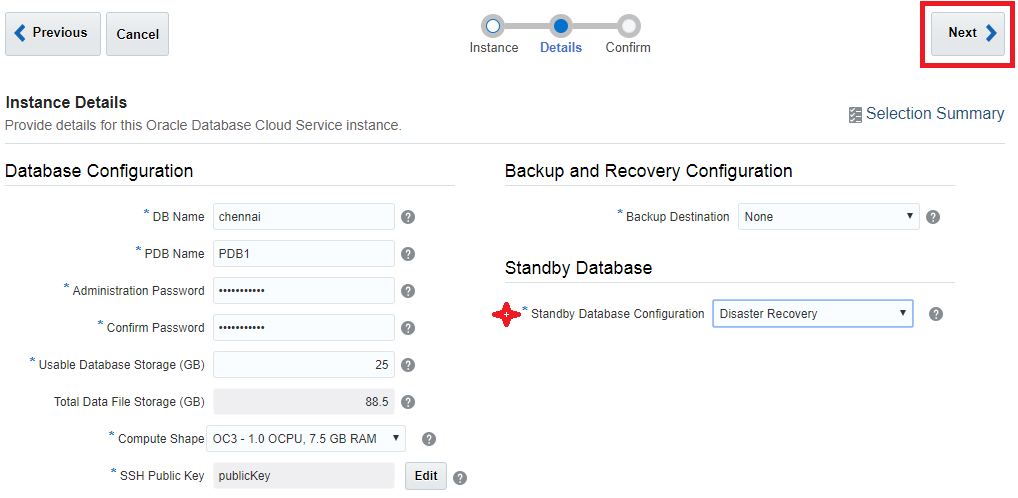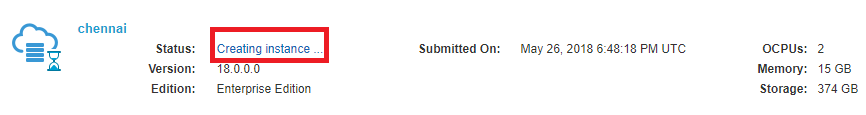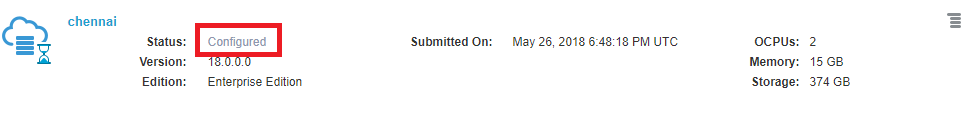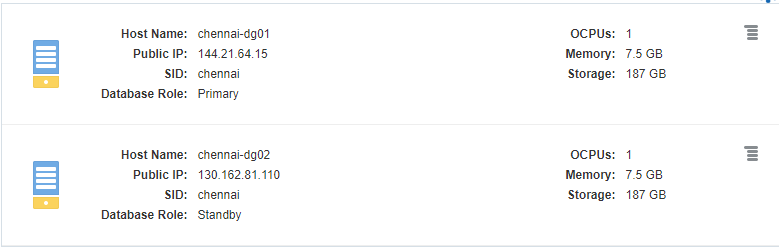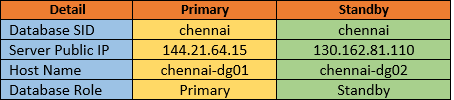Configure oracle 18c Data Guard on Oracle Cloud 
Description:-
- in this article we are going to see how to configure oracle 18c Dataguard on Oracle Cloud
- Using Oracle cloud account we are going to configure the Dataguard
- Creating a Free Account In Oracle Cloud Here
- Oracle Data Guard Provisioning in Oracle Cloud
-Primary on Premise, DR in Oracle Cloud
-Primary and DR both in Oracle Cloud - In this article we are going configure 2nd method(Primary and DR both in Oracle Cloud)
- Oracle cloud provides fully automated setup of your primary and Standby database. Here your primary and DR both databases reside in Oracle cloud
Let Start’s the Demo:-
Step1:- Login to Oracle database Cloud Service Wizard
Click Oracle Cloud My services->Database
Step2:-Oracle Database Cloud Service click create instance button
Step3:- Select Required Software release
(The option 18.1.0.0,12.2.0.1,12.1.0.2 or 11.2.0.4)
-From the Instance Name select the Chennai
-From the Description select the Dataguard
-From the Software Release list, select Oracle database 18c
-From the Software Edition list, select Enterprise Edition.
-From the Database Type list, select Single Instance with Data Guard Standby.
Step4:- Fill required details in Service details
-For DB Name (SID), enter Chennai. PDB Name enter PDB1
-Set the administrative password (this is sys password).
-For Usable Database Storage (GB), enter 25.
-for Total Data File Storage (GB), enter 88.5
-From the Compute Shape list, select OC3 -1 OCPU, 7.5GB RAM
-For SSH Public Key, enter the Public Key.
-From Backup Destination list,select None
-From the Standby Database Configuration, select Disaster Recovery
Step5:- Verify the configuration details and click Create
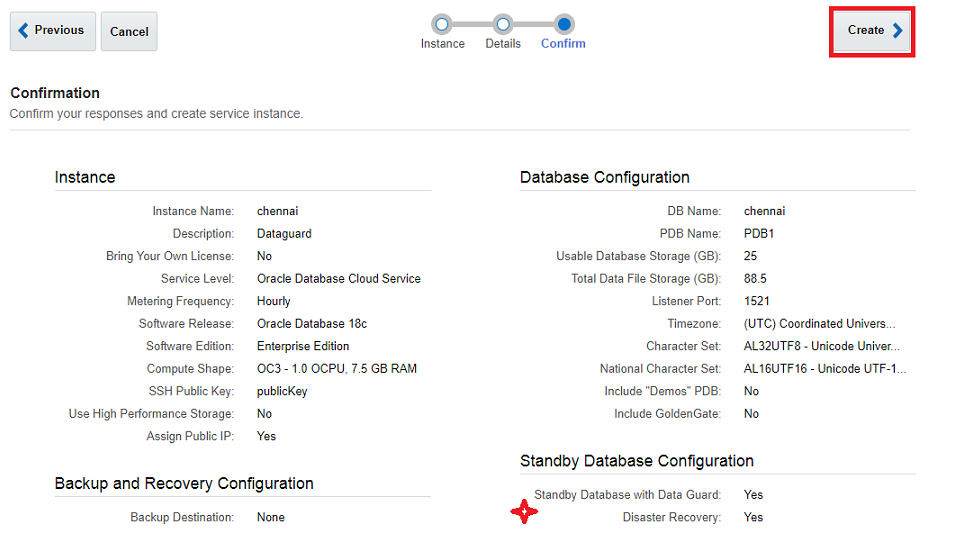 Step5:- Finally oracle 18c dataguard is ready use.
Step5:- Finally oracle 18c dataguard is ready use.
Step6:-Now Login to the Primary and Standby Server.
On Primary Server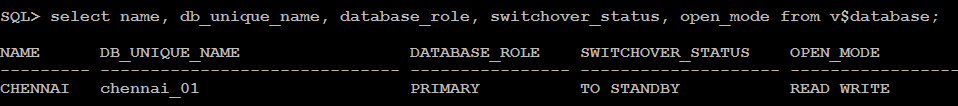 On Standby Server
On Standby Server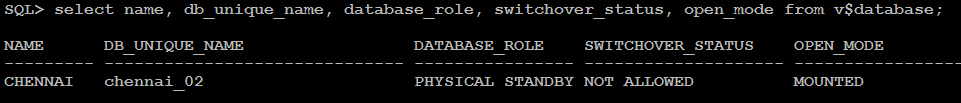
How to generate and setup a SSH Key could be found here
Reference:-
Catch Me On:- Hariprasath Rajaram
LinkedIn: https://www.linkedin.com/in/hari-prasath-aa65bb19/
Facebook: https://www.facebook.com/HariPrasathdba
FB Group: https://www.facebook.com/groups/894402327369506/
FB Page: https://www.facebook.com/dbahariprasath/?
Twitter: https://twitter.com/hariprasathdba