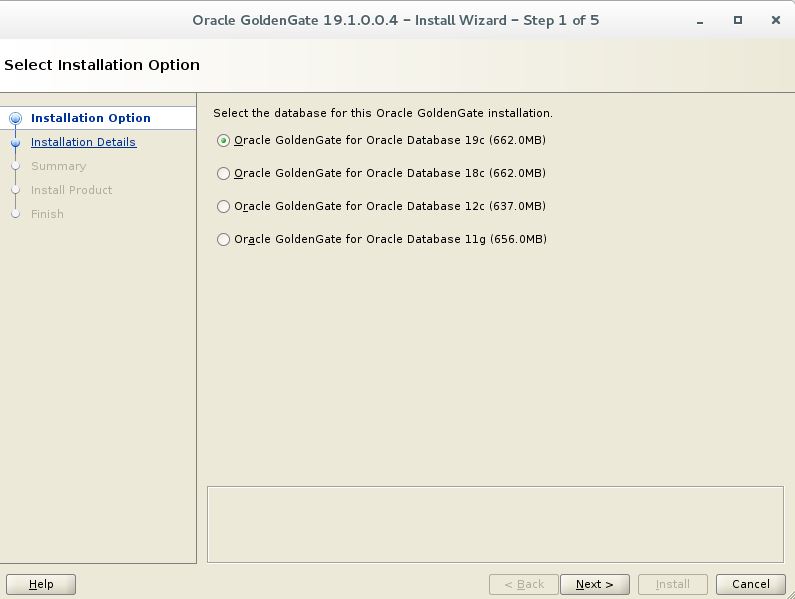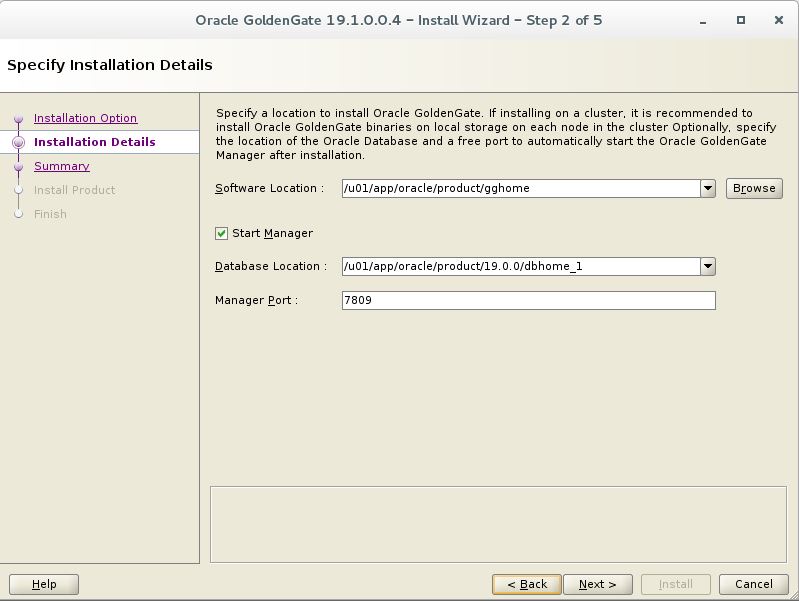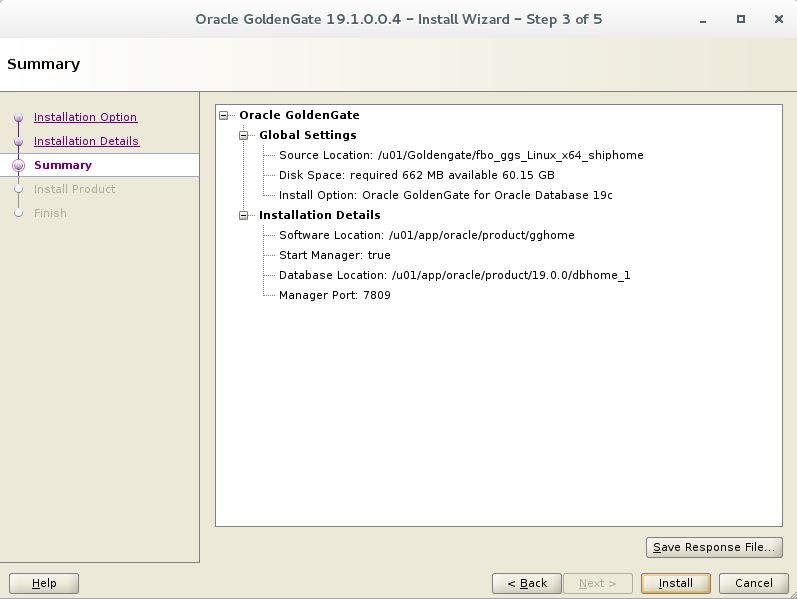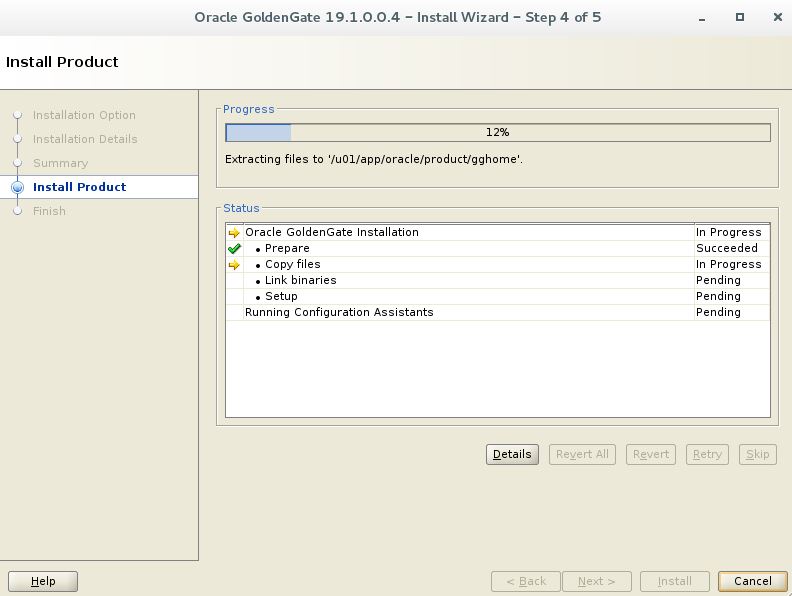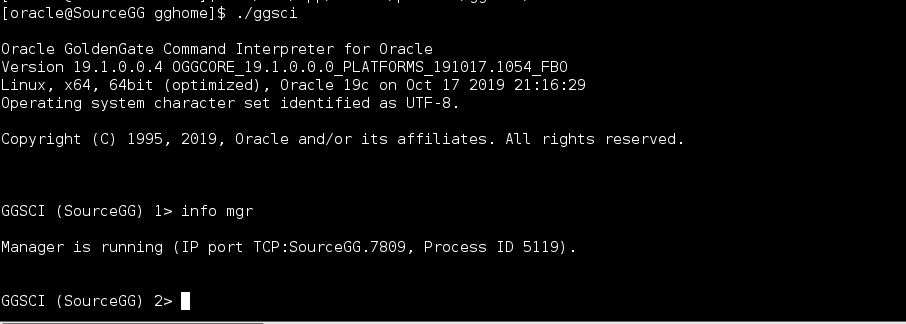Description:-
Oracle Goldengate software delivered as a zip file (fbo_ggs_Linux_x64_shiphome.zip) So we must have expand the zip file using the unzip command before we can install the software.
Change the directory to where the software is reside. And unzip the oracle goldengate software bundle.
Step:-1 Using the unzip command before we can install the software
oracle@SourceGG Goldengate]$ ls -lrt
total 543208
-rwxr-xr-x. 1 oracle oinstall 556240981 Feb 13 15:19 191004_fbo_ggs_Linux_x64_shiphome.zip
[oracle@SourceGG Goldengate]$ unzip 191004_fbo_ggs_Linux_x64_shiphome.zip
[oracle@SourceGG Goldengate]$ ls -lrt
total 543540
-rw-r–r–. 1 oracle oinstall 1413 May 29 2019 OGG-19.1.0.0-README.txt
drwxr-xr-x. 3 oracle oinstall 18 Oct 18 18:50 fbo_ggs_Linux_x64_shiphome
-rw-r–r–. 1 oracle oinstall 332523 Oct 21 11:01 OGG_WinUnix_Rel_Notes_19.1.0.0.4.pdf
-rwxr-xr-x. 1 oracle oinstall 556240981 Feb 13 15:19 191004_fbo_ggs_Linux_x64_shiphome.zip
Step:2 Create the /u01/app/oracle/product/gghome directory.
[oracle@SourceGG Goldengate]$ mkdir -p /u01/app/oracle/product/gghome
[oracle@SourceGG Goldengate]$ ls /u01/app/oracle/product/
19.0.0 gghome
Step:-3 Run the Oracle GoldenGate 19c installer as the oracle user. The installer is located in the /u01/Goldengate/fbo_ggs_Linux_x64_shiphome/Disk1/ directory.
[oracle@SourceGG Disk1]$ cd /u01/Goldengate/fbo_ggs_Linux_x64_shiphome/Disk1/
[oracle@SourceGG Disk1]$ ls -lrt
total 12
drwxr-xr-x. 4 oracle oinstall 4096 Oct 18 18:50 install
drwxr-xr-x. 12 oracle oinstall 4096 Oct 18 18:50 stage
-rwxr-xr-x. 1 oracle oinstall 918 Oct 18 18:50 runInstaller
drwxrwxr-x. 2 oracle oinstall 24 Oct 18 18:50 response
[oracle@SourceGG Disk1]$
Step;-4 Start installing using runistaller
[oracle@SourceGG Disk1]$ ./runInstaller
Starting Oracle Universal Installer…
Checking Temp space: must be greater than 120 MB. Actual 5942 MB Passed
Checking swap space: must be greater than 150 MB. Actual 8992 MB Passed
Checking monitor: must be configured to display at least 256 colors. Actual 16777216 Passed
Preparing to launch Oracle Universal Installer from /tmp/OraInstall2020-02-13_03-26-32PM. Please wait …
Step:-5 Select “Oracle GoldenGate for Oracle Database 19c (662.0MB)” and click Next.
Step:-6 In the “Software Location” field enter the directory you created to host the Oracle GoldenGate software for the replication source, /u01/app/oracle/product/gghome and accept the default values for the Database Location (/u01/app/oracle/product/19.0.0/dbhome_1) and Manager Port (7809.) Click Next.
Step:-7 Verify the fields we entered in the previous screens and click Install to start the installation.
Step:-8 The window displays the progress bar and keeps you informed about the installation process.
Step:-9 Click Close to dispose of the window. The Oracle GoldenGate software for the replication source is now installed.
Step:-10 Verify from server level.
Connect with me:-
Telegram App:https://t.me/oracledbwr
LinkedIn:https://www.linkedin.com/in/hariprasathdba
Facebook:https://www.facebook.com/HariPrasathdba
FB Group:https://www.facebook.com/groups/894402327369506/
FB Page : https://www.facebook.com/dbahariprasath/?
Twitter : https://twitter.com/oracledbwr