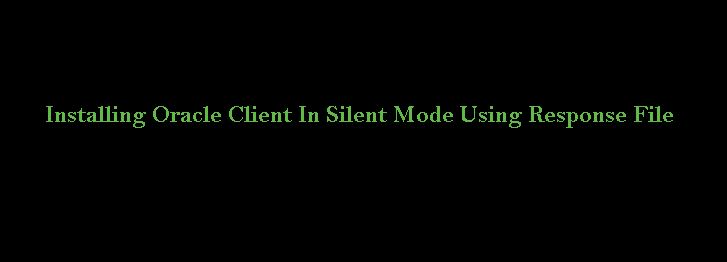Though GUI is a preferable method to do client installation, But sometimes DBAs might be not to be able to xmanager to enable GUI for the server. In that case, installation using response file will be useful.
In this example, we will do the installation of Oracle client 11.2.0.4 version.
1. Download Oracle client software from oracle portal.-
2. Copy and unzip the software in the server
3. Update the response file.
4. Now do the installation silently.
COMMAND – ./runInstaller -ignoreSysPrereqs -showProgress -silent -responseFile /software/client/response/client_install.rsp
[oracle@abhi Desktop]$ df -h Filesystem Size Used Avail Use% Mounted on /dev/sda2 15G 12G 2.5G 83% / tmpfs 1.5G 188K 1.5G 1% /dev/shm /dev/sda1 2.0G 81M 1.8G 5% /boot /dev/sda5 3.9G 93M 3.6G 3% /home /dev/sda3 5.8G 211M 5.3G 4% /tmp /dev/sda7 20G 15G 3.7G 81% /u01 .host:/ 183G 26G 158G 14% /mnt/hgfs [oracle@abhi Desktop]$ cd /mnt/hgfs/ [oracle@abhi hgfs]$ ls hero [oracle@abhi hgfs]$ cd hero/
[oracle@abhi hero]$ ls database p13390677_112040_Linux-x86-64_2of7.zip p13390677_112040_Linux-x86-64_1of7.zip [oracle@abhi hero]$ cd database/ [oracle@abhi database]$ ;s bash: syntax error near unexpected token `;' [oracle@abhi database]$ ls install response runInstaller stage readme.html rpm sshsetup welcome.html [oracle@abhi database]$ cd response/ [oracle@abhi response]$ pwd /mnt/hgfs/hero/database/response [oracle@abhi response]$ cp dbca.rsp dbca.rsp_bkp [oracle@abhi response]$ cp db_install.rsp db_install.rsp_bkp [oracle@abhi response]$ cp netca.rsp netca.rsp_bkp [oracle@abhi response]$ ls dbca.rsp db_install.rsp netca.rsp dbca.rsp_bkp db_install.rsp_bkp netca.rsp_bkp [oracle@abhi response]$ vi dbca.rsp [oracle@abhi response]$ vi dbca.rsp
[oracle@abhi response]$ dbca -silent -responseFile /mnt/hgfs/hero/database/response/dbca.rsp Copying database files 1% complete 3% complete 11% complete 18% complete 26% complete 37% complete Creating and starting Oracle instance 40% complete 45% complete 50% complete 55% complete 56% complete 60% complete 62% complete Completing Database Creation 66% complete 70% complete 73% complete 85% complete 96% complete 100% complete Look at the log file "/u01/app/oracle/cfgtoollogs/dbca/silent/silent.log" for further details. [oracle@abhi response]$
[oracle@abhi response]$ ps -ef | grep pmon oracle 4340 1 0 21:59 ? 00:00:00 ora_pmon_SILENTDB oracle 7724 3428 0 22:05 pts/0 00:00:00 grep pmon [oracle@abhi response]$ export ORACLE_SID=SILENTDB [oracle@abhi response]$ !sq sqlplus / as sysdba SQL*Plus: Release 11.2.0.4.0 Production on Fri Jan 11 22:12:40 2019 Copyright (c) 1982, 2013, Oracle. All rights reserved. Connected to: Oracle Database 11g Enterprise Edition Release 11.2.0.4.0 - 64bit Production With the Partitioning, OLAP, Data Mining and Real Application Testing options SQL> select name,open_mode from v$database; NAME OPEN_MODE --------- -------------------- SILENT READ WRITE
SQL> select file_name,tablespace_name from dba_data_files; FILE_NAME TABLESPACE_NAME ------------------------------ ----------------------- /u01/app/oracle/oradata/silent/users01.dbf USERS /u01/app/oracle/oradata/silent/undotbs01.dbf UNDOTBS1 /u01/app/oracle/oradata/silent/sysaux01.dbf SYSAUX FILE_NAME TABLESPACE_NAME ------------------------ -------------------- /u01/app/oracle/oradata/silent/system01.dbf SYSTEM
Thus the oracle silent mode installation completed successfully.
Catch Me On:- Hariprasath Rajaram Telegram:https://t.me/joinchat/I_f4DkeGfZuxgMIoJSpQZg LinkedIn:https://www.linkedin.com/in/hari-prasath-aa65bb19/ Facebook:https://www.facebook.com/HariPrasathdba FB Group:https://www.facebook.com/groups/894402327369506/ FB Page: https://www.facebook.com/dbahariprasath/? Twitter: https://twitter.com/hariprasathdba