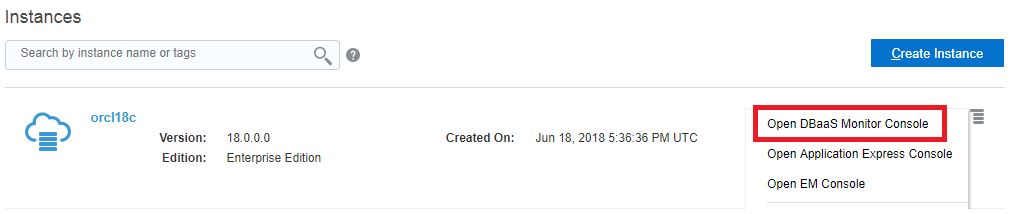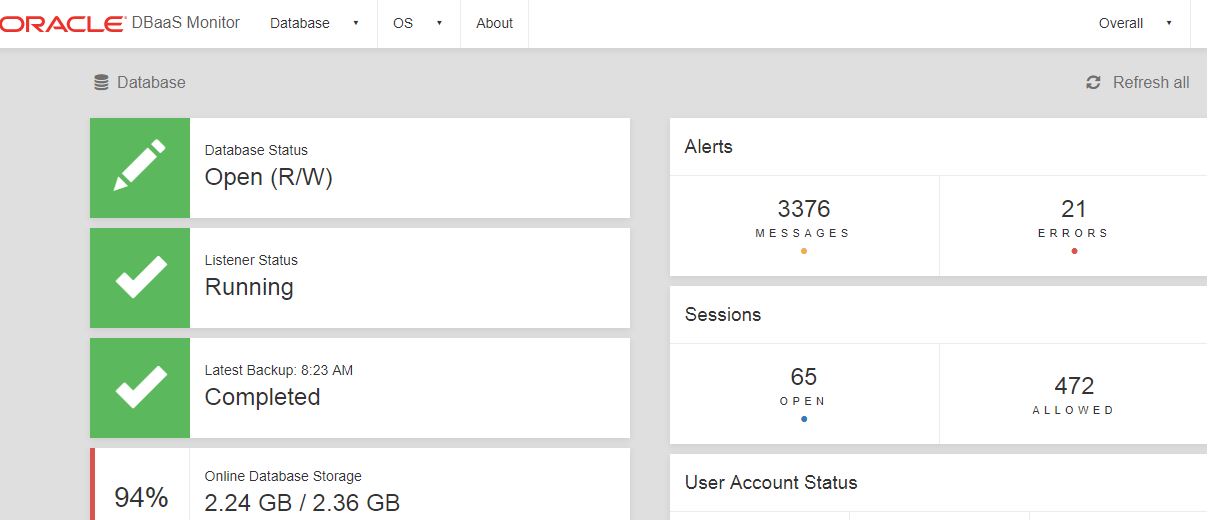Description:-
- In this article we are going to see the Monitoring Oracle 18c Cloud Databases Using DBaaS Monitor.
- There are several methods to monitor the database like Em Console,Oem Grid control,EM Express
- Oracle DBaaS Monitor provides monitoring and management of the Oracle database and listener on Oracle Database Cloud Service.
- Also provides a wide spectrum of information about Oracle Database status and resource usage.
Using DBaas Monitoring tool will monitor the below categories
Database Monitoring 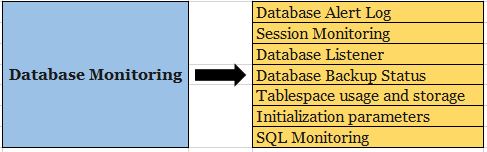 Compute Monitoring
Compute Monitoring 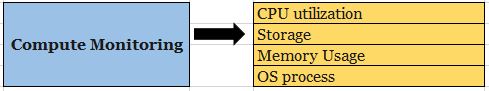 Management Monitoring
Management Monitoring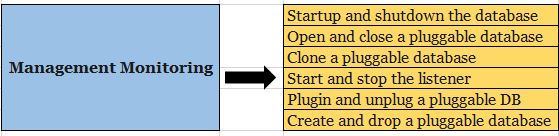
Accessing DBaaS Monitor
Step1:-Login in to Oracle Database Cloud Service
Click Cloud My Services->Dashboard->Database orcl18c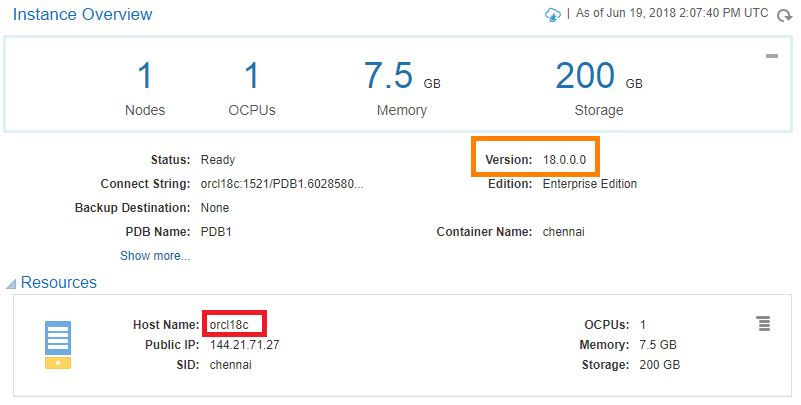 Step2:-Unlock the httpssl port (443) to access the DBaas Monitoring Console
Step2:-Unlock the httpssl port (443) to access the DBaas Monitoring Console
Click Access Rules
Click Action button and enable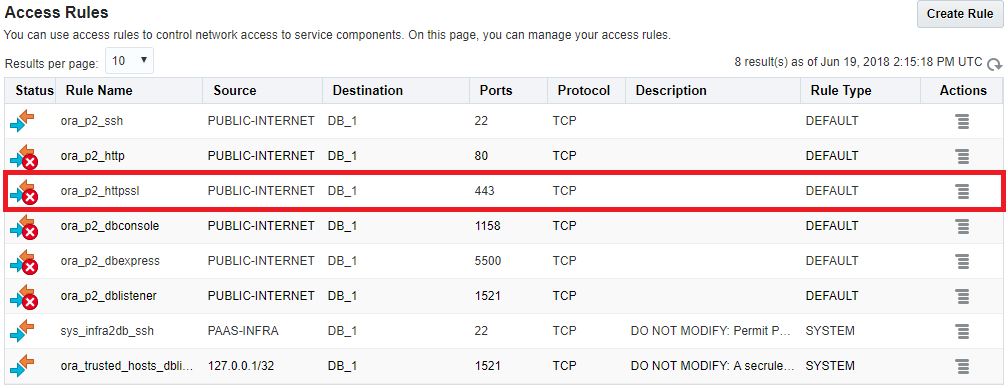
Step3:- Open DBaas Monitor Console.
Click DBaas Monitor Console
Step4:-Login in to DBaas Monitor Console.
Enter dbaas_monitor as the user name and the password specified during the database deployment creation process, and then click OK.
Step:5 Monitoring through DBaas Monitor Console.
Reference:-
Catch Me On:- Hariprasath Rajaram
LinkedIn:https://www.linkedin.com/in/hari-prasath-aa65bb19/
Facebook:https://www.facebook.com/HariPrasathdba
FB Group:https://www.facebook.com/groups/894402327369506/
FB Page: https://www.facebook.com/dbahariprasath/?
Twitter: https://twitter.com/hariprasathdba