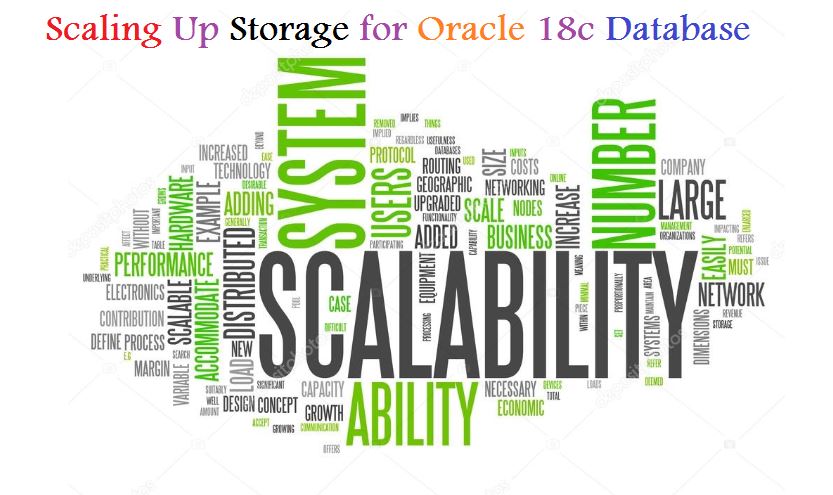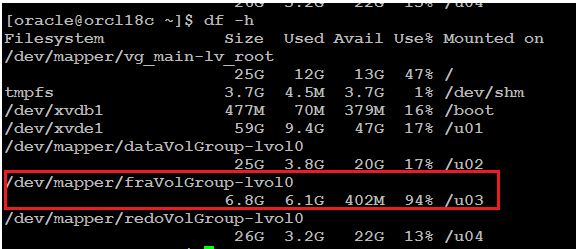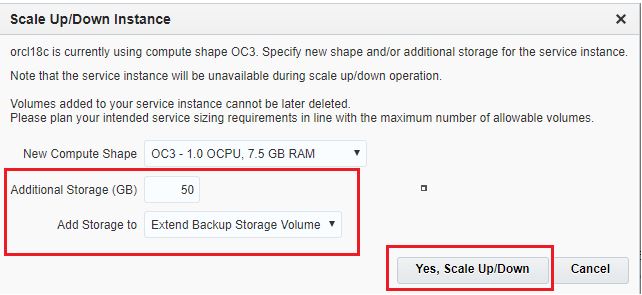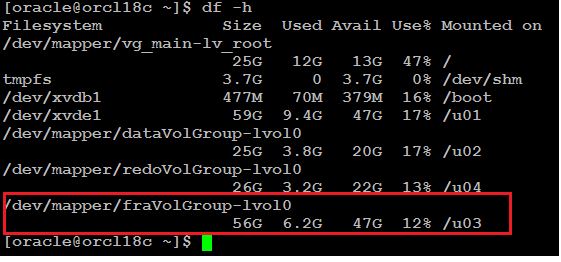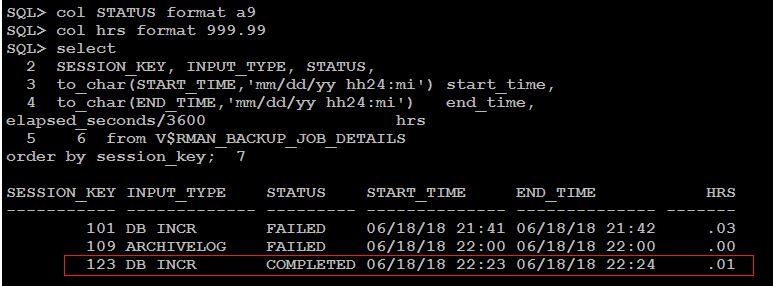- In this article we are going to see Scaling a Oracle 18c Database Deployment.
- Oracle Database Cloud Service is performing Slow or is running out of storage, we can scale up the environment supporting the database deployment.
- Possible to Scale up the environment due to out of storage rman backup failed and after the database creation decided to move in-memory concepts
- When you scale the compute shape of a database deployment on Database Cloud Service, the deployment is put into Maintenance status during the operation and it is restarted.
Let’s start the Demo:-
In our scenario oracle 18c database rman backup failed due to /u03 mount less space .
Before run the backup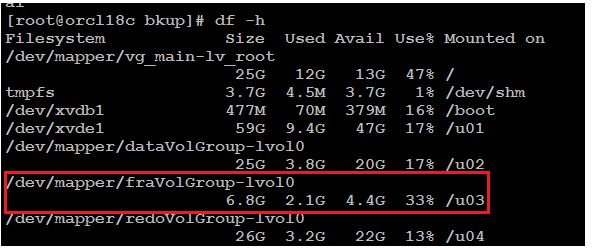 Rman backup is failed due to space issue.
Rman backup is failed due to space issue.
To scale the compute shape for a database deployment
Step1:-View the Overview page for the database deployment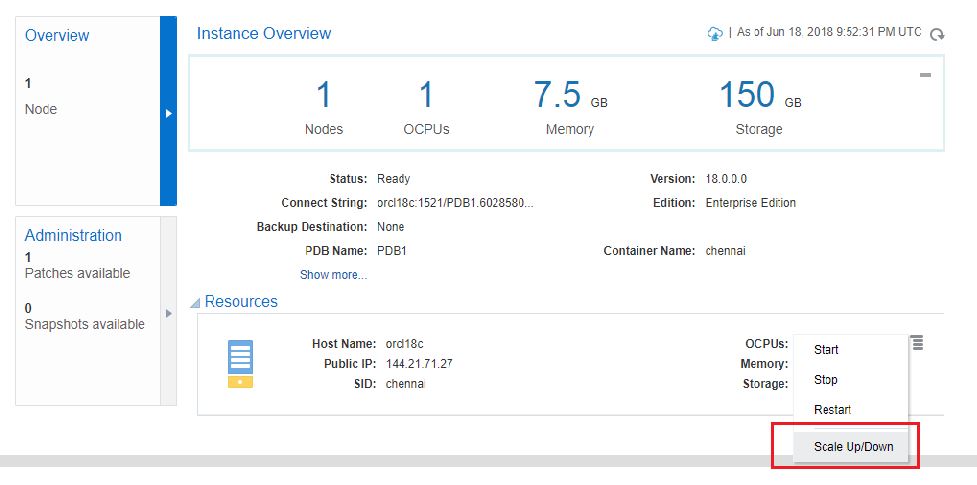 Step2:-Select a new compute shape.
Step2:-Select a new compute shape.
Select Additional storage 50 GB
select Extend Backup Storage Volume: adds the storage volume to the existing Linux LVM disk group (or Oracle ASM disk group on deployments that use Oracle RAC) for backup and FRA storage.
Click yes,Scale up/down button
Step3:-Storage adding in progress 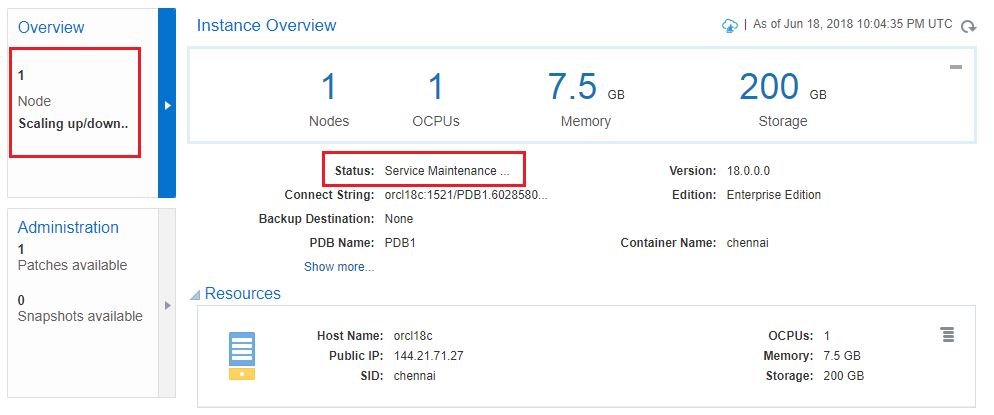
Step3:-Scale up the storage is done and increased the FRA Size
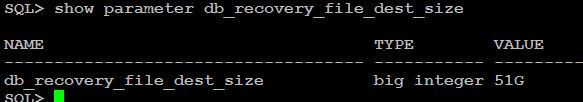 Step4-Again Kick off the Rman backup
Step4-Again Kick off the Rman backup
kick off the rman backup and verify if the added storage in /u03 resolved the backup issue.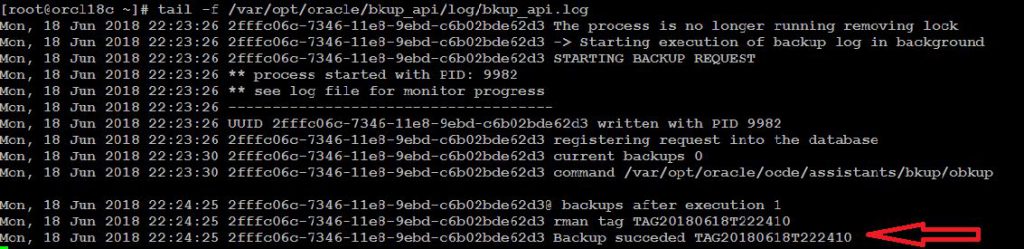
Step5:-Check database level
col STATUS format a9
col hrs format 999.99
select
SESSION_KEY, INPUT_TYPE, STATUS,
to_char(START_TIME,’mm/dd/yy hh24:mi’) start_time,
to_char(END_TIME,’mm/dd/yy hh24:mi’) end_time,
elapsed_seconds/3600 hrs
from V$RMAN_BACKUP_JOB_DETAILS
order by session_key;
Reference:-
Catch Me On:- Hariprasath Rajaram
LinkedIn:https://www.linkedin.com/in/hari-prasath-aa65bb19/
Facebook:https://www.facebook.com/HariPrasathdba
FB Group:https://www.facebook.com/groups/894402327369506/
FB Page: https://www.facebook.com/dbahariprasath/?
Twitter: https://twitter.com/hariprasathdba