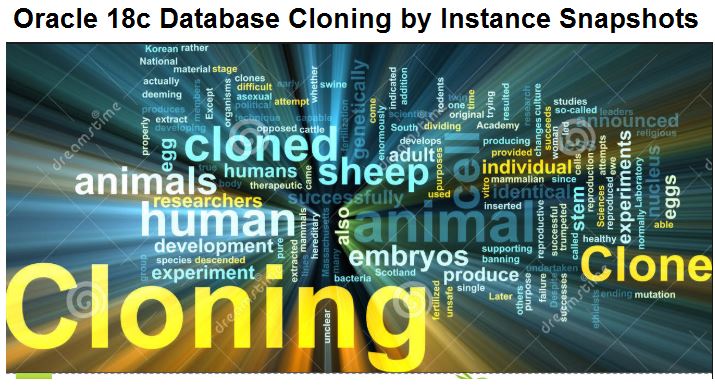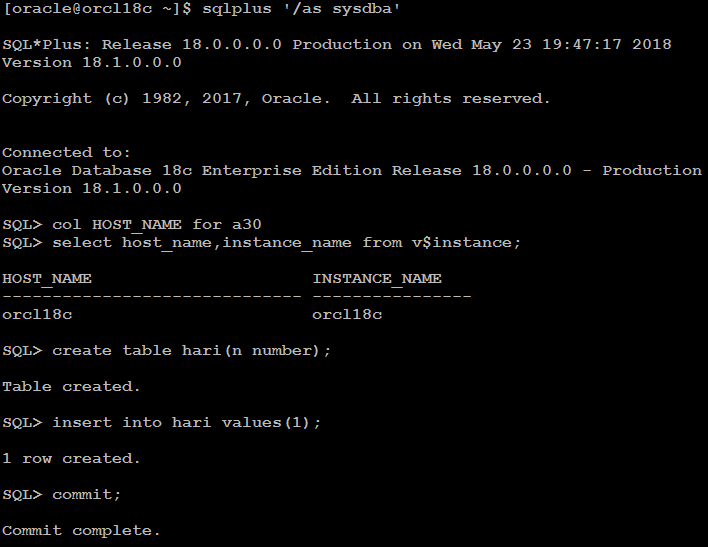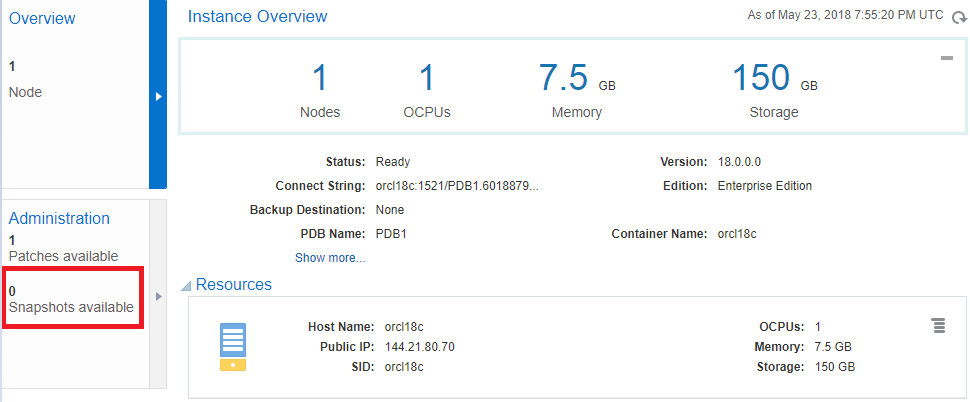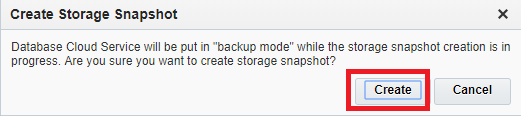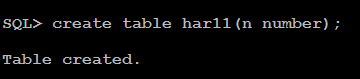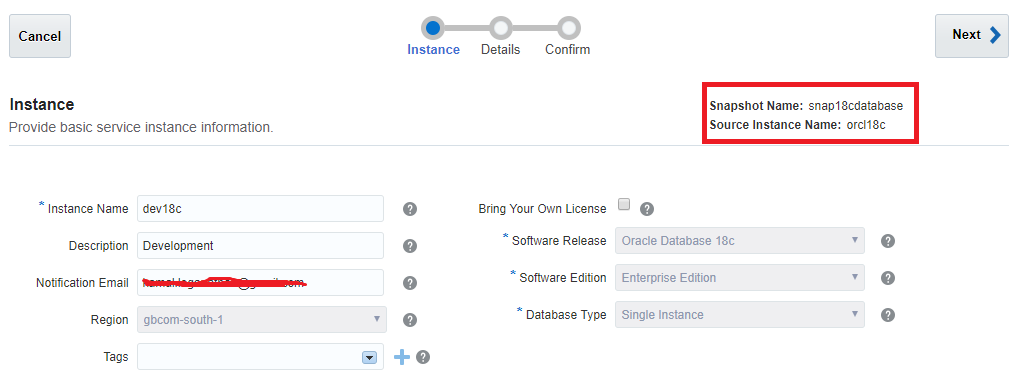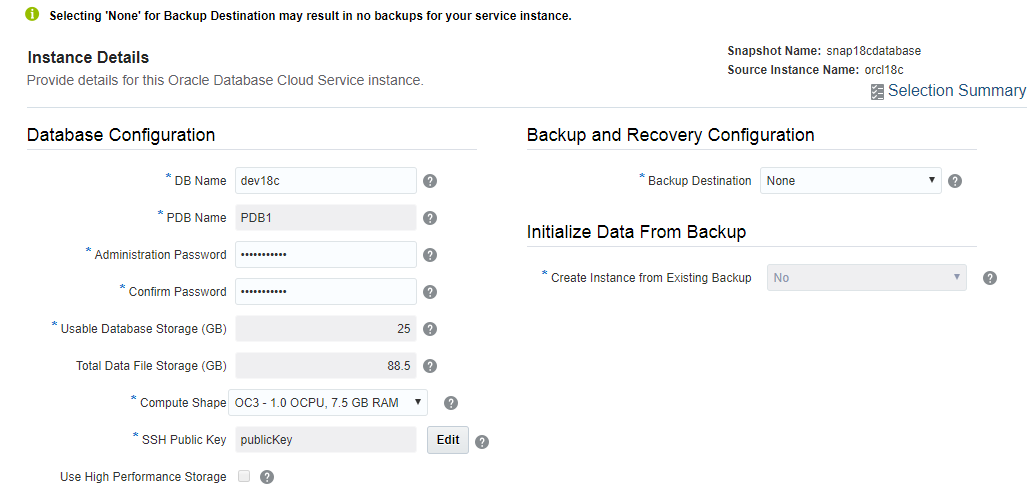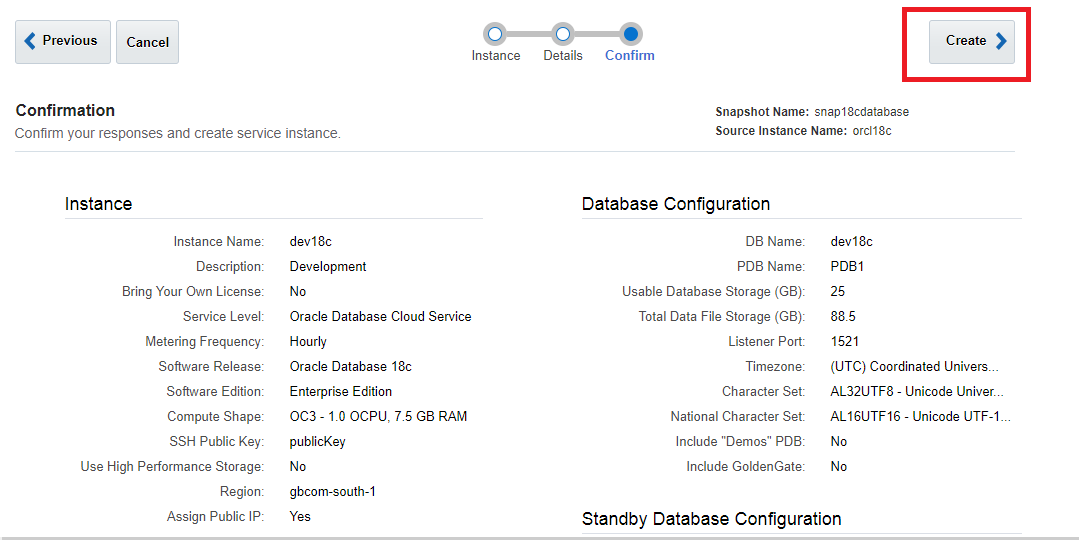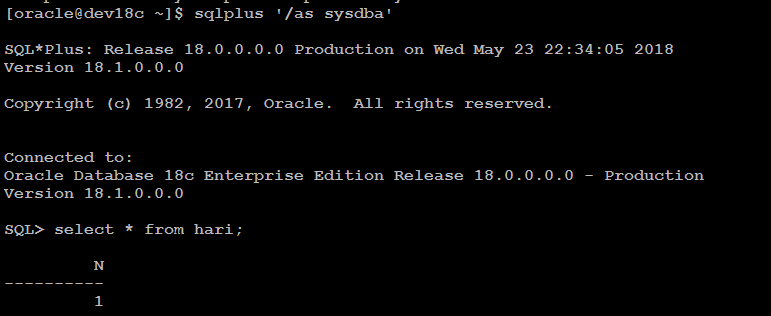Description:-
- Instance snapshots provide an easy way to create a customized machine image using an existing instance as a template.
- You can then use this customized machine image to create multiple instances with identical configurations.
- To clone an instance using an instance snapshot, first create an instance using an appropriate machine image.
- Development or testing purposes no need to go for Rman active cloning in the cloud service.
- It is very simple to create a snapshot of your production database and clone it in a few minutes.
Let’s Start the Demo:-
Step1:-Creating a new 18c database and open it.
Source Database = orcl18c
Target Database=dev18c
Create a new 18c cloud database using Cloud account.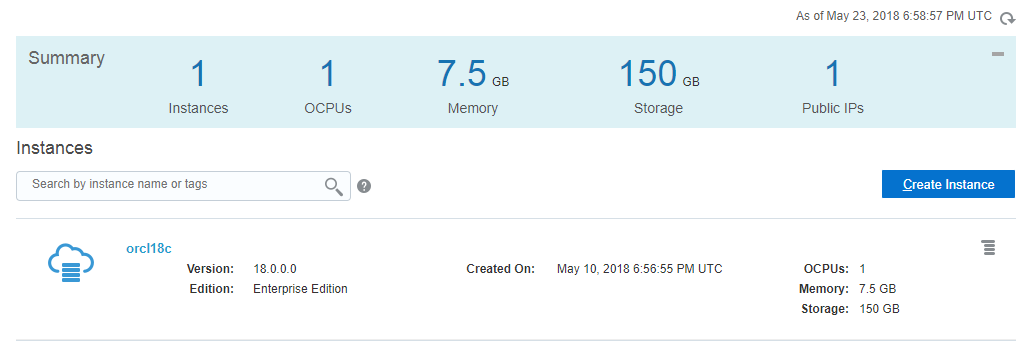
Step2:-Create the table for testing in orcl18c source database
We will check this table after cloning is done
Check there is no snapshots taken before
Enter the snapshot name “snap18cdatabase”
Step3:-Here we go for the create snapshot.
Automatically the database is placed into the backup mode and the session is hang couple of mints
Step4:- Snapshot takes few mints to complete
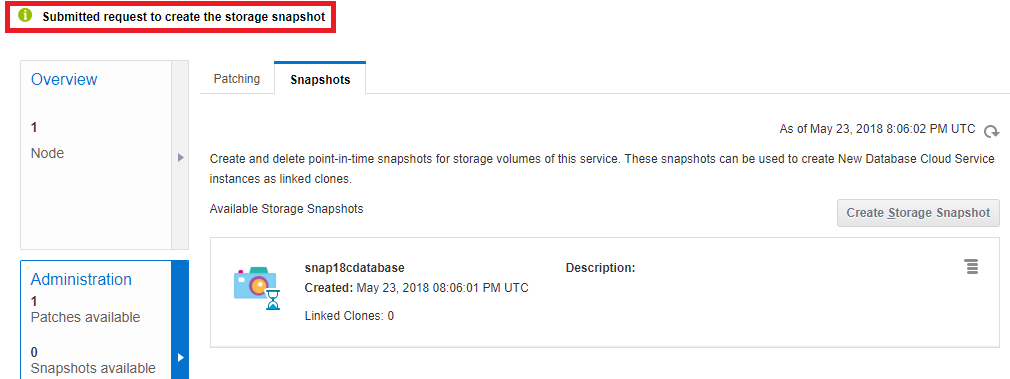 After the snapshot is completed the table created successfully
After the snapshot is completed the table created successfully
Step5:- Snapshot is ready and clone the database
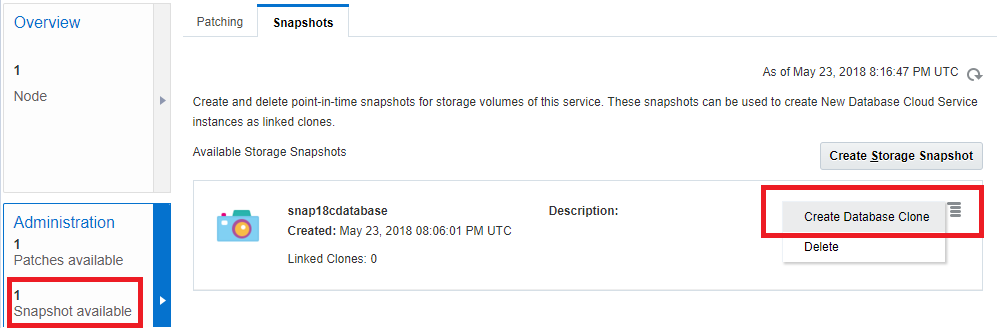 Step6:-Clone the dev18c database using snapshot “snap18cdatabase”
Step6:-Clone the dev18c database using snapshot “snap18cdatabase”
provide the service name and the database name Dev18c for the clone database and create it
Step7:-After few mints the Dev18c database ready for use
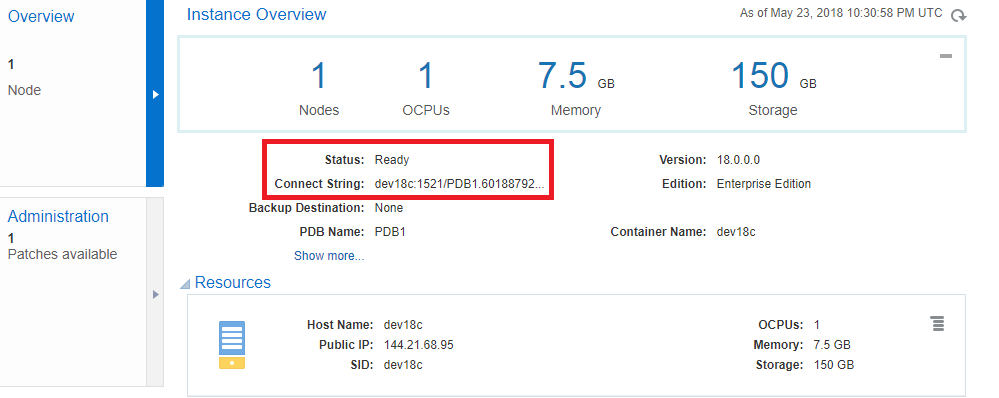 Step8:-Finally the table is shows in cloned database dev18c
Step8:-Finally the table is shows in cloned database dev18c
Reference:-
Catch Me On:- Hariprasath Rajaram
LinkedIn: https://www.linkedin.com/in/hari-prasath-aa65bb19/
Facebook: https://www.facebook.com/HariPrasathdba
FB Group: https://www.facebook.com/groups/894402327369506/
FB Page: https://www.facebook.com/dbahariprasath/?
Twitter: https://twitter.com/hariprasathdba