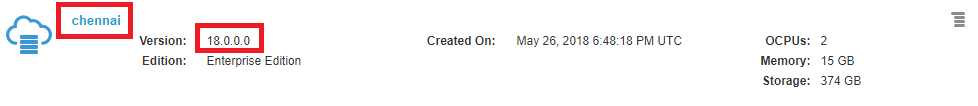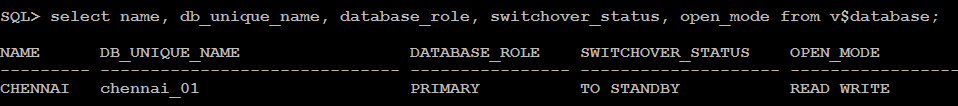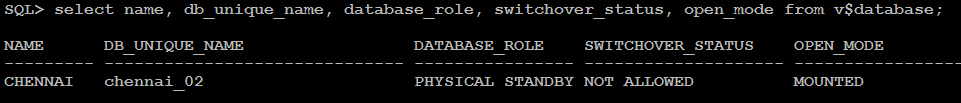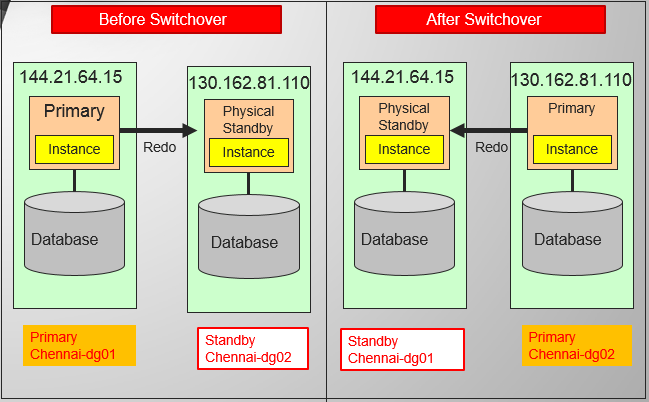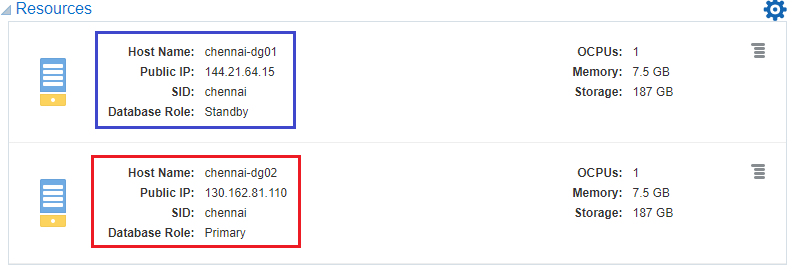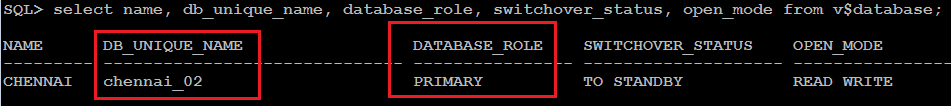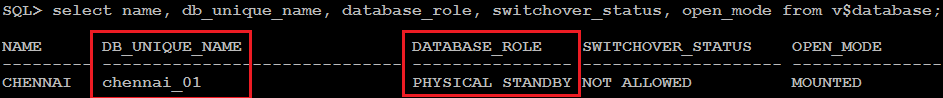Performing a Data Guard Switchover using DBCS Console
Description:-
- In this article we are going to perform oracle 18c dataguard Switchover step by steps using DBCS (Oracle Database Cloud Service Console)
- we can Perform the Switchover Operation using DBCS (Oracle Database Cloud Service Console) Or dbaascli utility
Check this link how to create oracle database 18c dataguard
- Oracle 18c-Configure Data Guard On Oracle Cloud Service Here
- Creating an Oracle 18c Database Cloud Service Instance Here
Let’s start the Demo:-
Both Primary and Standby database already configured
Check the link Oracle 18c-Configure Data Guard On Oracle Cloud Service Here
Step1:-Open the Oracle Database Cloud Service console
Oracle 18c-Configure Data Guard Details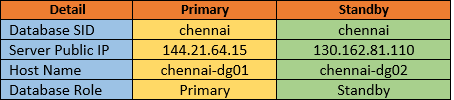
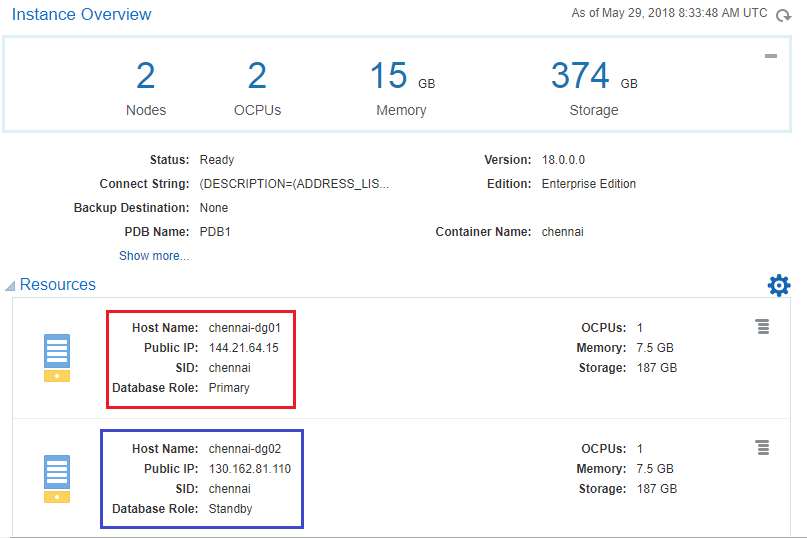 Step2:-Before Swithover check the database level.
Step2:-Before Swithover check the database level.
Overview Picture
Step3:-From the menu we need select the Switchover button, and then confirm the action.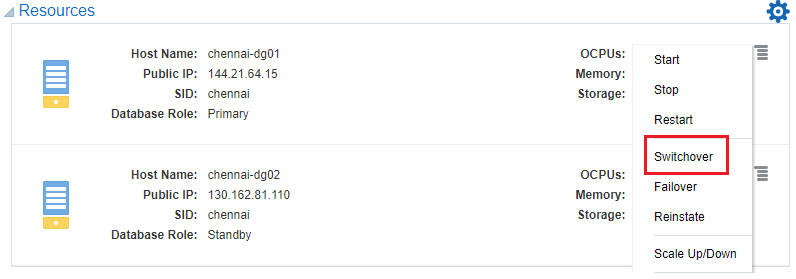
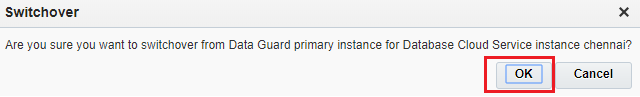 Step4:-Switchover operation is started using DBCS Console and databases in Maintenance mode
Step4:-Switchover operation is started using DBCS Console and databases in Maintenance mode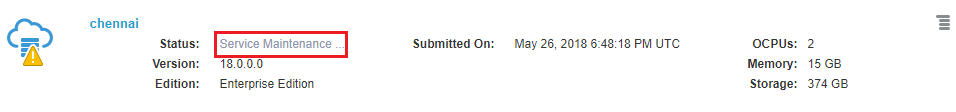
Step5:-Swithover Successfully Completed using DBCS Console.
Step6:-After Swithover check the database level. select name, db_unique_name, database_role, switchover_status, open_mode from v$database;
Reference:-
https://docs.oracle.com/en/cloud/paas/database-dbaas-cloud/csdbi/data-guard-switchover.html
- Oracle 18c-Configure Data Guard On Oracle Cloud Service Here
- Creating an Oracle 18c Database Cloud Service Instance Here
Catch Me On:- Hariprasath Rajaram
LinkedIn:https://www.linkedin.com/in/hari-prasath-aa65bb19/
Facebook:https://www.facebook.com/HariPrasathdba
FB Group:https://www.facebook.com/groups/894402327369506/
FB Page: https://www.facebook.com/dbahariprasath/?
Twitter: https://twitter.com/hariprasathdba