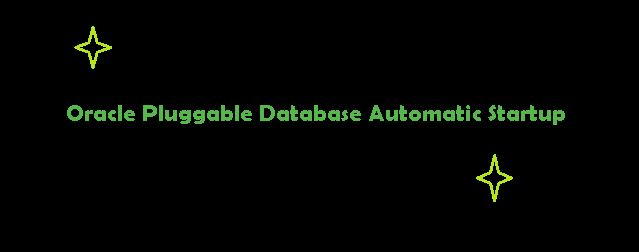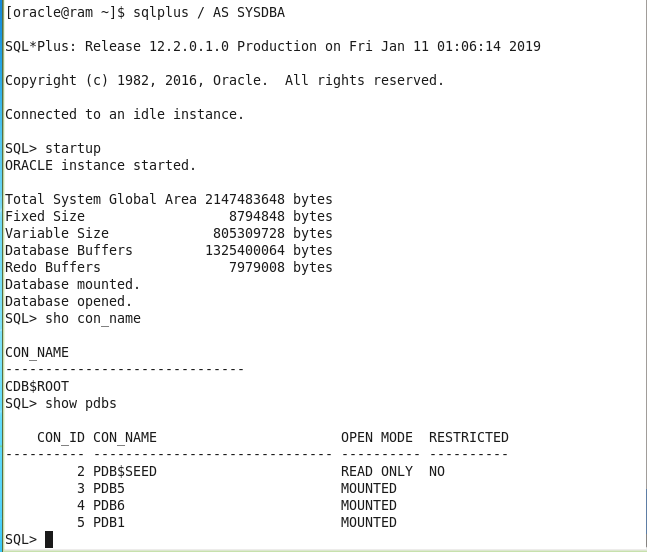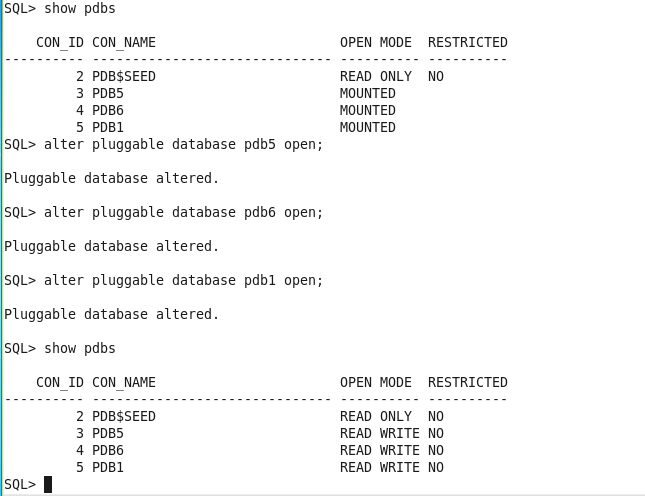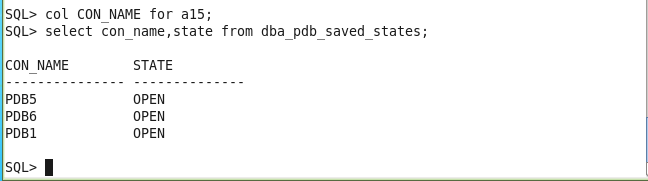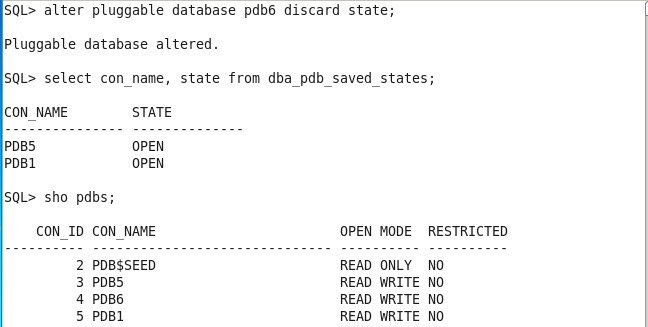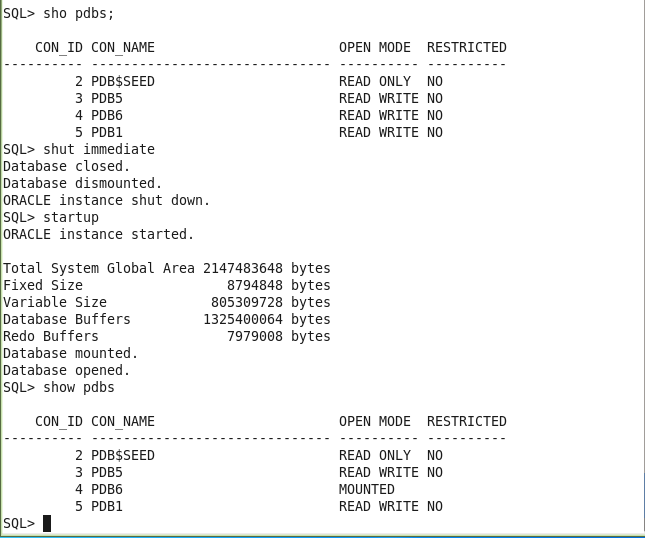In oracle 12c , when we startup the CDB, the PDBS will be in MOUNTED stage.
We need to open them manually using alter pluggable PDB open. To make the PDBS open automatically, we can use the saved state option .
This feature is available from Oracle 12.1.0.2 onwards
1. Restart the container database:
2. Check the status of PDBS:
We can see the PDBS are in MOUNTED stage after starting CDB. Lets open them
3. Open the PDBS:
Now use save state command to save the states, so that next time ,when container db restarts, PDBs will in READ WRITE MODE automatically.
4. Save the PDB state:
5. check the saved state in dba_pdb_saved_states
6.Bounce the container database, to check the PDB state:
DISCARD STATE OPTION:
We can discard the saved state, so that next time CDB restarts, PDBs will start with MOUNT STATE only.
Lets discard state for PDB6.
1. Bounce the CDB to check the PDB State:
We can observe that, only PDB6 started in MOUNTED stage, because we have discarded the saved state for PDB6 .
Catch Me On:- Hariprasath Rajaram Telegram:https://t.me/joinchat/I_f4DkeGfZuxgMIoJSpQZg LinkedIn:https://www.linkedin.com/in/hari-prasath-aa65bb19/ Facebook:https://www.facebook.com/HariPrasathdba FB Group:https://www.facebook.com/groups/894402327369506/ FB Page: https://www.facebook.com/dbahariprasath/? Twitter: https://twitter.com/hariprasathdba