 In the previous article, we have performed the Oracle RAC to RAC physical standby database failover steps in 11gR2. Now, let us continue with the reinstate process of the failed primary RAC database.
In the previous article, we have performed the Oracle RAC to RAC physical standby database failover steps in 11gR2. Now, let us continue with the reinstate process of the failed primary RAC database.
Below is the environment details:-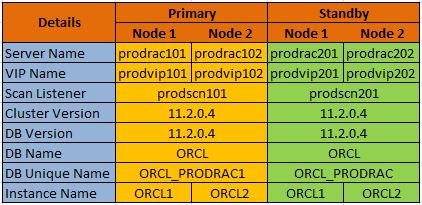 Note:-
Note:-
As per the current status, the primary site ORCL_PRODRAC1 is failed and physical standby site ORCL_PRODRAC2 already converted as primary by failover process. So, now ORCL_PRODRAC2 is primary and ORCL_PRODRAC1 is failed primary which should be reinstated.
Steps involved in reinstate of failed primary RAC database:-
A) Check Database Configuration
B) Performing Reinstate
C) Verify the Reinstate of new physical standby database
A) Check Database Configuration:-
Configuration check in Cluster:-
Failed Primary:
$ srvctl config database -d ORCL_PRODRAC1 -a Database unique name: ORCL_PRODRAC1 Database name: ORCL Oracle home: /oradb/app/oracle/product/11.2.0.4/db_1 Oracle user: oracle Spfile: +DBWR_DATA/ORCL_PRODRAC1/spfileORCL_PRODRAC1.ora Domain: Start options: open Stop options: immediate Database role: PRIMARY Management policy: AUTOMATIC Server pools: ORCL_PRODRAC1 Database instances: ORCL1,ORCL2 Disk Groups: DBWR_DATA,DBWR_FRA Mount point paths: Services: Type: RAC Database is enabled Database is administrator managed
New Primary:
$ srvctl config database -d ORCL_PRODRAC2 -a Database unique name: ORCL_PRODRAC2 Database name: ORCL Oracle home: /oradb/app/oracle/product/11.2.0.4/db_1 Oracle user: oracle Spfile: +DBWR_DATA/ORCL_PRODRAC2/spfileORCL_PRODRAC2.ora Domain: Start options: open Stop options: immediate Database role: PRIMARY Management policy: AUTOMATIC Server pools: ORCL_PRODRAC2 Database instances: ORCL1,ORCL2 Disk Groups: DBWR_DATA,DBWR_FRA Mount point paths: Services: Type: RAC Database is enabled Database is administrator managed
DG Broker configuration:-
$ dgmgrl DGMGRL> connect sys/manager@ORCL_PRODRAC2 DGMGRL> show configuration verbose; Configuration - ORACLEDBWR Protection Mode: MaxPerformance Databases: ORCL_PRODRAC2 - Primary database ORCL_PRODRAC1 - Physical standby database (disabled) ORA-16661: the standby database needs to be reinstated Properties: FastStartFailoverThreshold = '30' OperationTimeout = '30' FastStartFailoverLagLimit = '30' CommunicationTimeout = '180' ObserverReconnect = '0' FastStartFailoverAutoReinstate = 'TRUE' FastStartFailoverPmyShutdown = 'TRUE' BystandersFollowRoleChange = 'ALL' ObserverOverride = 'FALSE' ExternalDestination1 = '' ExternalDestination2 = '' PrimaryLostWriteAction = 'CONTINUE' Fast-Start Failover: DISABLED Configuration Status: SUCCESS
B) Performing Reinstate:-
During the reinstate using dataguard broker, the failed primary site will be flashbacked and converted as physical standby database, then the media recovery process will be started automatically started. These can be view in the alert log of the database which is to be reinstated.
DGMGRL> reinstate database 'ORCL_PRODRAC1'; Reinstating database "ORCL_PRODRAC1", please wait... Operation requires shutdown of instance "ORCL1" on database "ORCL_PRODRAC1" Shutting down instance "ORCL1"... Database closed. Database dismounted. ORACLE instance shut down. Operation requires startup of instance "ORCL1" on database "ORCL_PRODRAC1" Starting instance "ORCL1"... ORACLE instance started. Database mounted. Continuing to reinstate database "ORCL_PRODRAC1" ... Operation requires shutdown of instance "ORCL1" on database "ORCL_PRODRAC1" Shutting down instance "ORCL1"... ORA-01109: database not open Database dismounted. ORACLE instance shut down. Operation requires startup of instance "ORCL1" on database "ORCL_PRODRAC1" Starting instance "ORCL1"... ORACLE instance started. Database mounted. Continuing to reinstate database "ORCL_PRODRAC1" ... Reinstatement of database "ORCL_PRODRAC1" succeeded
Attached the output of alert log of instance ORCL1 of database ORCL_PRODRAC1.
C) Verify the Reinstate of new physical standby database:-
Configuration check in Cluster:-
Failed Primary:
$ srvctl config database -d ORCL_PRODRAC1 -a
Database unique name: ORCL_PRODRAC1
Database name: ORCL
Oracle home: /oradb/app/oracle/product/11.2.0.4/db_1
Oracle user: oracle
Spfile: +DBWR_DATA/ORCL_PRODRAC1/spfileORCL_PRODRAC1.ora
Domain:
Start options: read only
Stop options: immediate
Database role: PHYSICAL_STANDBY
Management policy: AUTOMATIC
Server pools: ORCL_PRODRAC1
Database instances: ORCL1,ORCL2
Disk Groups: DBWR_DATA,DBWR_FRA
Mount point paths:
Services:
Type: RAC
Database is enabled
Database is administrator managed
New Primary:
$ srvctl config database -d ORCL_PRODRAC2 -a Database unique name: ORCL_PRODRAC2 Database name: ORCL Oracle home: /oradb/app/oracle/product/11.2.0.4/db_1 Oracle user: oracle Spfile: +DBWR_DATA/ORCL_PRODRAC2/spfileORCL_PRODRAC2.ora Domain: Start options: open Stop options: immediate Database role: PRIMARY Management policy: AUTOMATIC Server pools: ORCL_PRODRAC2 Database instances: ORCL1,ORCL2 Disk Groups: DBWR_DATA,DBWR_FRA Mount point paths: Services: Type: RAC Database is enabled Database is administrator managed
Verify in DG Broker configuration:-
$ dgmgrl
DGMGRL> connect sys/manager@ORCL_PRODRAC1
DGMGRL> show configuration verbose;
Configuration - ORACLEDBWR
Protection Mode: MaxPerformance
Databases:
ORCL_PRODRAC2 - Primary database
ORCL_PRODRAC1 - Physical standby database
Properties:
FastStartFailoverThreshold = '30'
OperationTimeout = '30'
FastStartFailoverLagLimit = '30'
CommunicationTimeout = '180'
ObserverReconnect = '0'
FastStartFailoverAutoReinstate = 'TRUE'
FastStartFailoverPmyShutdown = 'TRUE'
BystandersFollowRoleChange = 'ALL'
ObserverOverride = 'FALSE'
ExternalDestination1 = ''
ExternalDestination2 = ''
PrimaryLostWriteAction = 'CONTINUE'
Fast-Start Failover: DISABLED
Configuration Status:
SUCCESS
From the above we can notice that the failed primary is now converted as physical standby database. If needed we can switchback it to primary. Refer here for the switchover process.
Catch Me On:- Hariprasath Rajaram
Telegram:https://t.me/joinchat/I_f4DhGF_Zifr9YZvvMkRg
LinkedIn:https://www.linkedin.com/in/hari-prasath-aa65bb19/
Facebook:https://www.facebook.com/HariPrasathdba
FB Group:https://www.facebook.com/groups/894402327369506/
FB Page: https://www.facebook.com/dbahariprasath/?
Twitter: https://twitter.com/hariprasathdba


