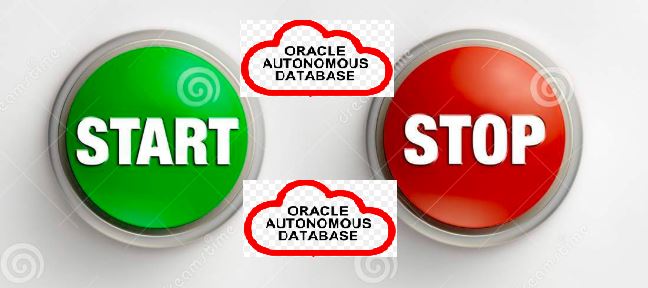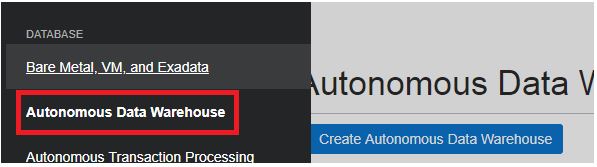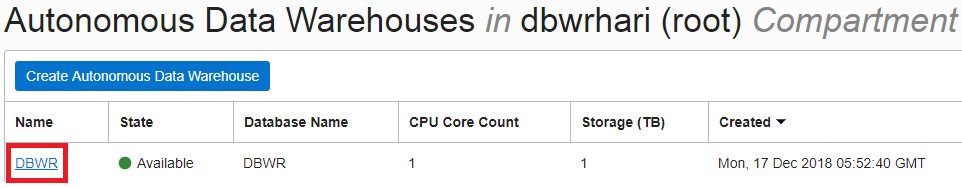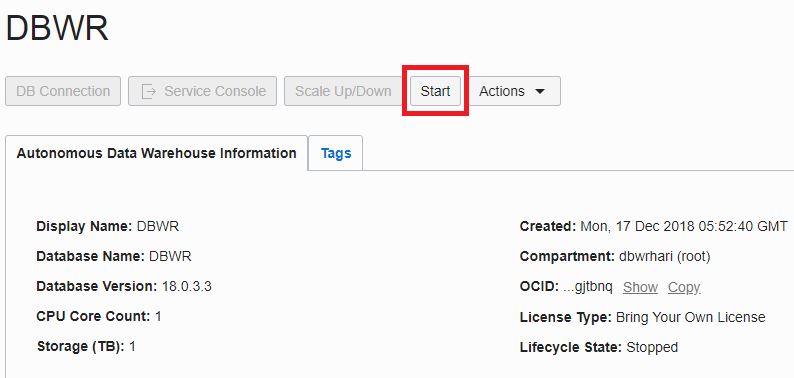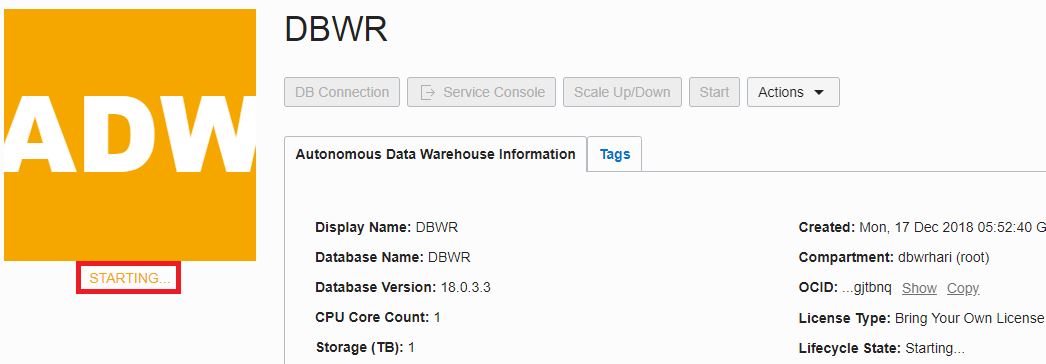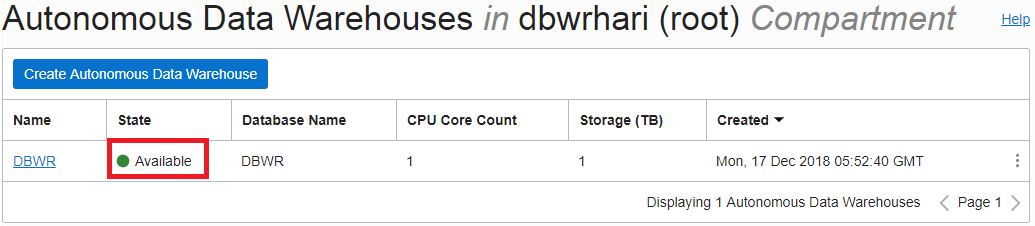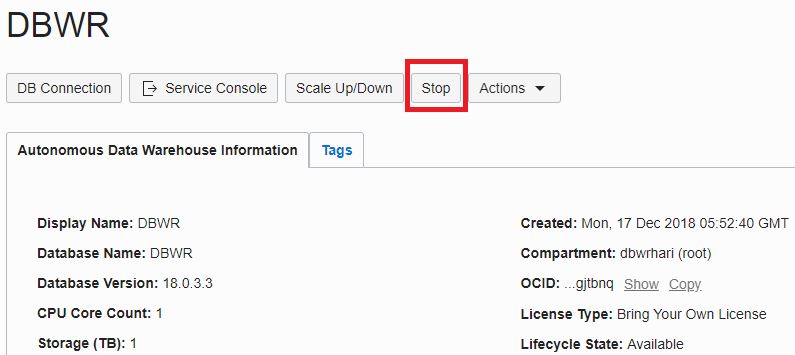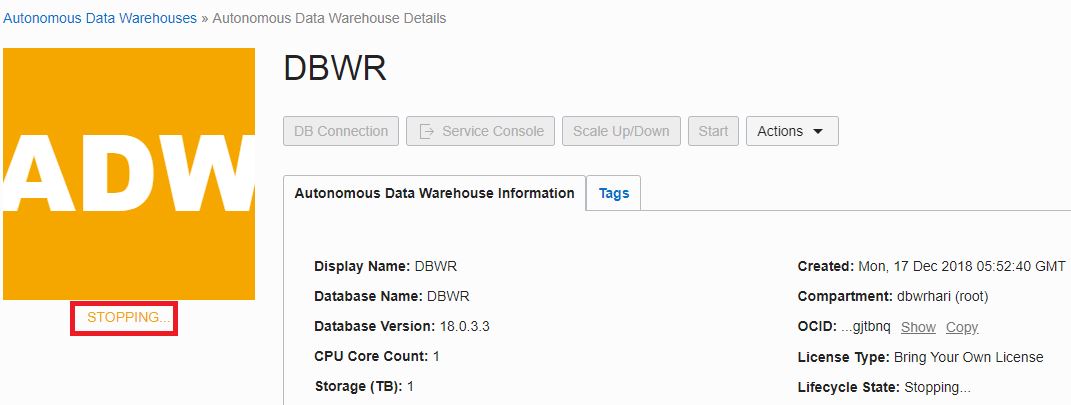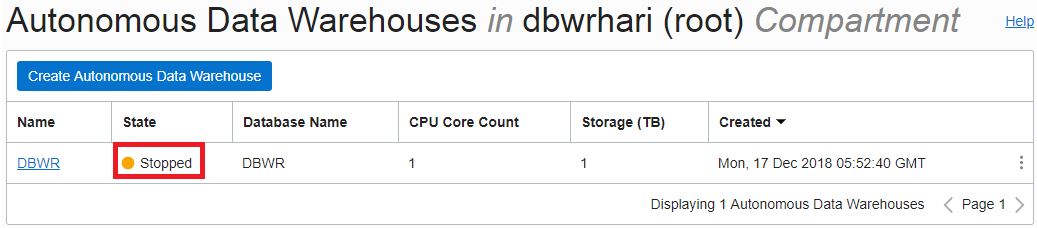Description:-
In this article we are describes the starting and stopping Autonomous Data Warehouse instance step by step
Start Autonomous Data Warehouse
Describes the steps to start an Autonomous Data Warehouse instance.
Sign in to your Oracle Cloud Account at cloud.oracle.com.
From the Oracle Cloud Infrastructure page choose your region and compartment.
Select an Autonomous Data Warehouse instance from the links under the Name column.
On the Details page, from the Actions drop-down list, select Start.
Start is only shown for a stopped instance.
Click Start to confirm.
Database is Starting in progress..
Successfully Autonomous Data Warehouse instance Started…
When an Autonomous Data Warehouse instance is started, Autonomous Data Warehouse CPU billing is initiated based on full-hour cycles of usage.
Stop Autonomous Data Warehouse
Describes the steps stop an Autonomous Data Warehouse instance.
Sign in to your Oracle Cloud Account at cloud.oracle.com.
From the Oracle Cloud Infrastructure page choose your region and compartment.
Select an Autonomous Data Warehouse instance from the links under the Name column.
On the Details page, from the Actions drop-down list, select Stop.
Click Stop to confirm.
Database is Stopping in progress..
Successfully Autonomous Data Warehouse instance Stopped…
When an Autonomous Data Warehouse instance is stopped, the following details apply: Tools are no longer able to connect to a stopped instance. Autonomous Data Warehouse in-flight transactions and queries are stopped. Autonomous Data Warehouse CPU billing is halted based on full-hour cycles of usage.
Catch Me On:- Hariprasath Rajaram Telegram:https://t.me/joinchat/I_f4DkeGfZsxfzXxHD6gTg LinkedIn:https://www.linkedin.com/in/hari-prasath-aa65bb19/ Facebook:https://www.facebook.com/HariPrasathdba FB Group:https://www.facebook.com/groups/894402327369506/ FB Page: https://www.facebook.com/dbahariprasath/? Twitter: https://twitter.com/hariprasathdba