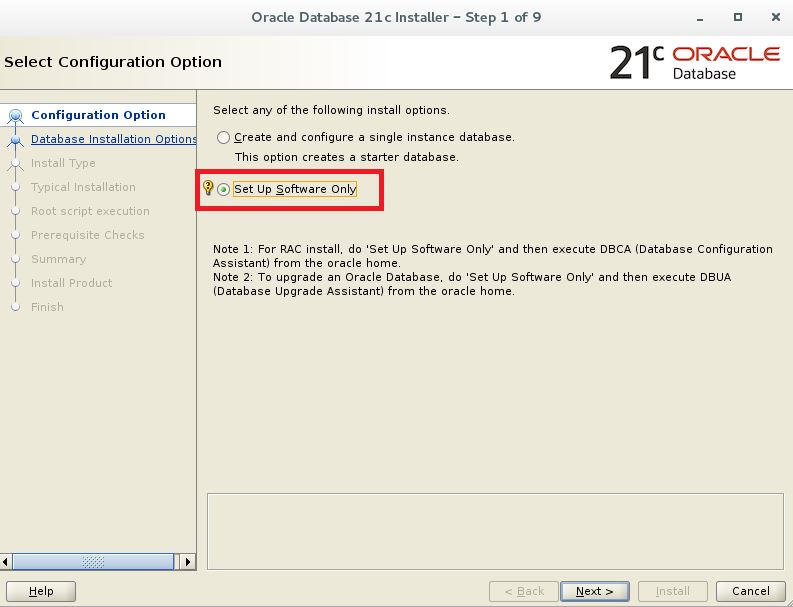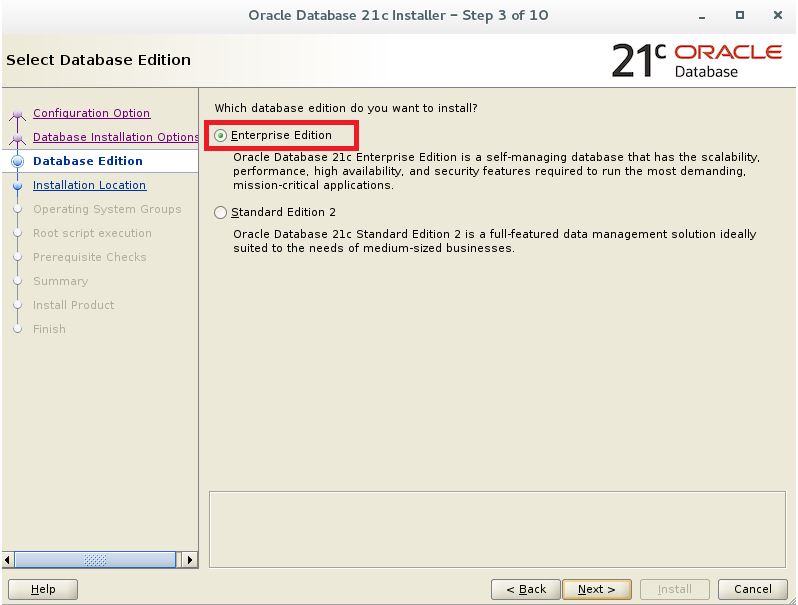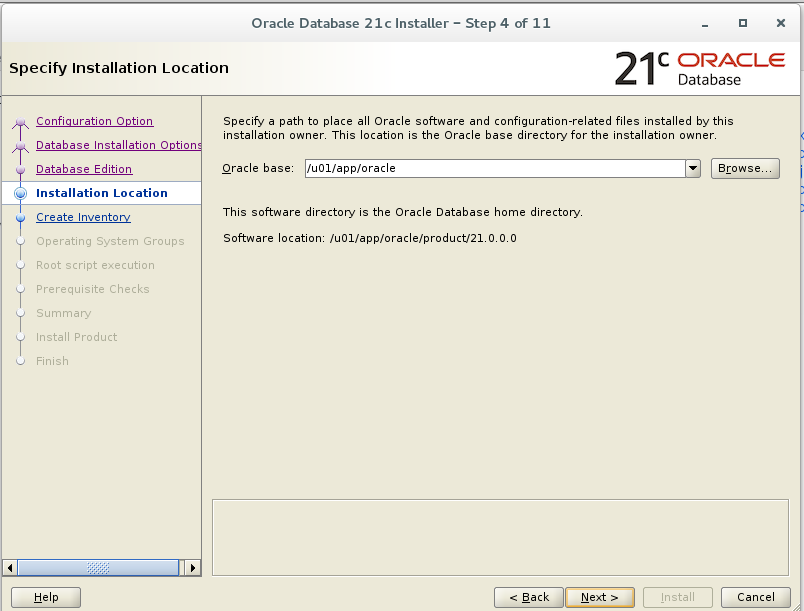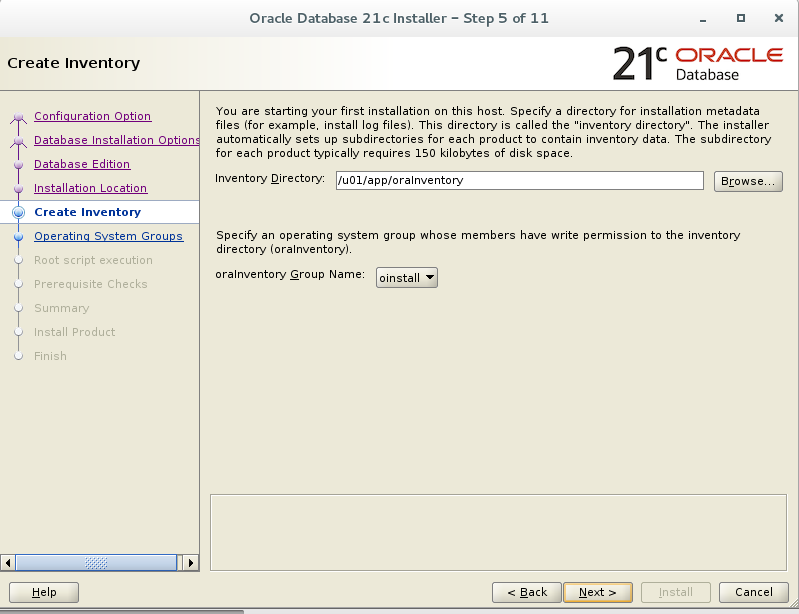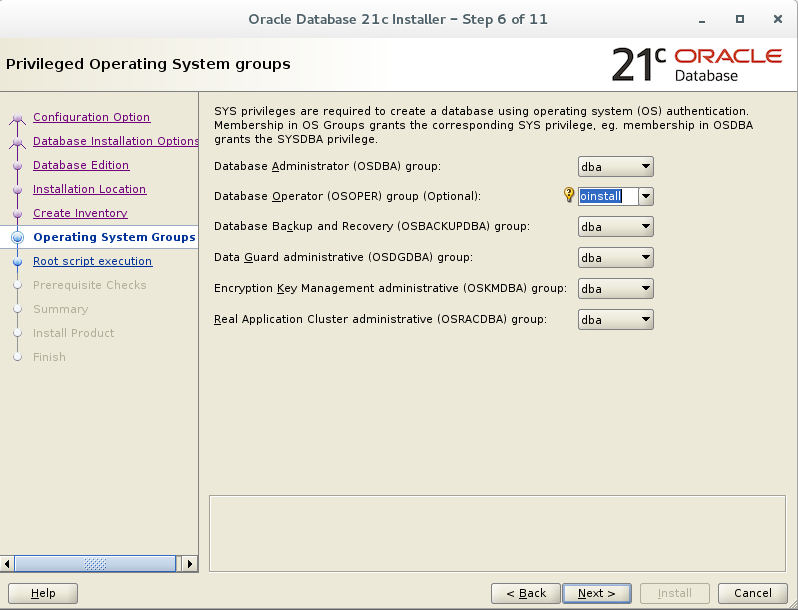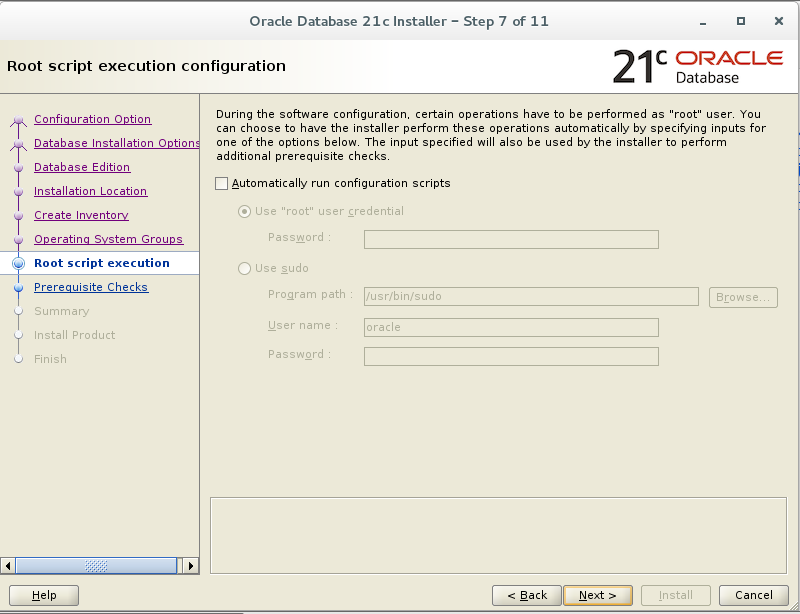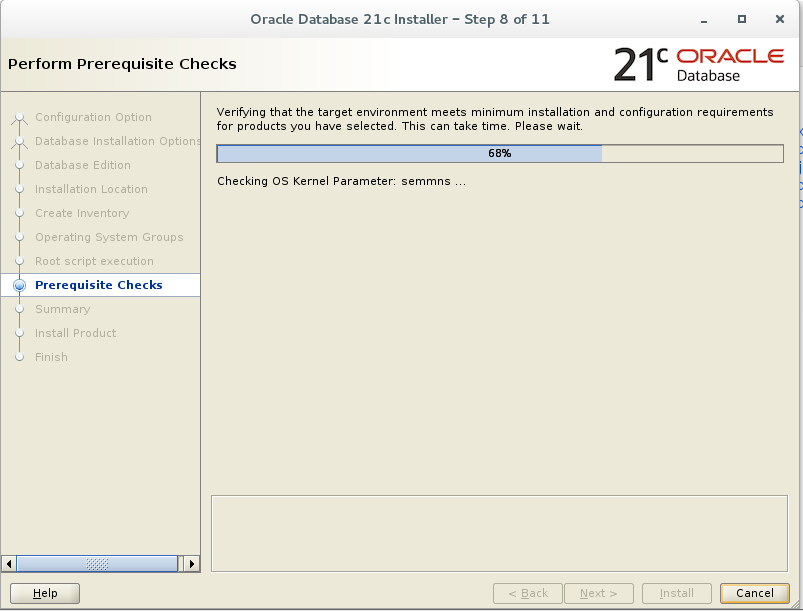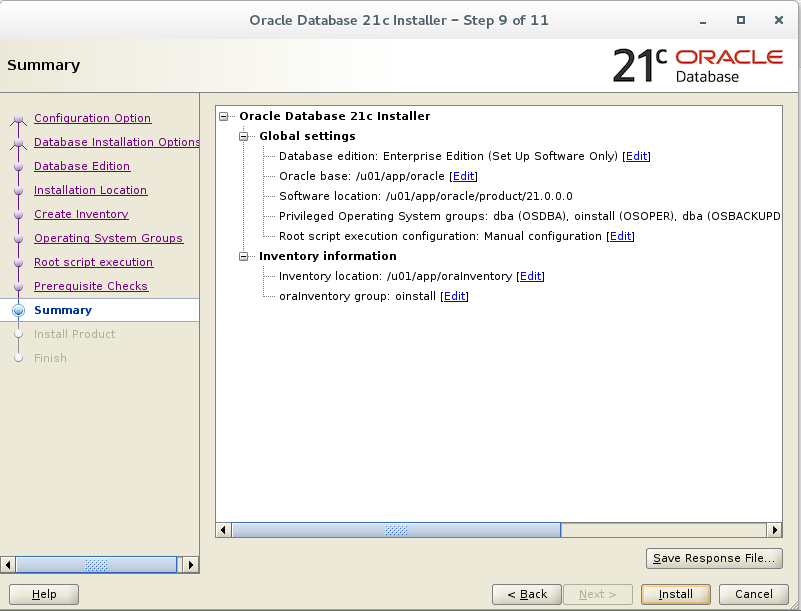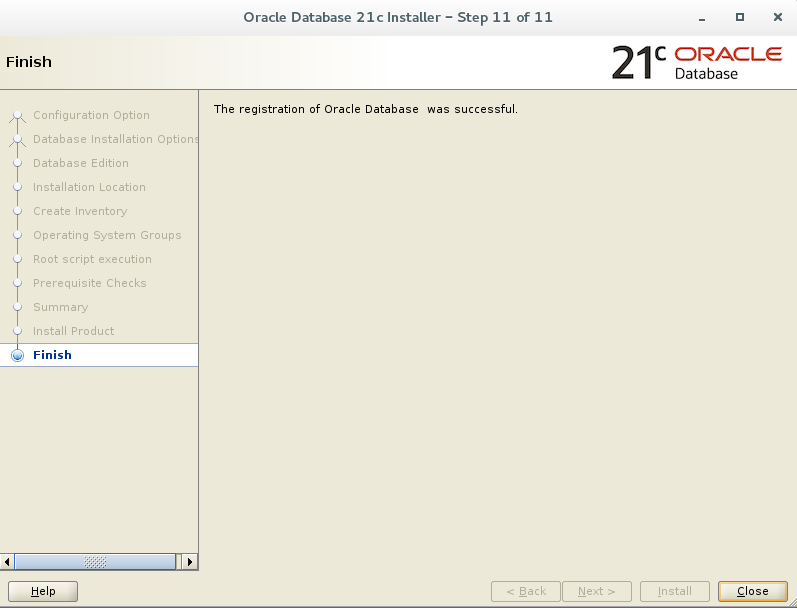Description:-
In this posting we are going to see the step by step Oracle 21c Database Installation on Linux.
Note:-
- Oracle Database 19c is the current long term release, and it provides the highest level of release stability and longest time-frame for support and bug fixes.
- Oracle Database 21c, also available for production use today as an innovation release, provides an early insight into the many enhancements and new capabilities.
- Oracle have announced there will be no 22c release, so the next release after 21c will be 23c, which will be the next long term release.
- If you are on 19c than you need to wait until 23c is released
Step :-1 Download the database 21c software
Once you’ve downloaded the software, unzip file to the oracle home directory. With Oracle 21c , you don’t need any staging directory. You can just unzip to Oracle Home.Here we have download Oracle 21.3 from the Oracle 21c linux download page.
Step:-2 Create the new groups and users.
[root@oracle21c ~]# groupadd -g 54321 oinstall
[root@oracle21c ~]# groupadd -g 54322 dba
[root@oracle21c ~]# groupadd -g 54323 oper
[root@oracle21c ~]# useradd -u 54321 -g oinstall -G dba,oper oracle
[root@oracle21c ~]# passwd oracle
Step:-3 Create Oracle home directory and give ownership to Oracle user
[root@oracle21c ~]# mkdir -p /u01/app/oracle/product/21.0.0.0
[root@oracle21c ~]# chown -R oracle:oinstall /u01
[root@oracle21c ~]# chmod -R 775 /u01
Step:-4 Setup Oracle user bash_profile
[oracle@oracle21c ~]$ cat .bash_profile
export ORACLE_BASE=/u01/app/oracle
export ORACLE_HOME=/u01/app/oracle/product/21.0.0.0
export ORACLE_SID=TEST
export PATH=/usr/sbin:$PATH
export PATH=$ORACLE_HOME/bin:$PATH
export LD_LIBRARY_PATH=$ORACLE_HOME/lib:/lib:/usr/lib
export CLASSPATH=$ORACLE_HOME/jlib:$ORACLE_HOME/rdbms/jlib
Step:-4 Copied the Oracle Software and unzip
[oracle@oracle21c 21.0.0.0]$ cd
[oracle@oracle21c ~]$ cd /u01/app/oracle/product/21.0.0.0/
[oracle@oracle21c 21.0.0.0]$ ls -lrt
total 3036356
-rwxrwxr-x. 1 oracle oinstall 3109225519 Aug 24 00:10 LINUX.X64_213000_db_home.zip
[oracle@oracle21c 21.0.0.0]$ unzip LINUX.X64_213000_db_home.zip
Step:-5 Start the installation
Open an X-Windows session to the server as the “oracle” user.
/u03/app/oracle/product/21.0.0.o/runInstaller
Once the GUI starts, respond as follows:
[oracle@oracle21c ~]$ cd /u01/app/oracle/product/21.0.0.0/
[oracle@oracle21c 21.0.0.0]$ ./runInstaller
Click on Setup Software Only and then do Next
Click on Single Instance database installation and click Next
Click on Type of edition you require and then click next-choose Enterprise Edition
Check the Oracle Base Location and then click next
Choose the default and click next
We can choose to run the root.sh from installation only by providing the root password or sudo information. Here we choose to take the manual root.sh and just click Next
Perform Prerequisite Checks
Summary
Run the root scripts when prompted.
As a root user, execute the following script(s):
/u01/app/oraInventory/orainstRoot.sh
/u01/app/oracle/product/21.0.0.0/root.sh
[root@oracle21c ~]# /u01/app/oraInventory/orainstRoot.sh
Changing permissions of /u01/app/oraInventory.
Adding read,write permissions for group.
Removing read,write,execute permissions for world.
Changing groupname of /u01/app/oraInventory to oinstall.
The execution of the script is complete.
[root@oracle21c ~]# /u01/app/oracle/product/21.0.0.0/root.sh
Performing root user operation.
The following environment variables are set as:
ORACLE_OWNER= oracle
ORACLE_HOME= /u01/app/oracle/product/21.0.0.0
Enter the full pathname of the local bin directory: [/usr/local/bin]:
Copying dbhome to /usr/local/bin …
Copying oraenv to /usr/local/bin …
Copying coraenv to /usr/local/bin …
Creating /etc/oratab file…
Entries will be added to the /etc/oratab file as needed by
Database Configuration Assistant when a database is created
Finished running generic part of root script.
Now product-specific root actions will be performed.
We have successfully completed the Oracle Database 21c Installation On Oracle Linux 7 (OL7).
Connect with me:-
Telegram App:https://t.me/oracledbwr
LinkedIn:https://www.linkedin.com/in/hariprasathdba
Facebook:https://www.facebook.com/HariPrasathdba
FB Group:https://www.facebook.com/groups/894402327369506/
FB Page : https://www.facebook.com/dbahariprasath/?
Twitter : https://twitter.com/oracledbwr