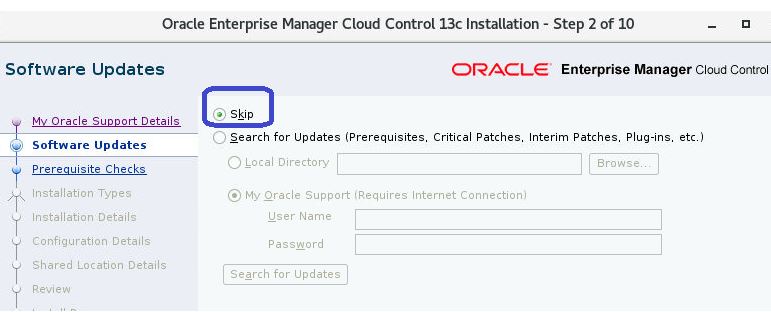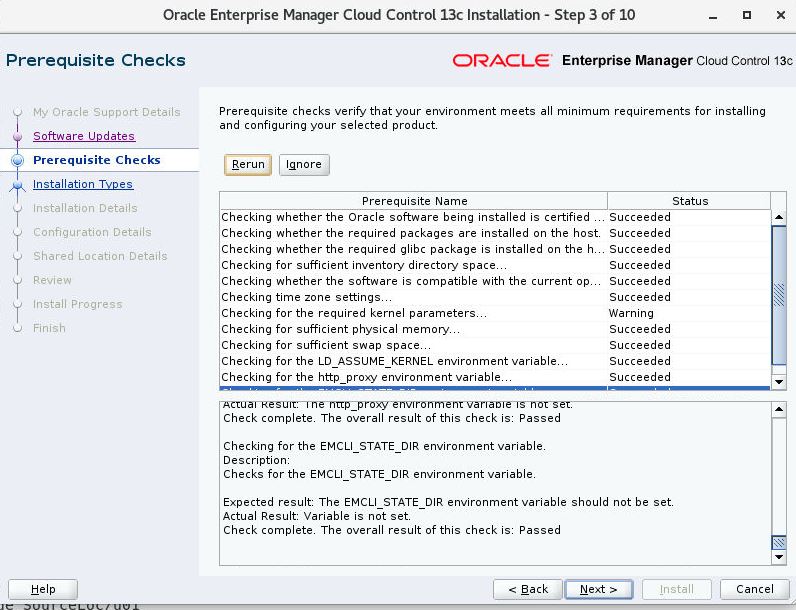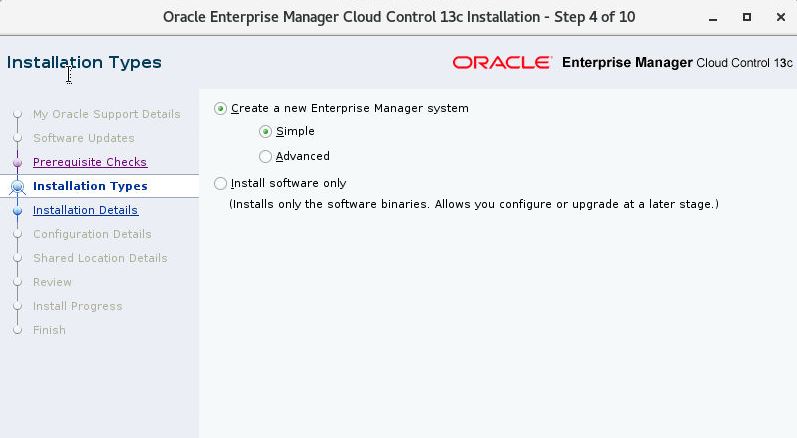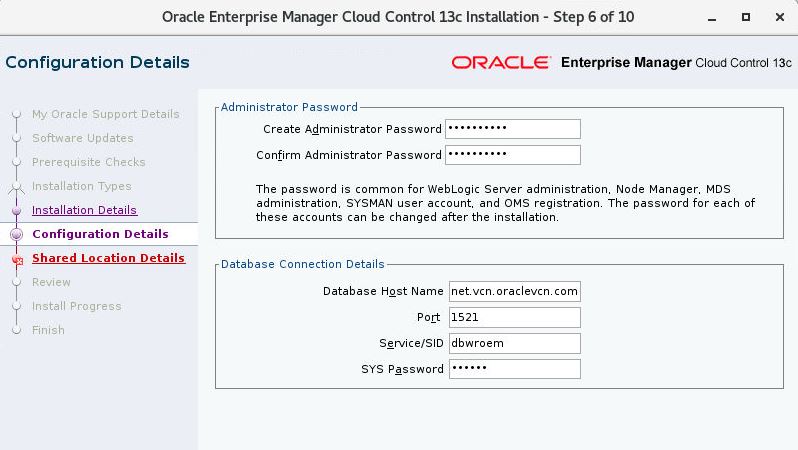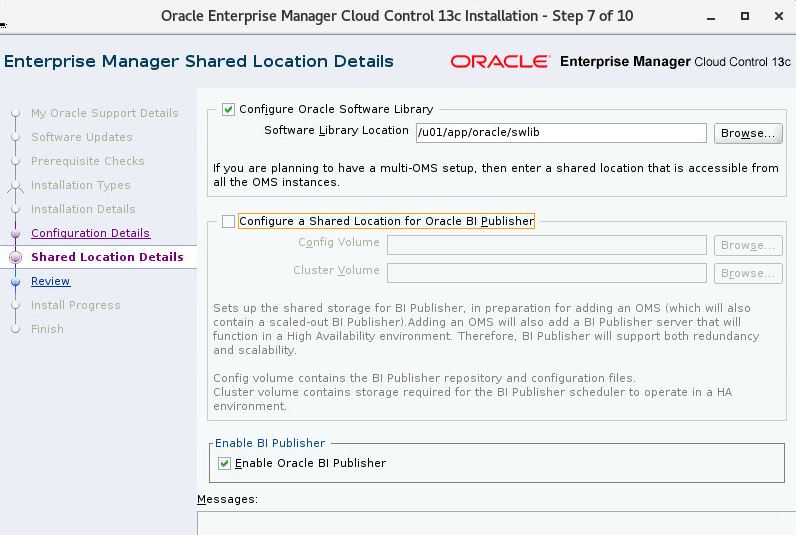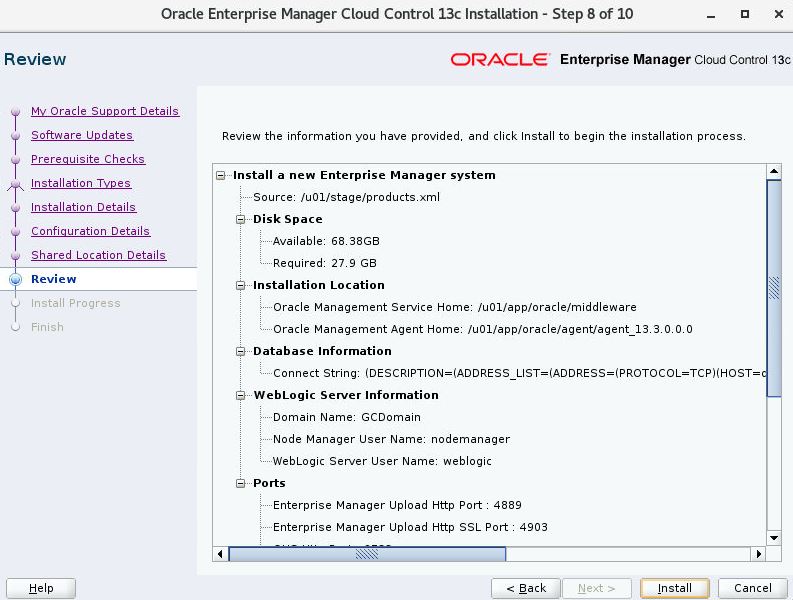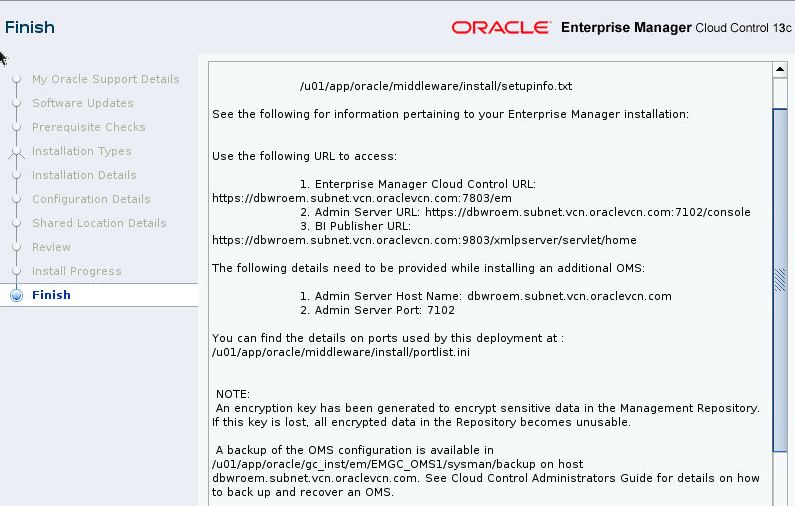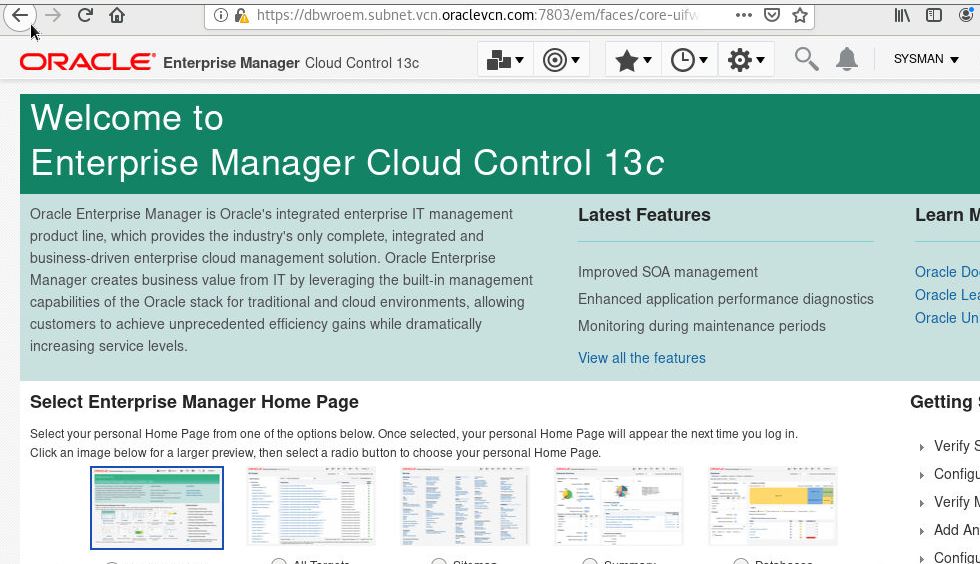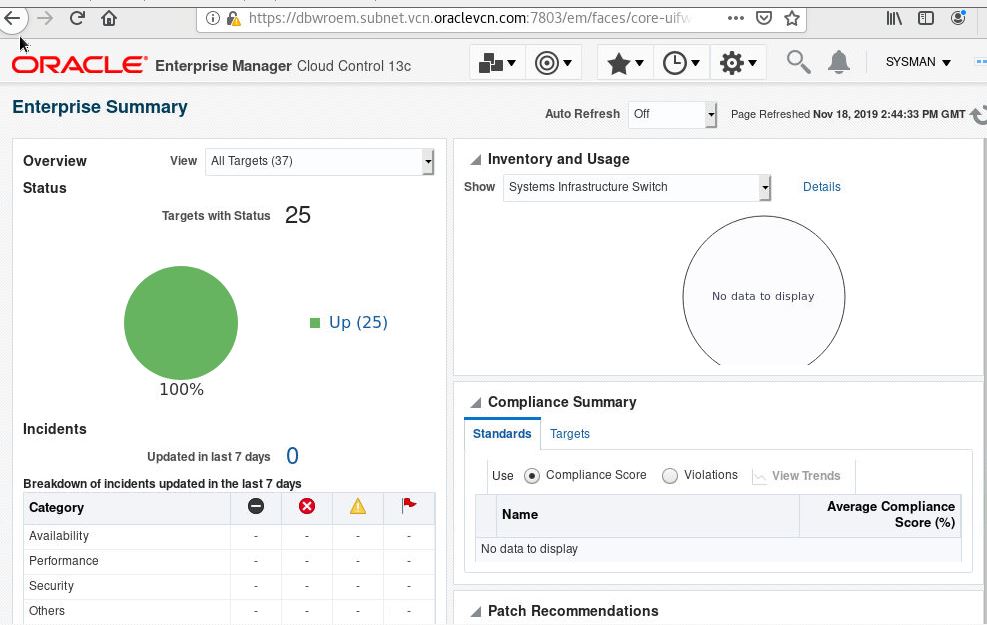Description:-
In this article we are going to see step by step installation of Enterprise Manager Cloud Control 13c
Note:- Click the below link to complete OEM Cloud Control 13c Installation
Step:-1 Click Here Oracle Cloud-Build VM Machine For Enterprise Manager Cloud Control 13c
Step:-2 Click Here Oracle Cloud-Creating Repository Database Using Template
Step:-3 Click Here Oracle Cloud-OEM Cloud Control 13c Installation
Let’s start Demo:-
Step:- 1 Create folder for OEM 13c cloud control installation
[oracle@dbwroem ~]$ mkdir -p /u01/app/oracle/middleware
[oracle@dbwroem ~]$ mkdir -p /u01/app/oracle/agent
Start installation
./em13300_linux64.bin
Step:2 If you don’t want to get email after installation just uncheck
“I wish to receive security updates via My Oracle Support” and click “Next” button.
Step:-3 select skip button
Step:-4 Prerequisite checks are executed. I got two warnings for the below cases but I ignored them
- “ip_local_port_range” – my range is wider 9000 – 65500 so I ignored it
Step:-5 Select “Simple” installation method then click “Next” button.
Step:-6 Enter middleware, agent location and click “Next” button.
Step:-7 Enter administrator password for EM and database credentials. Click “Next” button.
Step:-8 Uncheck “Configure a Shared Location for Oracle BI Publisher” then click “Next” button and Oracle software library is checked.
Step:-9 Review the summary screen and Click Install button
Step:-10 OEM 13c installation in progress
Step:-11 After installation,run root.sh script. Once done click “OK” button.
[root@dbwroem oracle]# /u01/app/oracle/middleware/allroot.sh
Starting to execute allroot.sh ………
Starting to execute /u01/app/oracle/middleware/root.sh ……
/etc exist
Creating /etc/oragchomelist file…
/u01/app/oracle/middleware
Finished product-specific root actions.
/etc exist
Finished execution of /u01/app/oracle/middleware/root.sh ……
Starting to execute /u01/app/oracle/agent/agent_13.3.0.0.0/root.sh ……
Finished product-specific root actions.
/etc exist
Finished execution of /u01/app/oracle/agent/agent_13.3.0.0.0/root.sh ……
Step:-12 Note down the URL address of Final summary screen for Cloud Control 13C
Otherwise check here /u01/app/oracle/Middleware/oms/install/setupinfo.txt
Step:13 Open OEM Cloud Control URL and enter sysman & password
Step:-14 Accept License Agreement and next
Step:-15 OEM 13c cloud control screen as the console homepage.
Connect with me:-
Telegram App:https://t.me/oracledbwr
LinkedIn:https://www.linkedin.com/in/hariprasathdba
Facebook:https://www.facebook.com/HariPrasathdba
FB Group:https://www.facebook.com/groups/894402327369506/
FB Page : https://www.facebook.com/dbahariprasath/?
Twitter : https://twitter.com/hariprasathdba