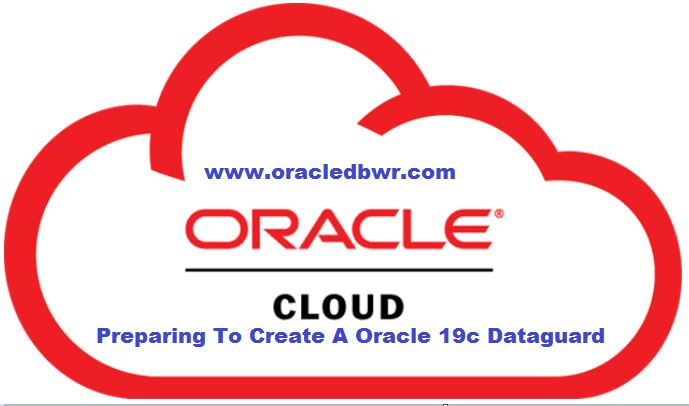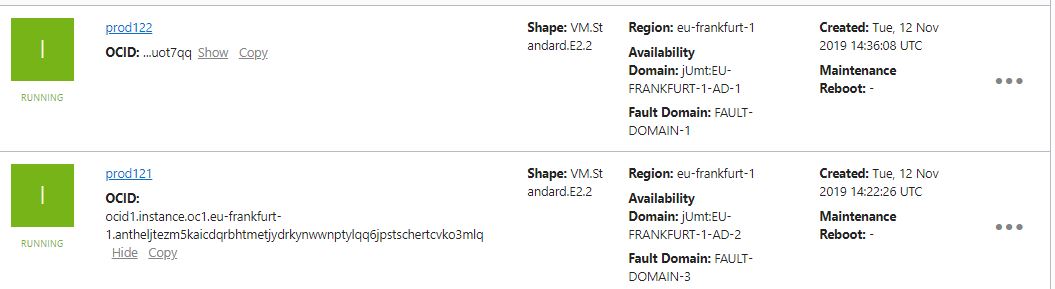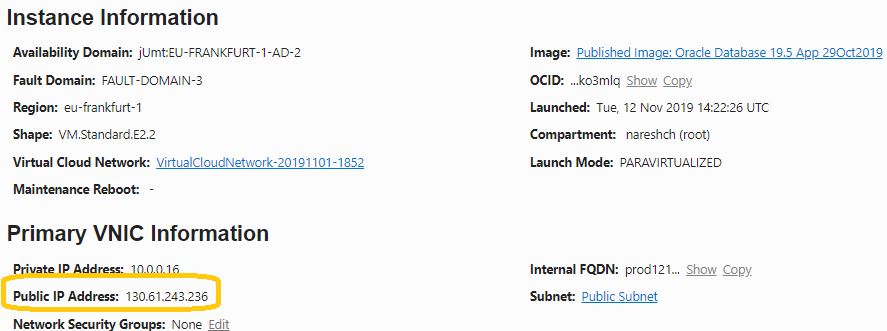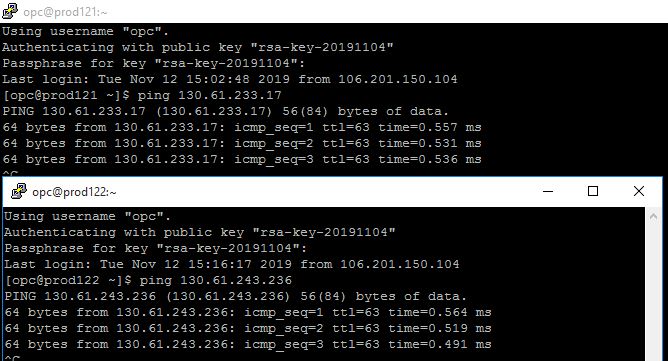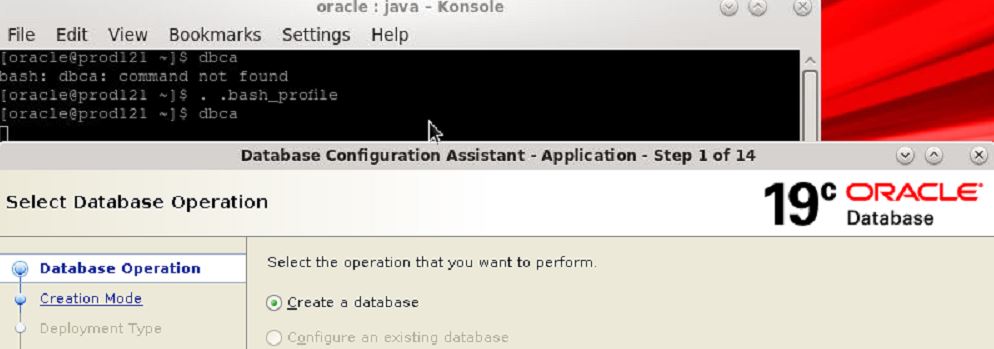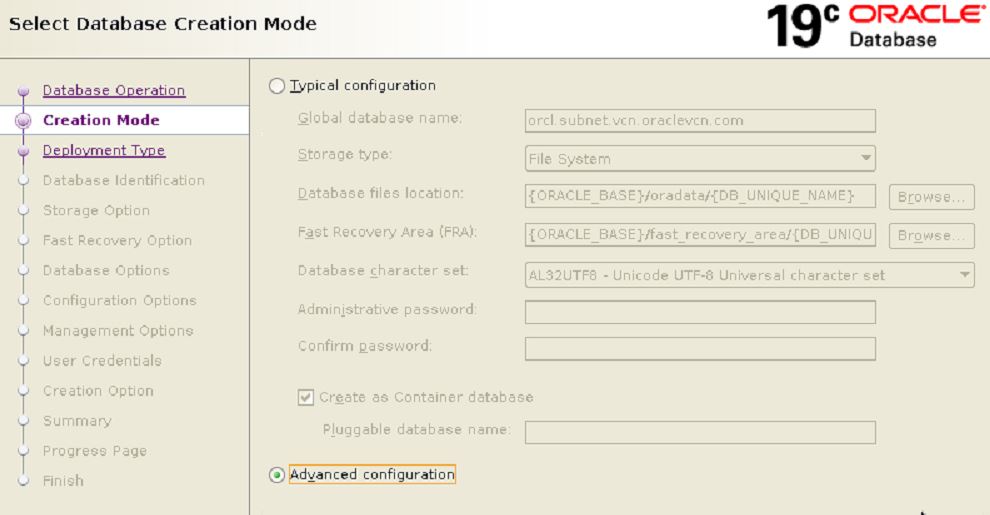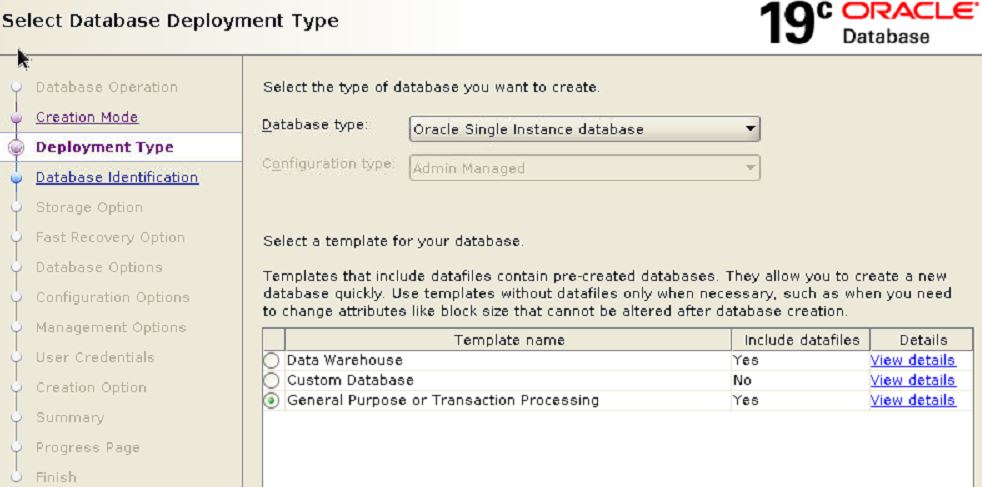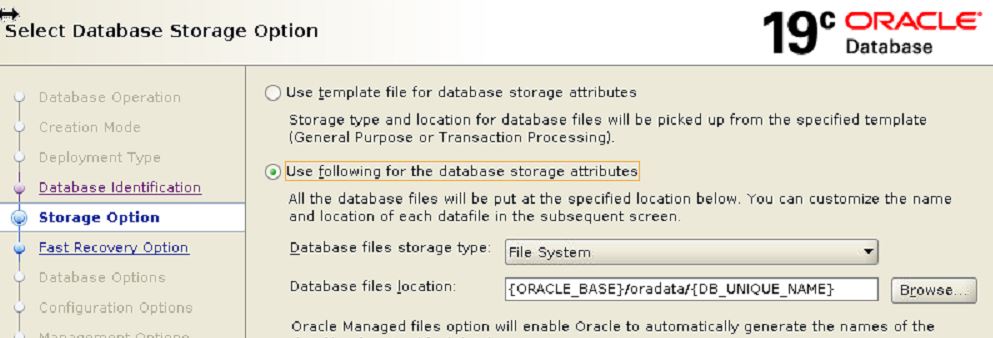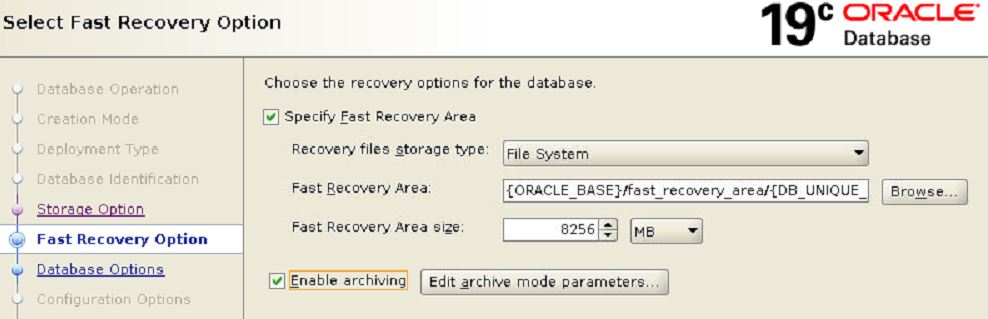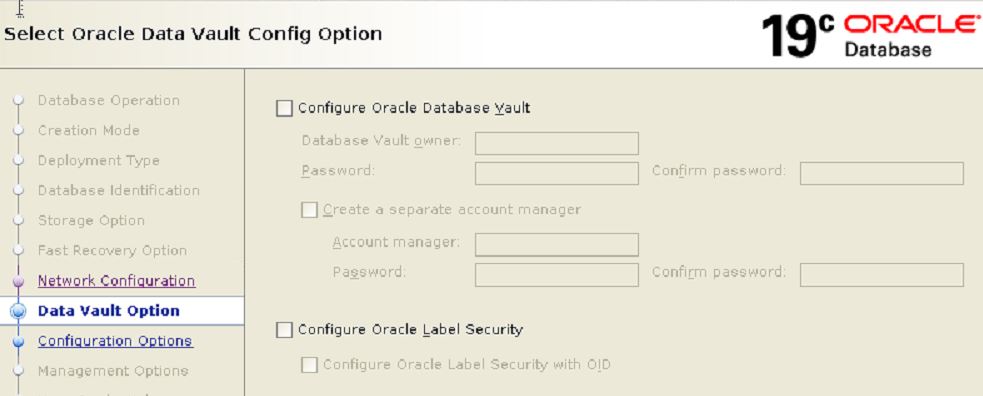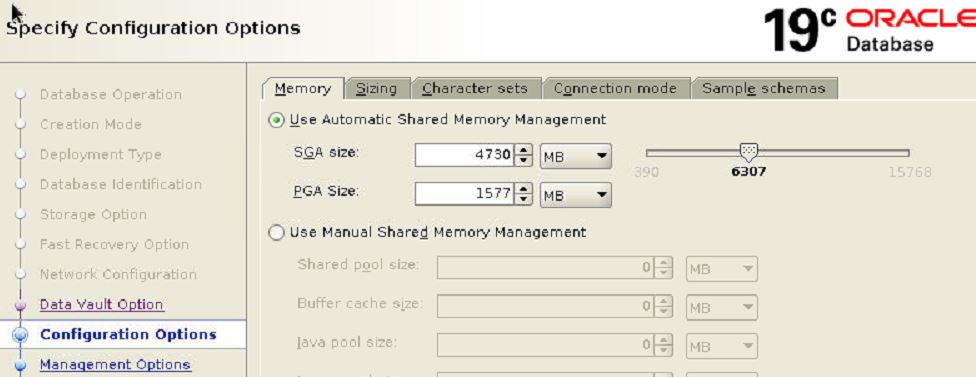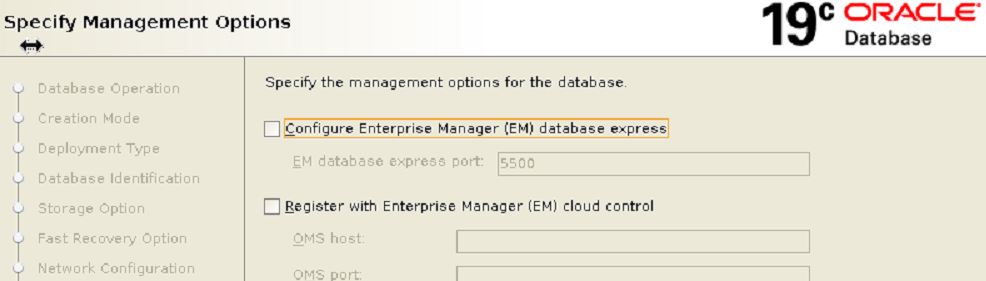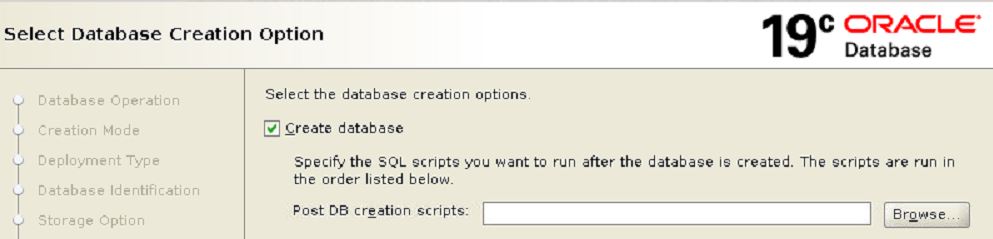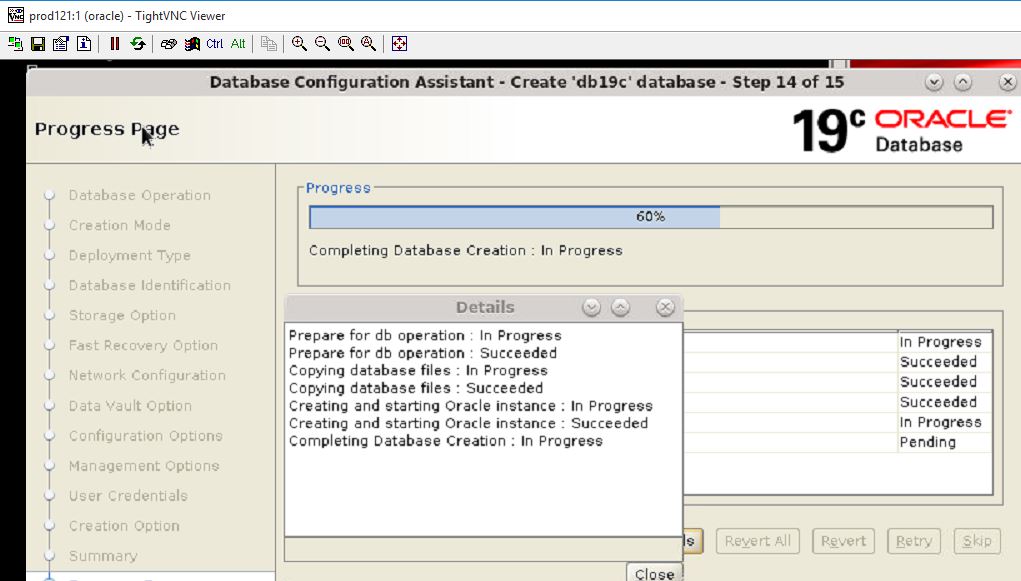Description:-
In this article we are going to see Preparing To Create A Oracle 19c Dataguard
Below link to complete oracle 19c step by step creating oracle 19c dataguard
Step:-1 Oracle Cloud-Build VM Machine For Oracle 19c Dataguard Configuration
Step:-2 Oracle Cloud-Preparing To Create A Oracle 19c Dataguard
Step:-3 Oracle Cloud-Deploying Oracle 19c Data Guard Physical Standby
High level steps:-
1)First check both server’s handshaking using ping command
2)Connecting to putty session for server access Check Here.
3)install vncserver local and oracle vm Server Check Here
(for creating primary database using DBCA and configure network like netca…
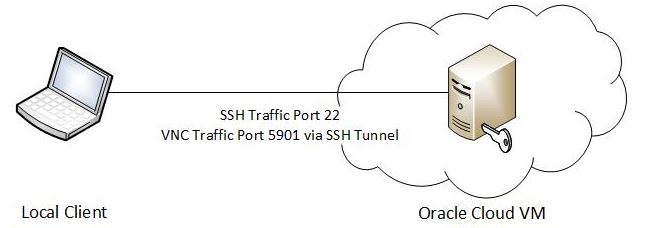
4)Create oracle 19c Primary database using DBCA
Environment Details:-
Server Details
Prod121 Primary Server
prod122 Standby server
Step:- Cross verified the IP address
Step:-2 Needs to install vncserver local and oracle vm Server Check Here
Cloud VM Server
[oracle@prod121 ~]$ vncserver
You will require a password to access your desktops.
Password:
Verify:
Would you like to enter a view-only password (y/n)? n
A view-only password is not used
xauth: file /home/oracle/.Xauthority does not exist
New ‘prod121:1 (oracle)’ desktop is prod121:1
Creating default startup script /home/oracle/.vnc/xstartup
Creating default config /home/oracle/.vnc/config
Starting applications specified in /home/oracle/.vnc/xstartup
Log file is /home/oracle/.vnc/prod121:1.log
Local machine
Step:-3 Enter bash profile
[oracle@prod121 ~]$ cat .bash_profile
# .bash_profile
# Get the aliases and functions
if [ -f ~/.bashrc ]; then
. ~/.bashrc
fi
# User specific environment and startup programs
PATH=$PATH:$HOME/.local/bin:$HOME/bin
export PATH
# Oracle Settings
TMP=/tmp; export TMP
TMPDIR=$TMP; export TMPDIR
ORACLE_BASE=/u01/app/oracle; export ORACLE_BASE
ORACLE_HOME=$ORACLE_BASE/product/19c/dbhome_1; export ORACLE_HOME
ORACLE_SID=db19c; export ORACLE_SID
PATH=/usr/sbin:$PATH; export PATH
PATH=$ORACLE_HOME/bin:$PATH; export PATH
LD_LIBRARY_PATH=$ORACLE_HOME/lib:/lib:/usr/lib; export LD_LIBRARY_PATH
CLASSPATH=$ORACLE_HOME/jlib:$ORACLE_HOME/rdbms/jlib; export CLASSPATH
Step:-4 Creating primary database using DBCA on PROD121 server.
Before starting just create a oratab file
[root@prod121 ~]# vi /etc/oratab
[root@prod121 ~]# chown -R oracle:oinstall /etc/oratab
[root@prod121 ~]# chmod 775 /etc/oratab
- Login it Vncserver
- Click Advanced configuration
- Leave as it is
- Enter primary database name
- Select use following for the database storage attributes
- Enable both option FRA and Archivelog
- Leave as it is
- Leave as it is
- Deselect EM express
- Enter password
- Double check all is fine and then press finish button
- Oracle 19c database creation in progress
- Check Database status [oracle@prod121 ~]$ . .bash_profile
[oracle@prod121 ~]$ sqlplus / as sysdba
SQL*Plus: Release 19.0.0.0.0 – Production on Tue Nov 12 17:53:34 2019
Version 19.5.0.0.0
Copyright (c) 1982, 2019, Oracle. All rights reserved.
Connected to:
Oracle Database 19c Enterprise Edition Release 19.0.0.0.0 – Production
Version 19.5.0.0.0
SQL> select host_name,instance_name from v$instance;HOST_NAME INSTANCE_NAME
——— ——-
prod121 db19c
Primary database is ready….
Connect with me:-
Telegram App:https://t.me/oracledbwr
LinkedIn:https://www.linkedin.com/in/hariprasathdba
Facebook:https://www.facebook.com/HariPrasathdba
FB Group:https://www.facebook.com/groups/894402327369506/
FB Page : https://www.facebook.com/dbahariprasath/?
Twitter : https://twitter.com/hariprasathdba