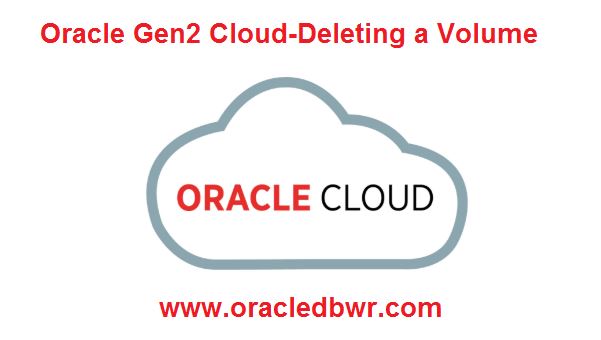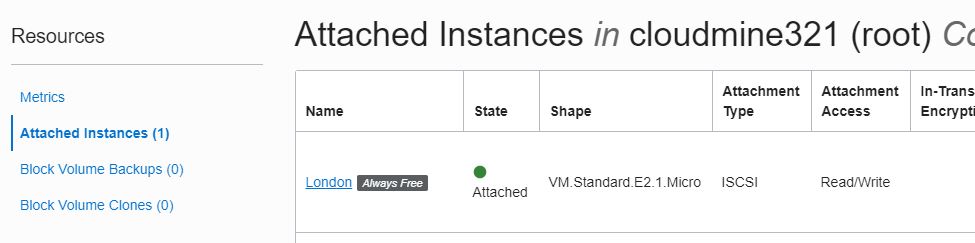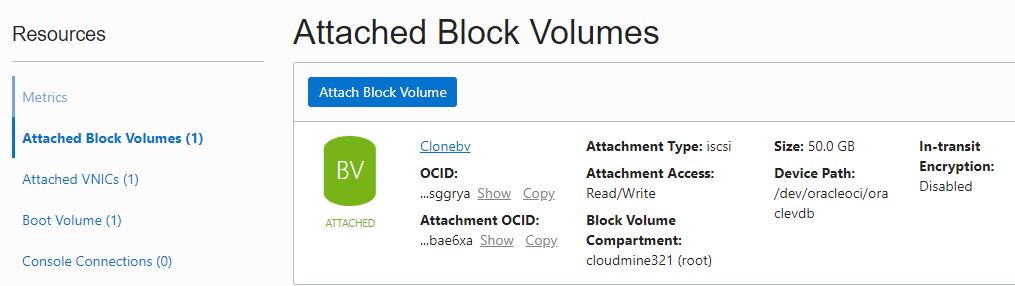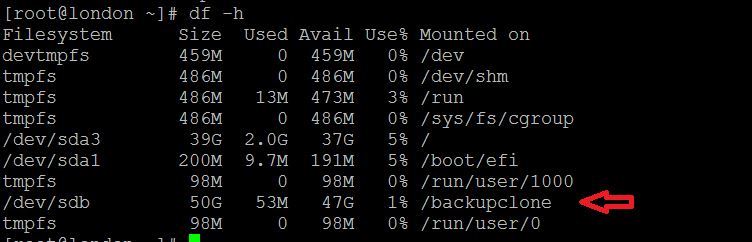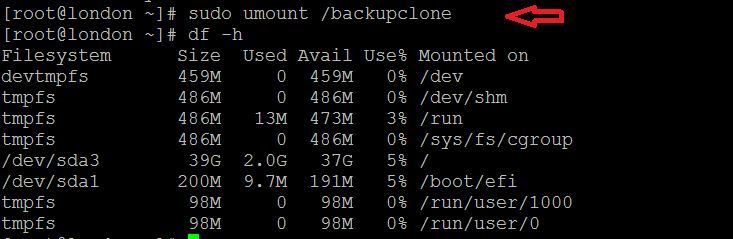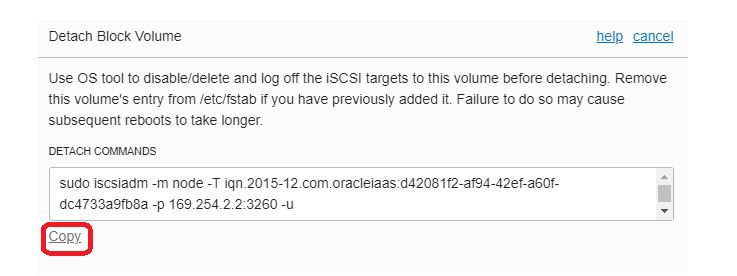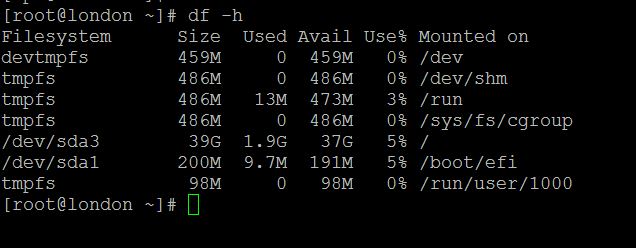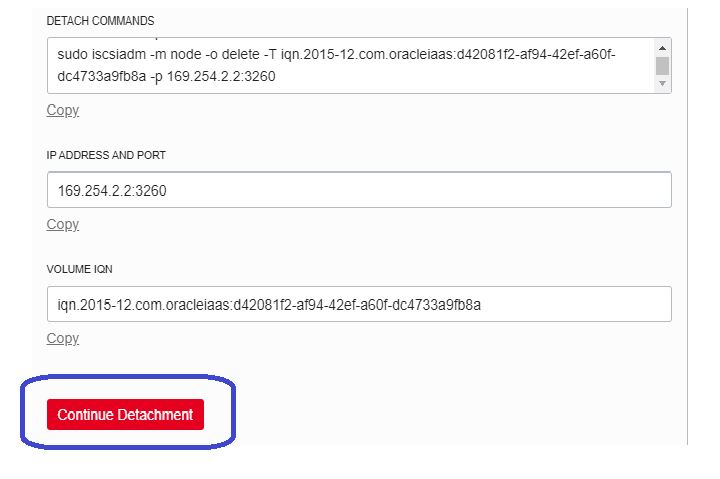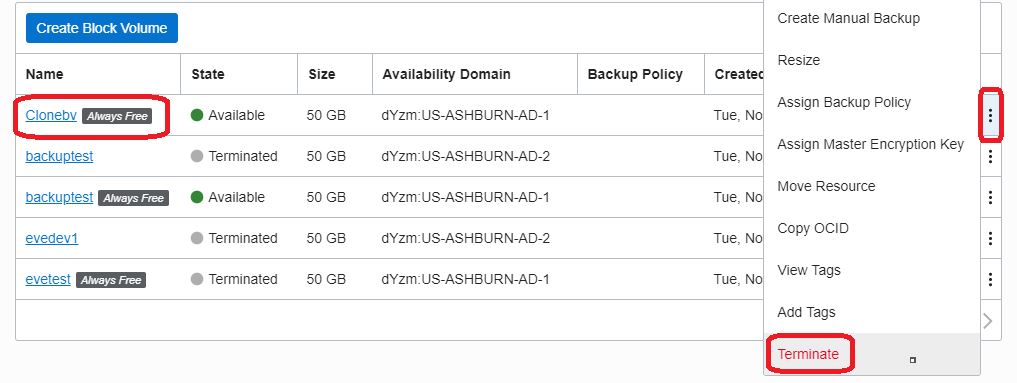Description:-
In this article we are going to see Deleting a Volume on oracle cloud infrastructure
High Level steps are:-
- Already we have VM instance London
- Block volume is attached to London vm instance (Clonebv)
- Disconnecting From a Volume
- Detaching a Volume from instance
- Deleting or Terminating a Volume
Note :- We cannot undo this operation. Any data on a volume will be permanently deleted once the volume is deleted. All policy-based backups will eventually expire, so if you want to keep a volume backup indefinitely, you need to create a manual backup.
Step:-1 Check Block volume is attached to London instance
Step:-2 Check instance level
Step:-3 Disconnecting block volume from instance
Unmount the volume
sudo umount /backupclone
Step:4 Disconnect the instance from the volume
Block Storage -> Block Volumes -> Block Volume Details -> clonebv
Step:-5 Run the following command to disconnect the instance from the volume
Step:6 Now Detaching a Volume from instance
Double check the mount point is unmounted
Step:-7 Click Continue Detachment and then Detach
Step:8 In the Block Volumes list, find the volume you want to delete
Click Terminate next to the volume you want to delete and confirm the selection when prompted.
Block volume is Terminated Successfully
Note :- We cannot undo this operation. Any data on a volume will be permanently deleted once the volume is deleted. All policy-based backups will eventually expire, so if you want to keep a volume backup indefinitely, you need to create a manual backup.
Connect with me:-
Telegram App:https://t.me/oracledbwr
LinkedIn:https://www.linkedin.com/in/hariprasathdba
Facebook:https://www.facebook.com/HariPrasathdba
FB Group:https://www.facebook.com/groups/894402327369506/
FB Page : https://www.facebook.com/dbahariprasath/?
Twitter : https://twitter.com/hariprasathdba