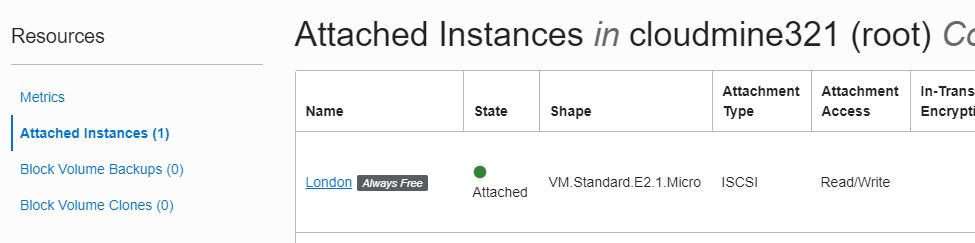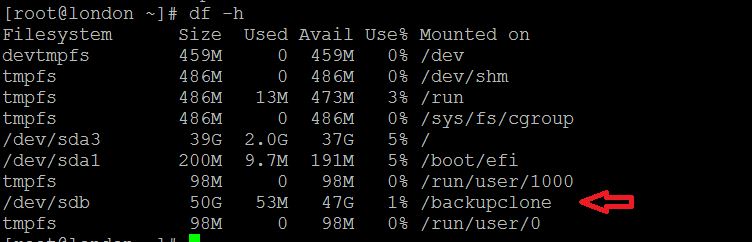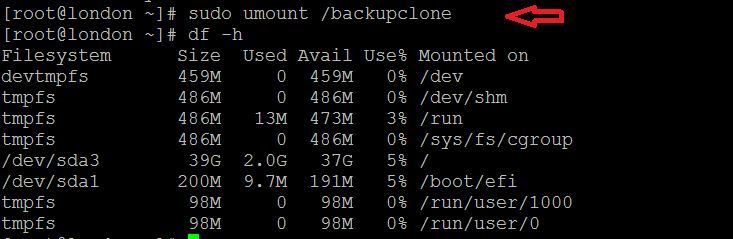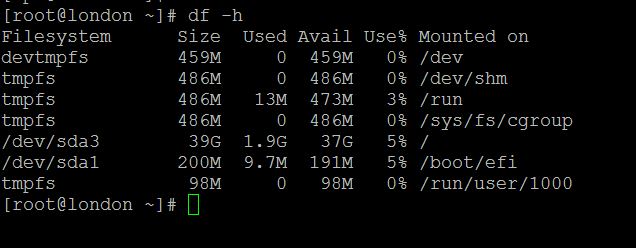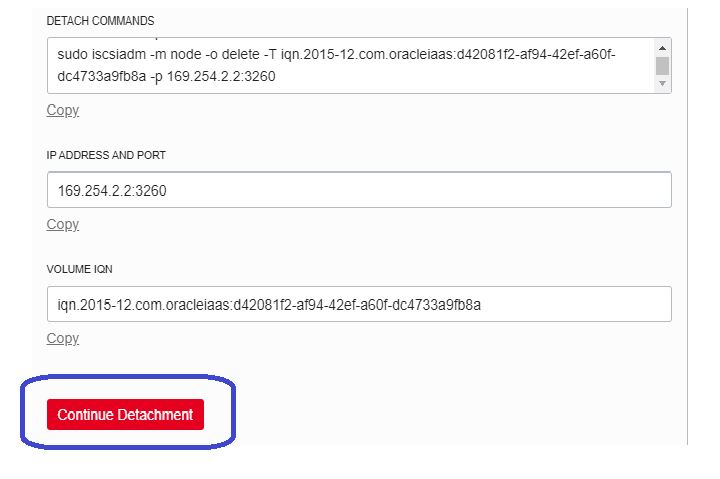Description:-
In this article we are going to see Detaching a Volume on oracle cloud infrastructure
High Level steps are:-
- Already we have VM instance London
- Block volume is attached to London vm instance (Clonebv)
- Disconnecting From a Volume
- Detaching a Volume from instance
When an instance no longer needs access to a volume, you can detach the volume from the instance without affecting the volume’s data.
Note:- For volumes attached using iSCSI, we recommend that you unmount and disconnect the volume from the instance using iscsiadm before you detach the volume. Failure to do so may lead to loss of data.
Step:-1 Check Block volume is attached to London instance
Step:-2 Check instance level
Step:-3 Disconnecting block volume from instance
Unmount the volume
sudo umount /backupclone
Step:4 Disconnect the instance from the volume
Block Storage -> Block Volumes -> Block Volume Details -> clonebv
Step:-5 Run the following command to disconnect the instance from the volume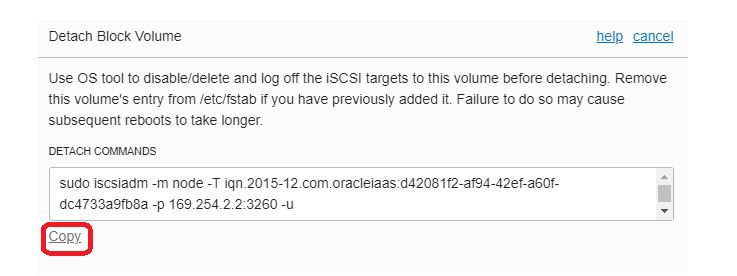
Step:6 Now Detaching a Volume from instance
Double check the mount point is unmounted
Step:-7 Click Continue Detachment and then Detach
When ever you need again attach the same volume to this instance…
Because You didn’t terminate the block volume
Connect with me:-
Telegram App:https://t.me/oracledbwr
LinkedIn:https://www.linkedin.com/in/hariprasathdba
Facebook:https://www.facebook.com/HariPrasathdba
FB Group:https://www.facebook.com/groups/894402327369506/
FB Page : https://www.facebook.com/dbahariprasath/?
Twitter : https://twitter.com/hariprasathdbab