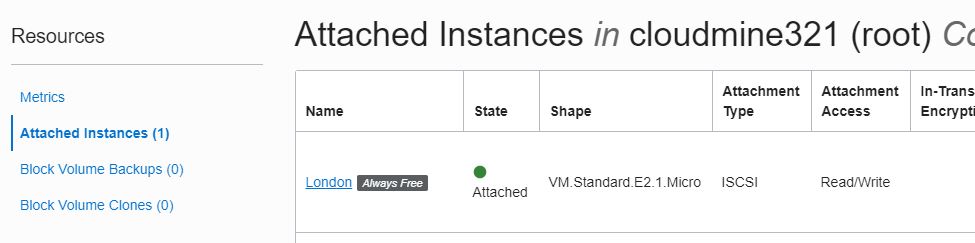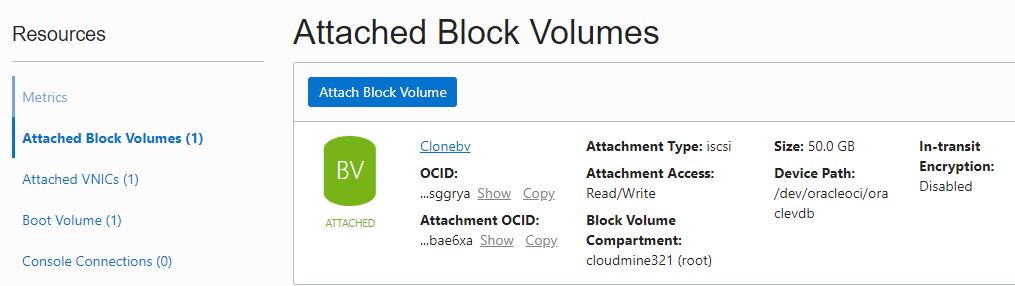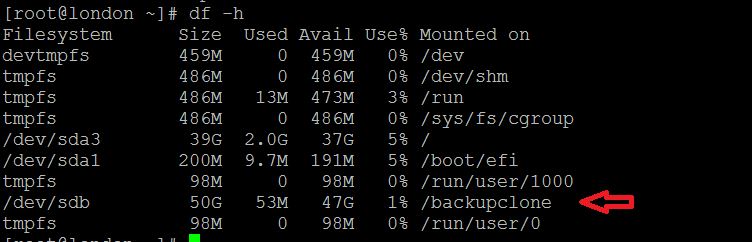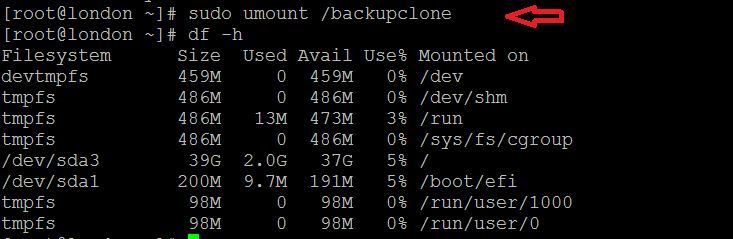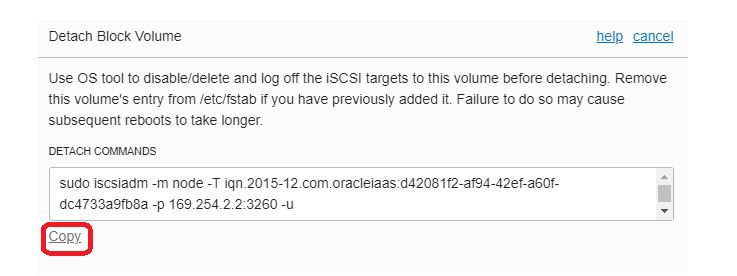Description:-
In this article we are going to see Disconnecting From a Volume on oracle cloud infrastructure
High Level steps are:-
- Already we have VM instance London
- Block volume is attached to London vm instance (Clonebv)
- Disconnecting block volume from instance
For volumes attached with iSCSI as the volume attachment type you need to disconnect the volume from an instance before you detach the volume.
Note:-Oracle recommend that you unmount and disconnect the volume from the instance using iscsiadm before you detach the volume. Failure to do so may lead to loss of data.
Step:-1 Check Block volume is attached to London instance
Step:-2 Check instance level
Step:-3 Disconnecting block volume from instance
Unmount the volume
sudo umount /backupclone
Step:4 Disconnect the instance from the volume
Block Storage -> Block Volumes -> Block Volume Details -> clonebv
Step:-5 Run the following command to disconnect the instance from the volume
When ever you need again attach the same volume to this instance…
Connect with me:-
Telegram App:https://t.me/oracledbwr
LinkedIn:https://www.linkedin.com/in/hariprasathdba
Facebook:https://www.facebook.com/HariPrasathdba
FB Group:https://www.facebook.com/groups/894402327369506/
FB Page : https://www.facebook.com/dbahariprasath/?
Twitter : https://twitter.com/hariprasathdba