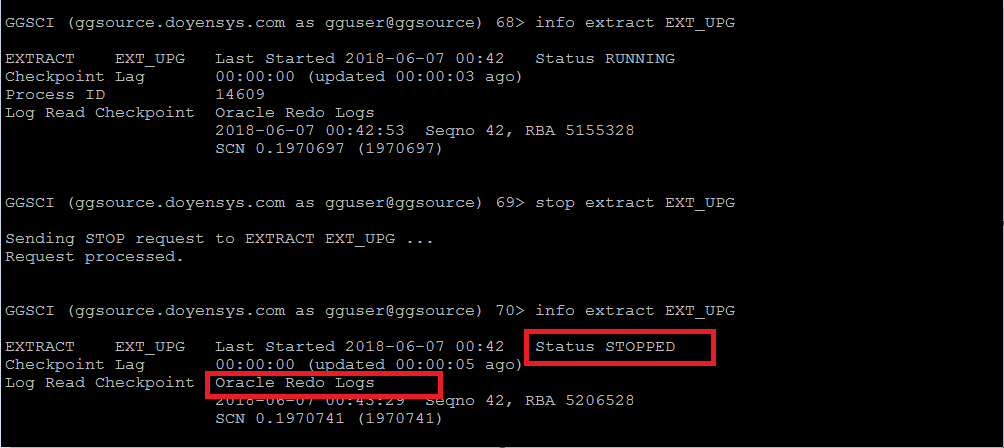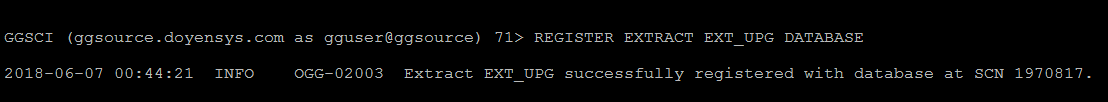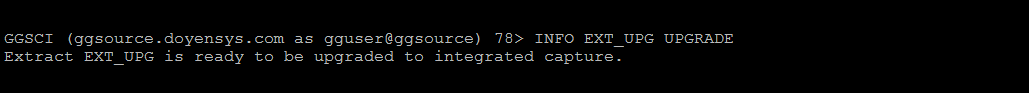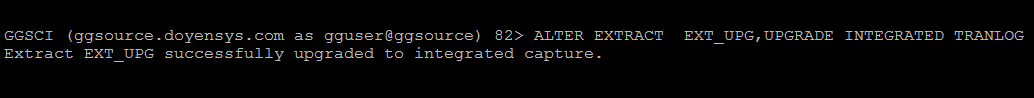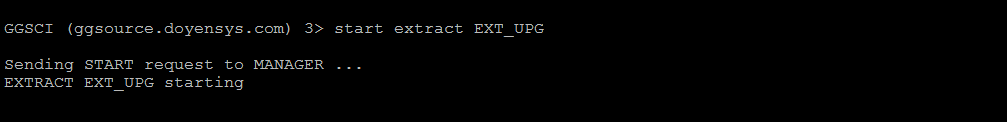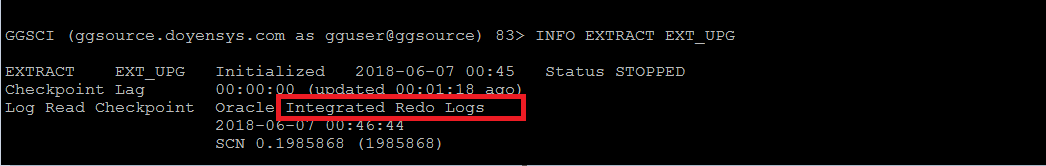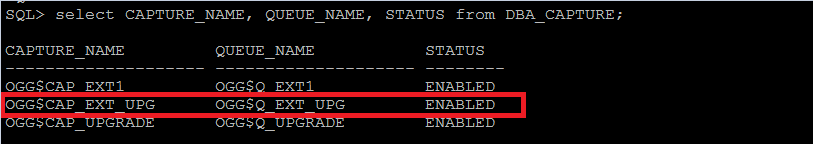Upgrade Classic Capture to Integrated Capture in Oracle Goldengate-12c
Description:-
Integrated capture mode ,extract process directly communicate with database logminer server for capture the changes information this is called integrated capture mode. Integrated capture supports more data and storage types as compared to classic capture. Integrated capture is the only mode to supports capture from a multitenant container database.
While upgrading classic capture to integrated capture we can see the logminer creation happening in backgroung level with the help of database alertlog file.
Integrated Capture mode, the extract process does not directly read the Oracle redo log files – that part of the job is performed by a logmining server residing in the Oracle database server.
Step 1: To stop the primary extract process.
info extract ext_upg
stop extract ext_upg
info extract ext_upg
Step 2: Then register the extract process to database.
REGISTER EXTRACT EXT_UPG DATABASE
Step 3: Check whether the extract process is ready for upgarde or not.
INFO EXT_UPG UPGRADE
Step 4: Now upgrade the integrated tranlog using UPGRADE INTEGRATED TRANLOG command.
ALTER EXTRACT EXT_UPG,UPGRADE INTEGRATED TRANLOG
Step 5: Now start extract process.
start extract EXT_UPG
Step 6: Check whether successfully upgrade the extract process from classic capture to integrated capture using info extract command.
info extract ext_upg
Step 7: We can get the information from database level using DBA_CAPTURE view.
Catch Me On:- Hariprasath Rajaram
LinkedIn:https://www.linkedin.com/in/hari-prasath-aa65bb19/
Facebook:https://www.facebook.com/HariPrasathdba
FB Group:https://www.facebook.com/groups/894402327369506/
FB Page: https://www.facebook.com/dbahariprasath/?
Twitter: https://twitter.com/hariprasathdba