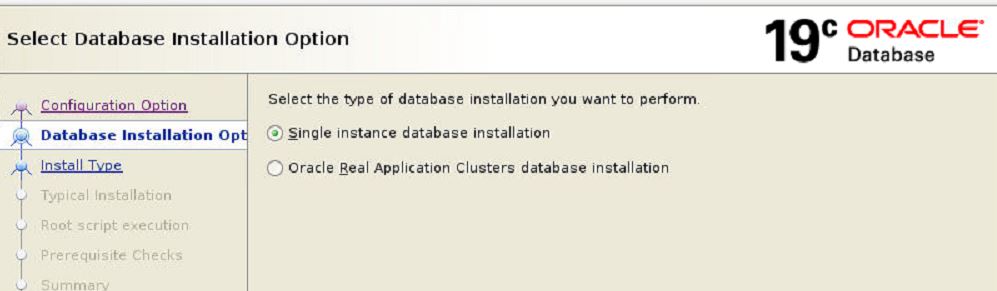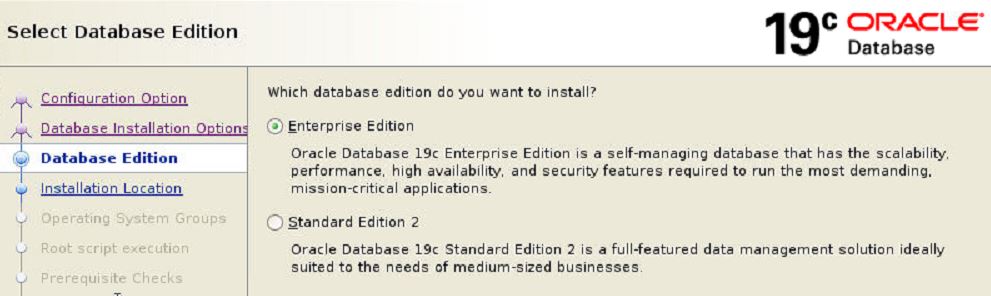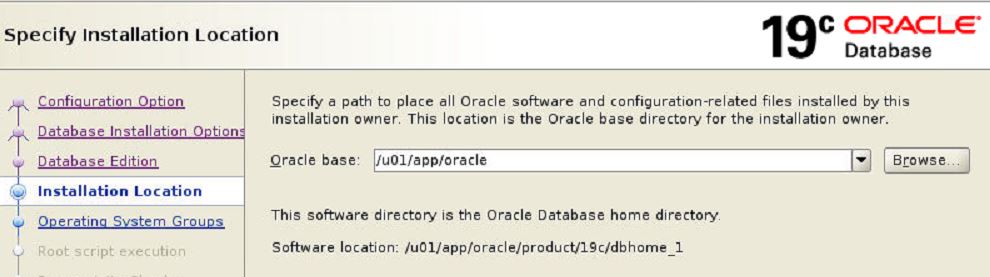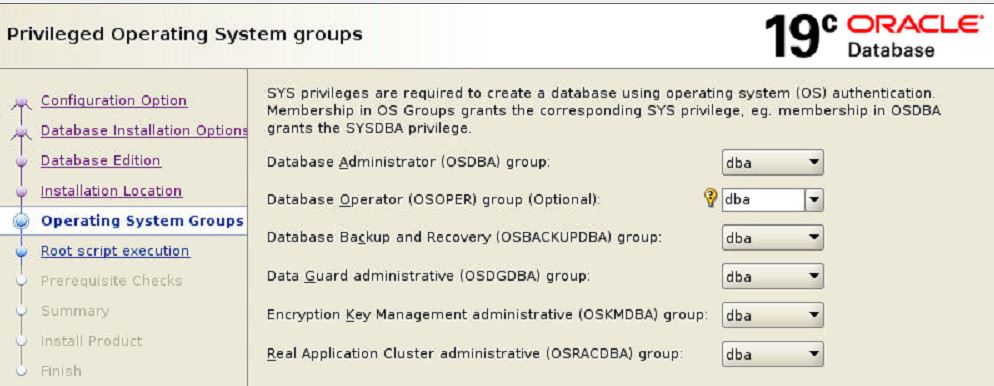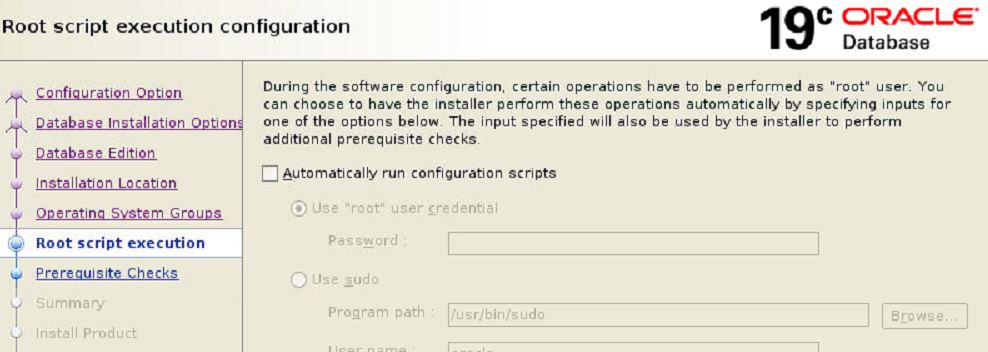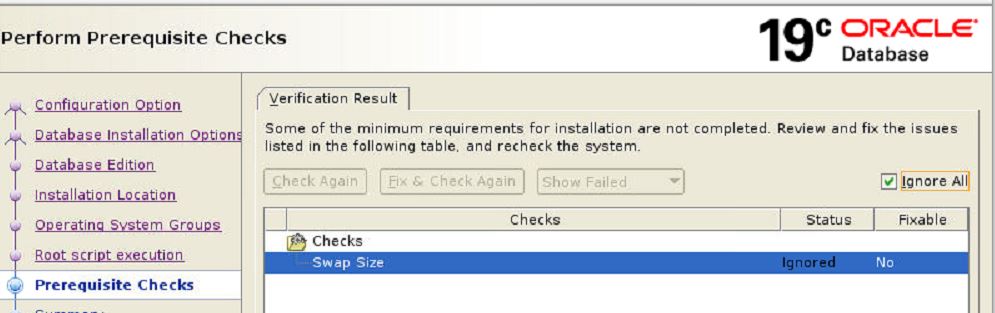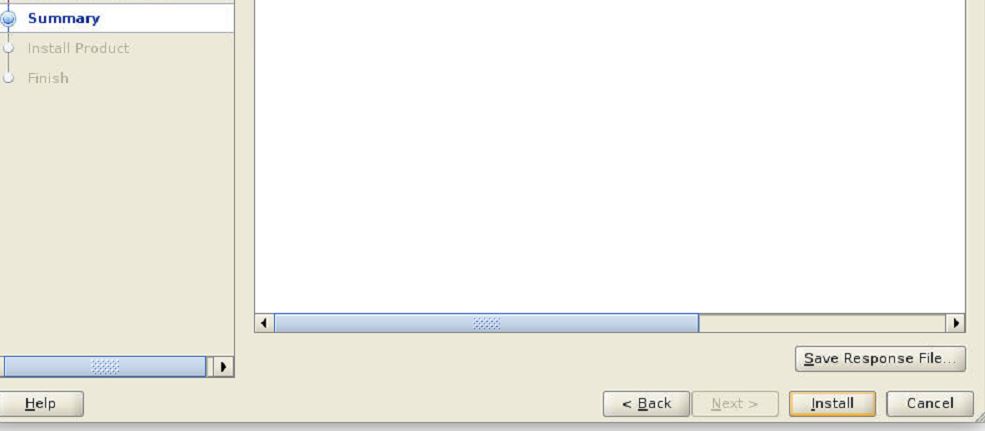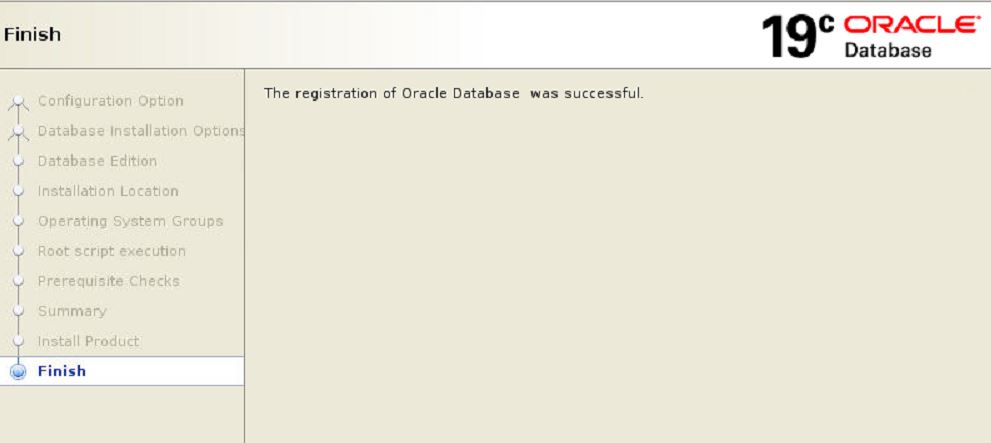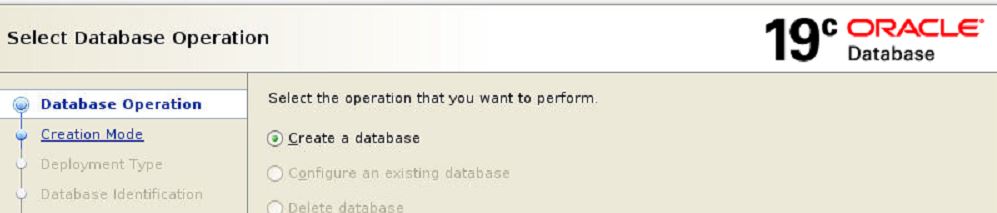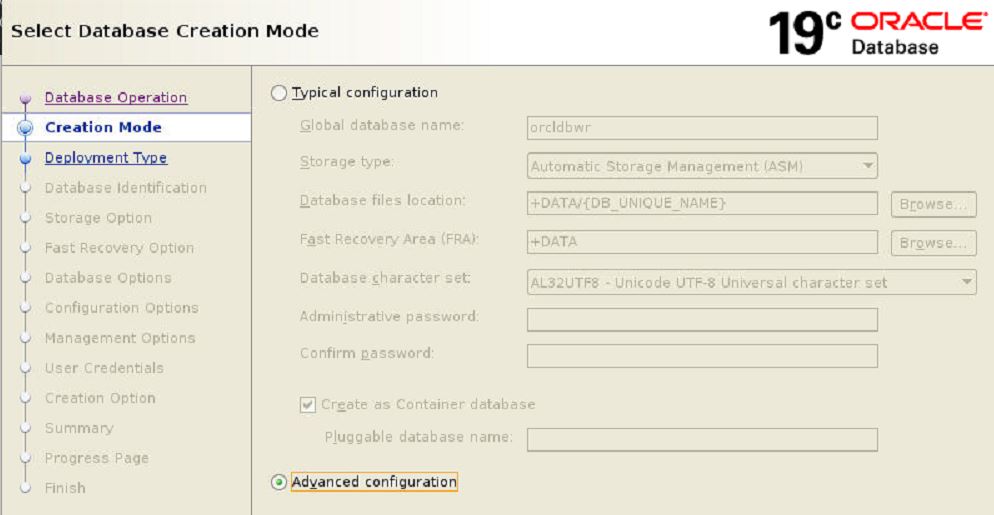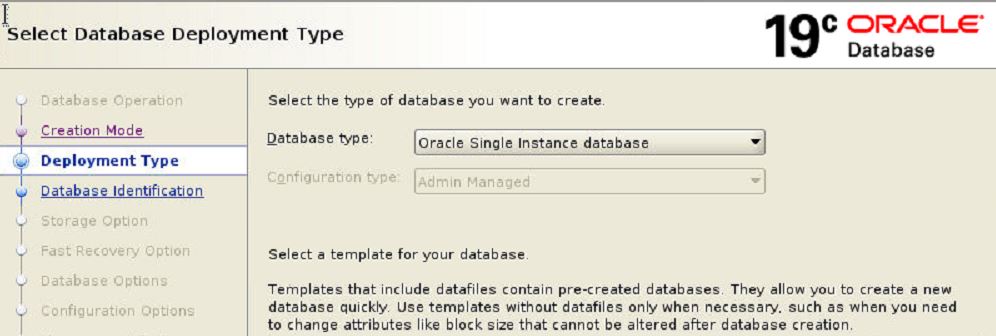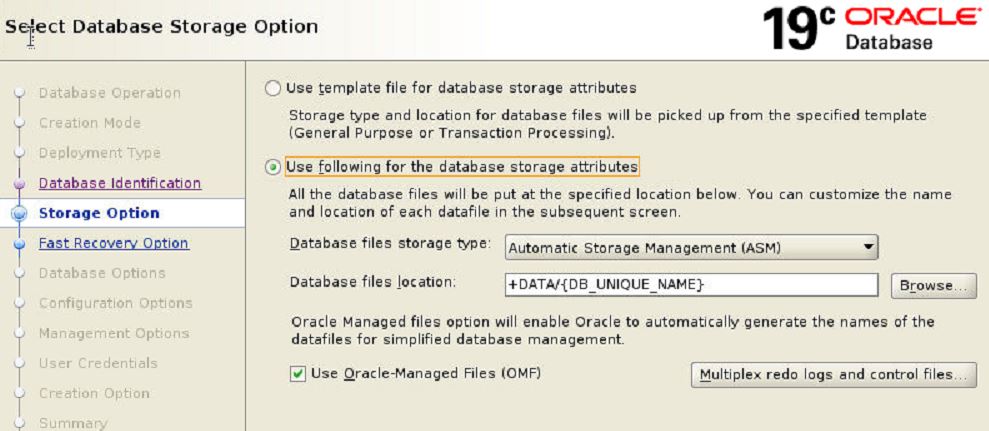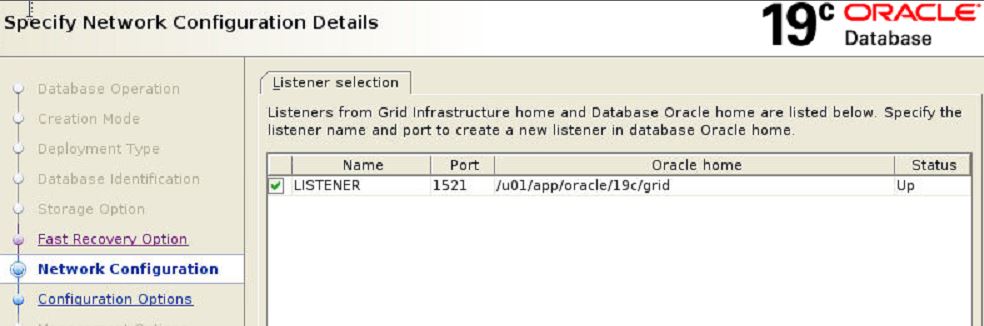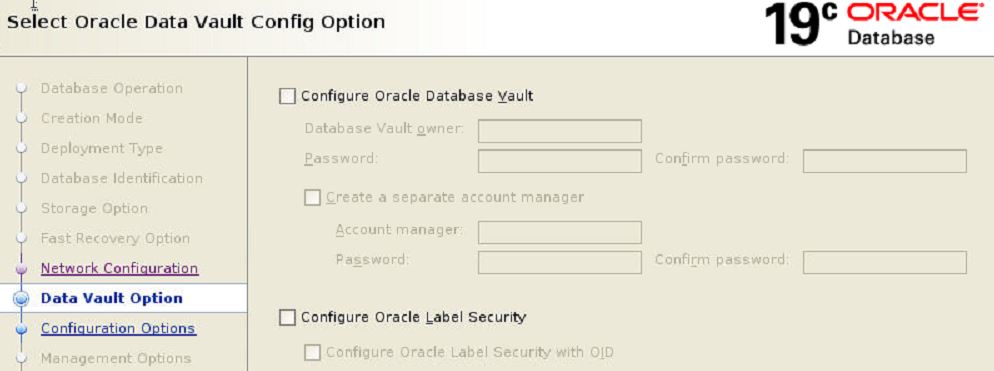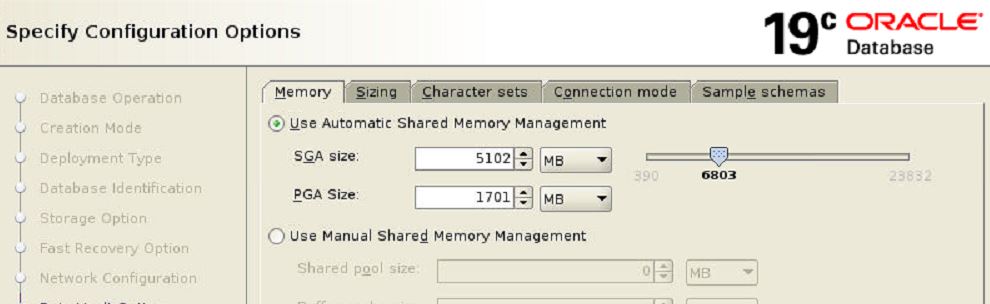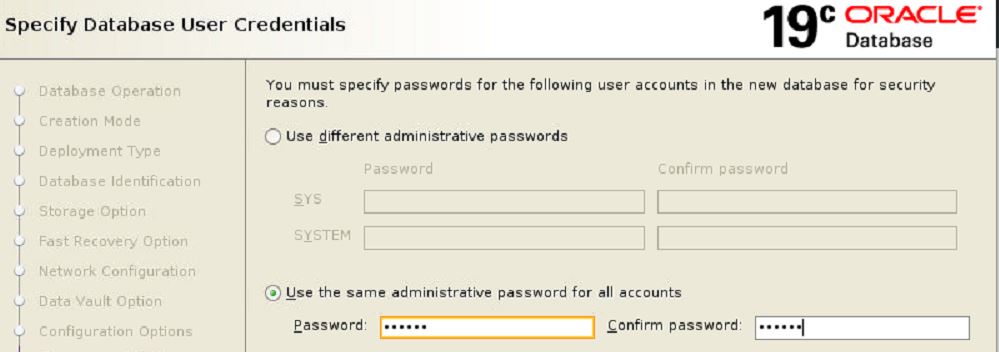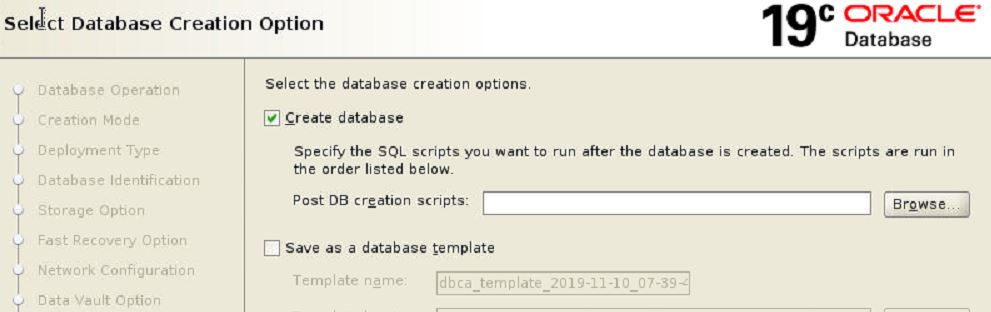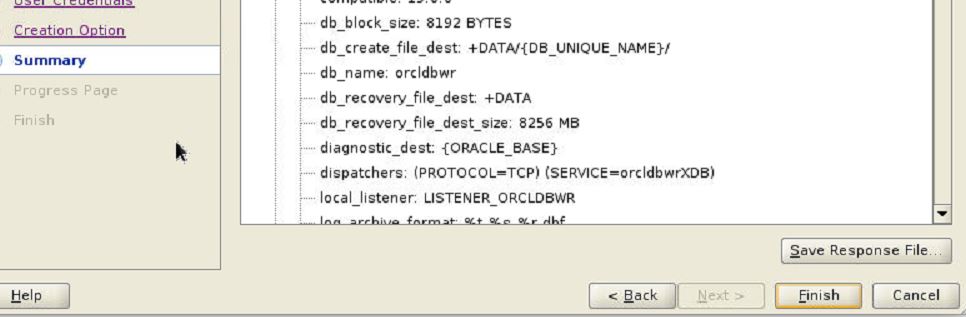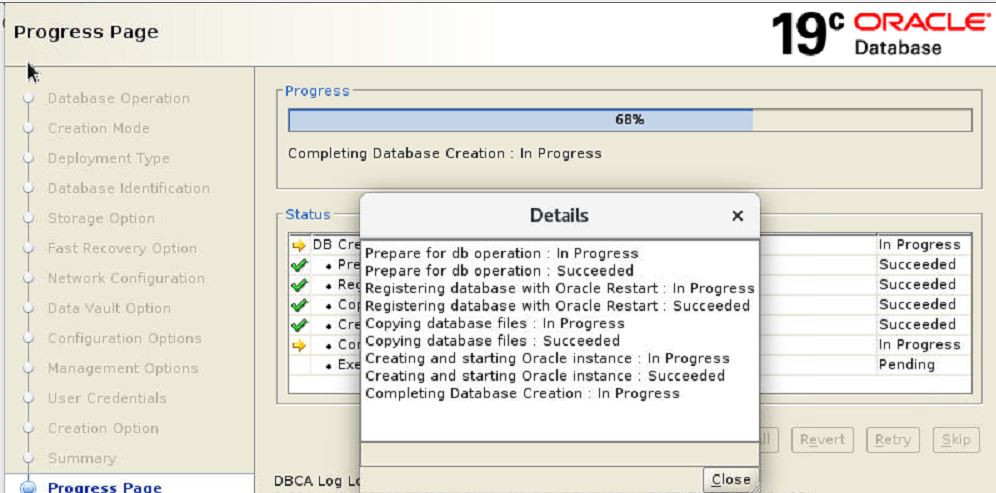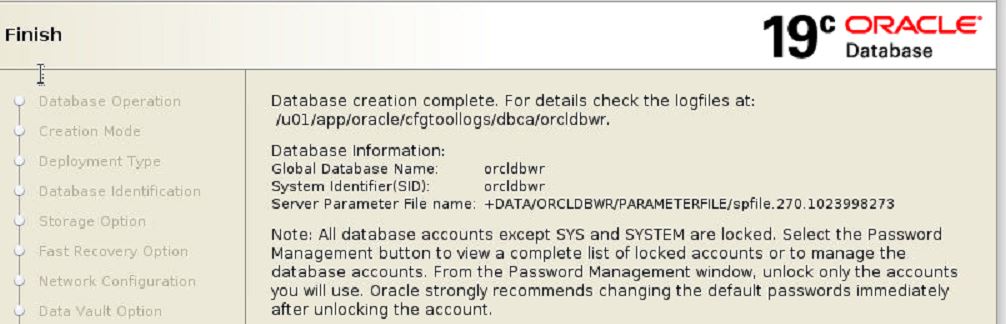Description:-
In this article we are going to see how to Configuration Oracle Cloud Vm Machine-Oracle 19c installation for a Standalone Server
Note:- Click the below link to complete oracle 19c Grid and oracle installation
Step:-1 Oracle Cloud Vm Machine-Create VM machine For Oracle 19c ASM Configuration
Step:-2 Oracle Cloud Vm Machine-Oracle 19c Configuration ASM Storage For A Standalone Database
Step:-3 Oracle Cloud Vm Machine-Oracle 19c Configuration Grid And Database Installation
Step:-4 Oracle Cloud Vm Machine-Oracle 19c installation Grid Infrastructure for a Standalone Server
Step:-5 Oracle Cloud Vm Machine-Oracle 19c installation for a Standalone Server
High Level Steps:-
- Oracle software installation
- Oracle 19c database creation along with ASM instance
- Check the database status
Step:-1 export db env and start installing
[oracle@orcldbwr ~]$ . .bash_profile
[oracle@orcldbwr ~]$ . .db.env
[oracle@orcldbwr ~]$ cd $ORACLE_HOME
[oracle@orcldbwr dbhome_1]$ ./runInstaller
- Click Set Up software only
- Click Single instance
- Click Enterprise Edition
- Check base and home
- Check user groups
- Leave as it is
- Click ignore and install
- oracle 19c installation in progress
- Execute script as a root user
[root@orcldbwr etc]# /u01/app/oracle/product/19c/dbhome_1/root.sh
Performing root user operation.
The following environment variables are set as:
ORACLE_OWNER= oracle
ORACLE_HOME= /u01/app/oracle/product/19c/dbhome_1
Enter the full pathname of the local bin directory: [/usr/local/bin]:
The contents of “dbhome” have not changed. No need to overwrite.
The contents of “oraenv” have not changed. No need to overwrite.
The contents of “coraenv” have not changed. No need to overwrite.
Entries will be added to the /etc/oratab file as needed by
Database Configuration Assistant when a database is created
Finished running generic part of root script.
Now product-specific root actions will be performed.
Oracle Trace File Analyzer (TFA – Standalone Mode) is available at :
/u01/app/oracle/product/19c/dbhome_1/bin/tfactl
Note :
1. tfactl will use TFA Service if that service is running and user has been granted access
2. tfactl will configure TFA Standalone Mode only if user has no access to TFA Service or TFA is not installed
- Ready for database creation
Oracle 19c Database Creation for Standalone Server
- Export oracle home and start dbca tool
[oracle@orcldbwr ~]$ . .db.env
[oracle@orcldbwr ~]$ dbca
- Click advanced configuration
- Select database type
- Enter database name
- Select database storage (ASM)
- Enable FRA and Archivelog
- Select grid listener
- Leave as it is
- select ASMM
- Leave as it is
- Enter password
- Leave as it is
Click Finish and start database creation
- Oracle 19c database creation in progress
- Oracle 19c database creation in progress
- Database creation completed successfully
Check database status
[oracle@orcldbwr ~]$ . .db.env
[oracle@orcldbwr ~]$ sqlplus / as sysdba
SQL*Plus: Release 19.0.0.0.0 – Production on Sun Nov 10 20:01:47 2019
Version 19.3.0.0.0
Copyright (c) 1982, 2019, Oracle. All rights reserved.
Connected to:
Oracle Database 19c Enterprise Edition Release 19.0.0.0.0 – Production
Version 19.3.0.0.0
SQL> select host_name,instance_name from v$instance;
HOST_NAME INSTANCE_NAME
—————– —————-
orcldbwr orcldbwr
SQL> select name from v$controlfile;
NAME
——————————————————————————–
+DATA/ORCLDBWR/CONTROLFILE/current.262.1023997877
+DATA/ORCLDBWR/CONTROLFILE/current.261.1023997877
SQL> select name from v$datafile;
NAME
——————————————————————————–
+DATA/ORCLDBWR/DATAFILE/system.257.1023997747
+DATA/ORCLDBWR/DATAFILE/sysaux.258.1023997791
+DATA/ORCLDBWR/DATAFILE/undotbs1.259.1023997817
+DATA/ORCLDBWR/DATAFILE/users.260.1023997817
SQL> select MEMBER from v$logfile;
MEMBER
——————————————————————————–
+DATA/ORCLDBWR/ONLINELOG/group_3.265.1023997879
+DATA/ORCLDBWR/ONLINELOG/group_3.268.1023997905
+DATA/ORCLDBWR/ONLINELOG/group_2.264.1023997879
+DATA/ORCLDBWR/ONLINELOG/group_2.267.1023997905
+DATA/ORCLDBWR/ONLINELOG/group_1.263.1023997879
+DATA/ORCLDBWR/ONLINELOG/group_1.266.1023997903
6 rows selected.
Connect with me:-
Telegram App:https://t.me/oracledbwr
LinkedIn:https://www.linkedin.com/in/hariprasathdba
Facebook:https://www.facebook.com/HariPrasathdba
FB Group:https://www.facebook.com/groups/894402327369506/
FB Page : https://www.facebook.com/dbahariprasath/?
Twitter : https://twitter.com/hariprasathdba